The evolution of streaming movies is pretty interesting. Though everything changes, watching movies has been the best entertainment source from the beginning of the ages. During the 1900s, you could go to a theatre to watch a movie, and later the TV boxes entered our houses with channels that streamed old film. After that, we had cable TV providers, satellite TV service providers, CDs, DVDs, etc., to stream movies. Now all those have been replaced with the development and the internet revolution. You can install any movie app you want on your smart TV, smartphone, tablet, streaming device and stream movies at your comfort whenever and wherever you want. Similarly, you can install the best movie apps for your Google TV and stream movies on your home with an internet connection.
Best Movie Apps on Google TV
The best movie apps for your Google TV are listed below.
1. HBO Max
HBO Max is the best movie app for your Google TV and is one of the premium streaming services. You can purchase the subscription at $14.99/month to stream the content on your TV. The streaming service includes all HBO content, must-see TV series, blockbuster movies, and other original shows. The curated hubs include DC, Cartoon Network, Classic curated by TCM, Sesame Workshop, etc.

2. Vudu
Vudu, unlike other streaming devices, is offering a pay-per-view service. You can rent or purchase movies, TV shows, and episodes or seasons. You only need to pay for the content you watch. All the movies are available in 4K quality. Based on the popularity of a film, the price ranges from $4.99 to $24.99. Also, you can stream a few movies and titles for free but have to watch multiple commercials. Vudu is available for Google TV and you can install the app from the Play Store.

3. YouTube
YouTube is the most used streaming service, is available on every platform, and offers more content to stream. You can watch movies, TV series, various other on-demand content. You can subscribe to the channels that provide your favorite range and customize the platform as per your wish. Like Vudu, you can purchase or rent movies from YouTube. Also, you can buy YouTube premium for $11.99 per month to stream ad-free on YouTube.

4. Popcorn Time
Popcorn Time is yet another movies app that offers a vast collection of the latest released movies. So, you can browse new movies and watch them with one click or know the upcoming movies for the week. Also, in Popcorn Time, you can watch films in multiple categories like action, thriller, crime, novel, comedy, animation, family, kids, sports, mystery time, music, etc. You can also find breaking news, reviews, gossips, trailers, etc.

5. Crunchyroll
Crunchyroll is one of the dream streaming services of every anime fan and its library only contains anime content worldwide and provides them under a single roof which is categorized under various genres, year or release, and other categories. With the Crunchyroll app on Google TV, you can stream for free with ads. If you want ad-free streaming, you can purchase premium plans at $7.99/month and stream on 6 devices simultaneously.

6. VRV
VRV is one of the fan-first streaming services that bring movies from multiple platforms. It connects the dots between different genres like Sci-Fi, Tech, Anime, etc. In addition, VRV offers movies from various streaming platforms like Cartoon Hangover, Crunchyroll, HIDIVE, Monod, Rooster Teeth, VRV Select, etc. VRV is entirely a subscription-based streaming service that costs $9.99/month. So, you need to subscribe to VRV to stream on it.

7. Funimation
Funimation is one of the best streaming service providers that offer anime movies, series on your Google TV. But, Funimation is a subscription-based streaming service that offers 3 streaming plans like Premium at $5.99/month, Premium Plus at $7.99/month, and Ultra $99/year. So, you need to buy a premium subscription to access the Funimation library ad-free. However, If you are going for free streaming, you will be limited to some Anime content supporting ads. So, you need to purchase a premium subscription to gain complete access to Funimation.

8. Disney Plus
If you are a fan of Disney, Pixar, National Geography, Marvel, Star Wars, you should have the Disney Plus app on your Chromecast with Google TV. With the Disney Plus app, you can enjoy the latest movies, original series, classic shows, throwbacks, etc., and it offers premium experiences with a subscription-based service. So, you can purchase their services for $7.99 and get one month of premium service.
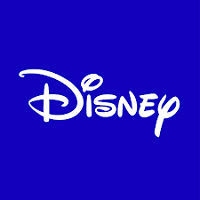
9. Pluto TV
Pluto TV is a free live TV streaming platform that offers 100+ live TV channels and 1000s of movies or TV series on-demand. You can install the app on your Chromecast with Google TV. But you may need to watch 2 minutes of ads for every 20 minutes of streaming. The mainstreaming categories include Movies, drama, conspiracy, ghost dimension, crime, kids, food, sports, etc.

10. Netflix
Netflix is the streaming giant and offers 10000+ movies to stream and is a subscription-based streaming service that costs $8.99/month or $13.99/month, or $17.99/month. Also, Netflix is considered the number one streaming service that offers movies, TV series, TV Shows, Dramas, documentaries, short films, etc. Every movie is categorized under multiple categories, and they even come with their original movie and TV series.

11. Amazon Prime Video
Amazon prime video needs no introduction and is the second-most used streaming service globally. The subscription plan costs $12.99/month, or you can purchase a yearly subscription at $119/year. With the subscription to Amazon Prime Video, you can get a plethora of movies, TV series, documentaries, etc., to stream. You can even download the videos for offline streaming. With Amazon Prime Video, you can stream the latest-released movies and can buy or rent films.

12. MX Player
MX Player is a media player app that later came up with its streaming service. So you can enjoy everything for free based on ads. But, of course, you can pay for an ad-free version too. Moreover, MX Player is an Indian-based streaming app, so you will be getting movies from Bollywood, Kollywood, and other films from Indian languages. You can even play videos from the internal or external storage of your streaming device too.

13. CinemaHD
CinemaHD offers free streaming of movies that also features reviews, ratings, trailers, posters, and other details. With the CinemaHD app, you can stream movies anytime, anywhere. You are not required to register to use the CinemaHD app. Also, the CinemaHD app recommends you the movies based on your previous views, and the movies are categorized based on genre and year of release. Also, with the intuitive interface, you can stream on CinemaHD smoothly.

14. Viu
Viu is a wholly customized streaming platform for those who love Korean movies, dramas to stream. The Viu streaming service offers Korean films and dramas in multiple genres like Drama, Action, Horror, Comedy, Romance, Thriller, Sports, Variety, Anime, etc. Moreover, all the titles are offered in HD quality and even offer content like Thai, Bollywood, Arabic, Pinoy Shows, Myanmar movies, original shows, etc., and it will cost you P129/month.

15. Cyberflix TV
With the Cyberflix TV, we are ending the list of the best movie apps on Google TV. With the app on Chromecast, you can enjoy unlimited movies streaming. You can even download movies for free to stream offline, and the library is updated daily with new additions. The Cyberflic TV is completely free and 100% legal to download with a clean user interface and intuitive navigation.

All the above 16 apps are so unique in their way. Some are free, but some are not. You can pick the app based on its popularity or on your choice. Movies are one of the things that make us stay entertained. So, get any one of the mentioned movie apps for your Google TV and start to stream your favorite movies and TV shows.

















