Zee5 is one of the popular streaming apps in India which has a paid subscription. It has a total of 100000+ hours of video content. With a Zee5 subscription, you can get to stream all the latest movies, TV shows, series, and Zee5 originals. With one subscription account, you can get to stream all the latest TV episodes before TV. Moreover, you can also stream video content in 12 languages. Zee5 can be cast to Chromecast too. Follow the below steps to Chromecast Zee5 to your TV.
Zee5 Subscription
Zee5 has two subscription plans. Rs.399 for three months, Rs. 599 for one year.
- 3-months plan at Rs.399. Watch on 2 screens simultaneously.
- One-year plan at Rs. 999. Watch on 3 screens at the same time.
Note: As a limited-time offer, Zee5 is available at Rs.599/ year.
How to Chromecast Zee5?
There are two ways to cast Zee5 to your Chromecast
- Using the smartphone app
- Using the Chrome browser on a PC
Requirements
- Google Chromecast
- A TV with an HDMI port
- Smartphone or PC
- WiFi data connection
- Subscribed Zee5 account
Pre Requisite
- Power your Chromecast and connect it to the HDMI port of the TV.
- Make sure that your casting device and Chromecast are connected to the same WiFi network.
How to Cast Zee5 on Chromecast TV using Smartphone
Zee5 app is officially available on the Google Play Store and the Apple App Store. Install the app from the respective app store and log in with the subscribed Zee5 account.
1: Open the Zee5 app on your smartphone.
2: Click the Home button on the screen displayed.

3: Choose any of the video content to cast.

4: While the video is playing, the Cast icon will be available in two locations. Tap any one of the cast icon.

5: Your Chromecast device will be displayed. Tap on it to cast.

6: When the casting is successful, the video will be cast to your Chromecast.

7: If you want to stop the casting process, click the Cast icon again and choose to Stop Casting.
How to Cast Zee5 on Chromecast using the Chrome browser
Make sure that you have the latest version of the Chrome browser on your PC.
1: Open the Chrome browser and go to zee5.com

2: Log in with the subscribed account.
3: After the successful login, click the Customize and control Google Chrome icon on the top right corner of the screen.
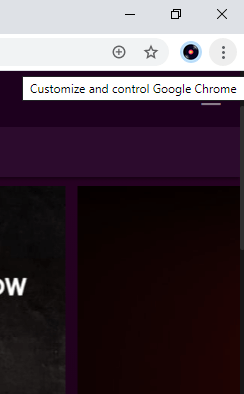
4: On the list of options, click the Cast option.
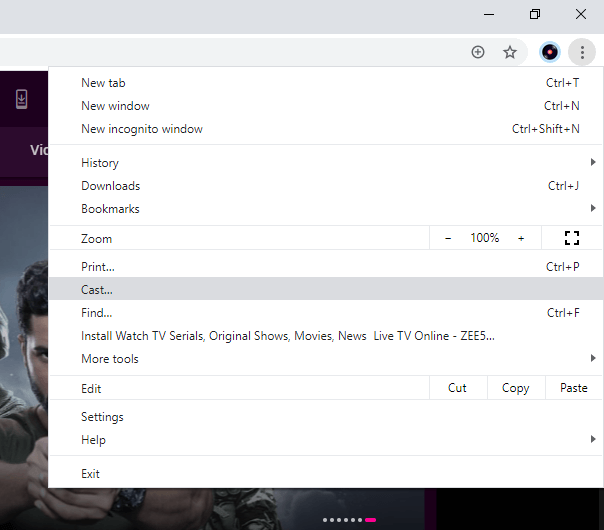
5: Your Chromecast device will be displayed. Click the Sources drop-down option and choose Cast Tab.
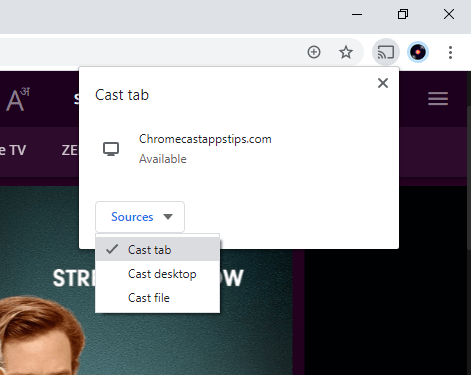
6: Now, click on the Chromecast device to connect.
7: Choose any of the videos it will be cast to your Chromecast-connected TV. To stop the casting process, click the Cast icon and tap on the Chromecast device.
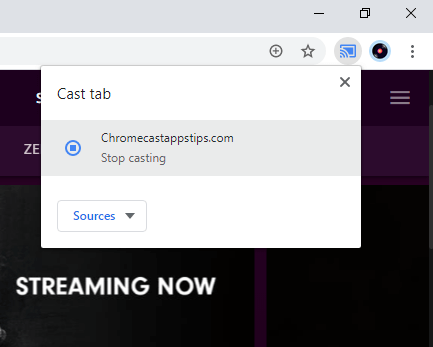
How to Troubleshoot Zee5 Not Working
If Zee5 is not casting on your Chromecast-connected TV, first make sure that you have connected your device with a proper internet connection. If it doesn’t fix, follow the basic hacks like updating the latest version of the app, Rebooting your Chromecast device, and Resetting your Chromecast.
Alternatives for Zee5
Here are some of the best alternatives for Zee5
Zee5 is one of the best streaming apps that have over 75 million users worldwide. Subscribe to Zee5 and 2800+ movies, 150+ web series, etc. Use anyone of the above steps to cast the Zee5 to your Chromecast and stream the contents on your TV.
FAQ
Yes, you can cast Zee5 to Chromecast TV using your smartphone or PC.
You can stream Zee5 for free with its 15 days free trial.

















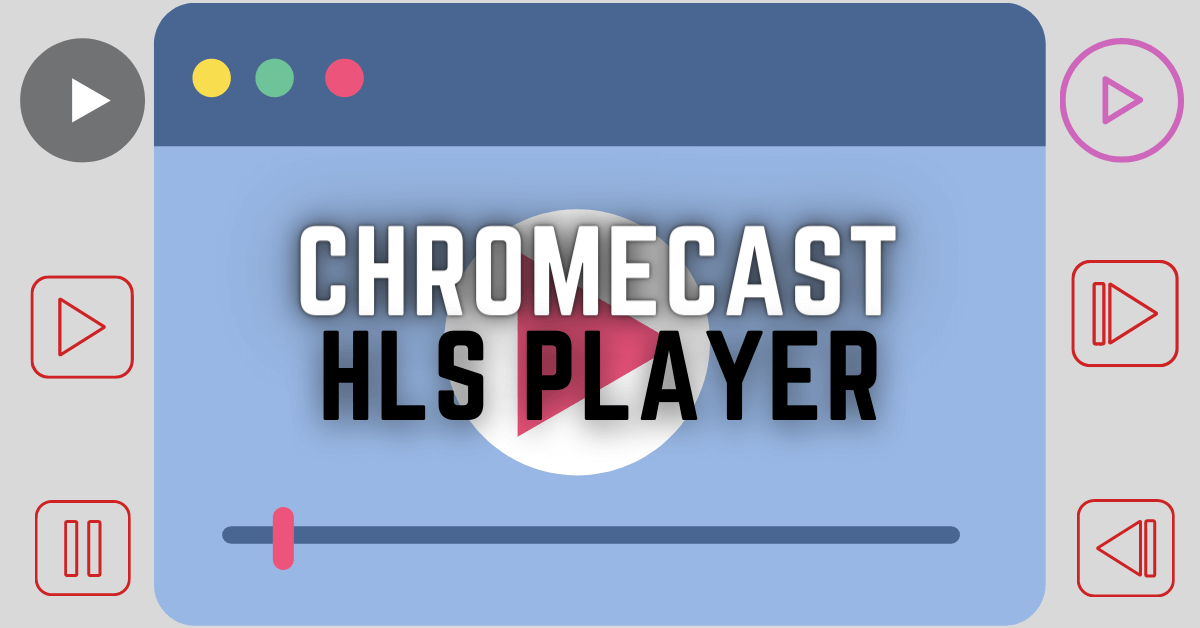
Leave a Reply