Are you looking for a streaming platform based on the buy and rent model? Vudu will be the best choice. Vudu supports Smart TVs including Google TV and you can install the app directly from the Play Store. If you have a Chromecast with Google TV, it can be plugged into your Smart TV and download Vudu to stream the content.
Vudu is a geo-restricted platform that is available only in the US. You can still access the app on your Google TV by sideloading the APK file using installers.
This article will guide you through the steps to get Vudu on your Google TV in different ways.
How to Install Vudu on Google TV
As Vudu offers content based on the rent and purchase model, the price might vary based on the movies or series you choose. You need to sign up and have an account to stream Vudu on your TV.
{1} Switch on and connect your Google TV to the WiFi network.
{2} Navigate to the Apps section on the top.
{3} Select the Search for Apps menu.
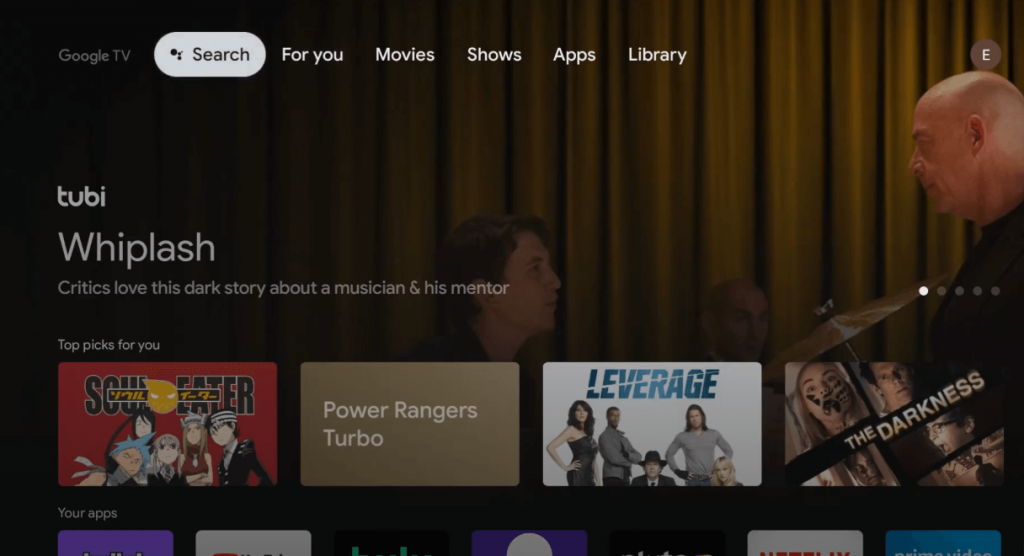
{4} Type Vudu in the search bar, and search for it.
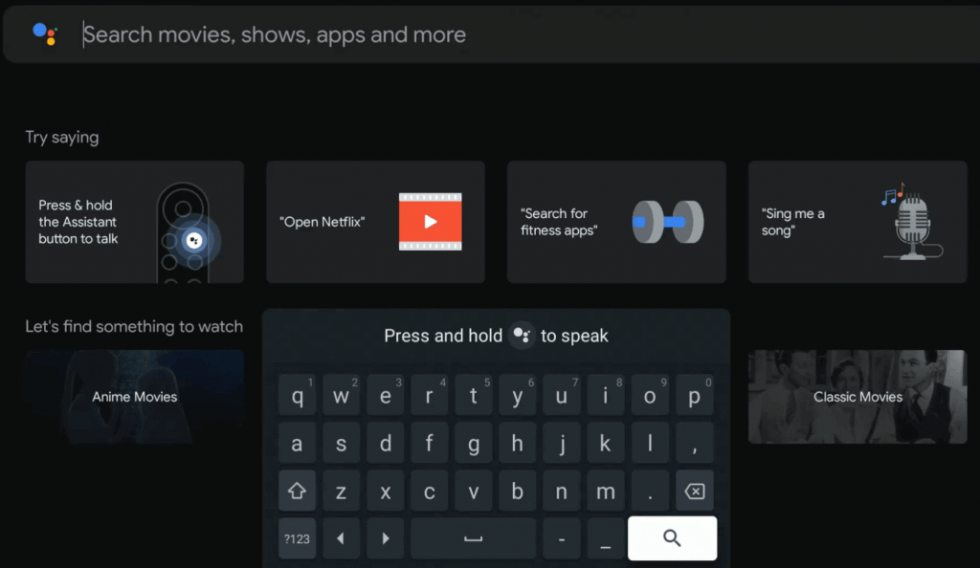
{5} Select the Vudu app and click the Install button on its description page.
{6} Once installed, launch the app and enter your Vudu login details.
{7} Now, you can rent or purchase the title that you want.
How to Sideload Vudu on Chromecast with Google TV
If you can’t find the app natively on the store or reside outside the US, sideload the Android version of Vudu with the help of the Downloader app on Google TV.
{1} Click on the Search menu on the Google TV home screen.

{2} Type Downloader by using the remote.
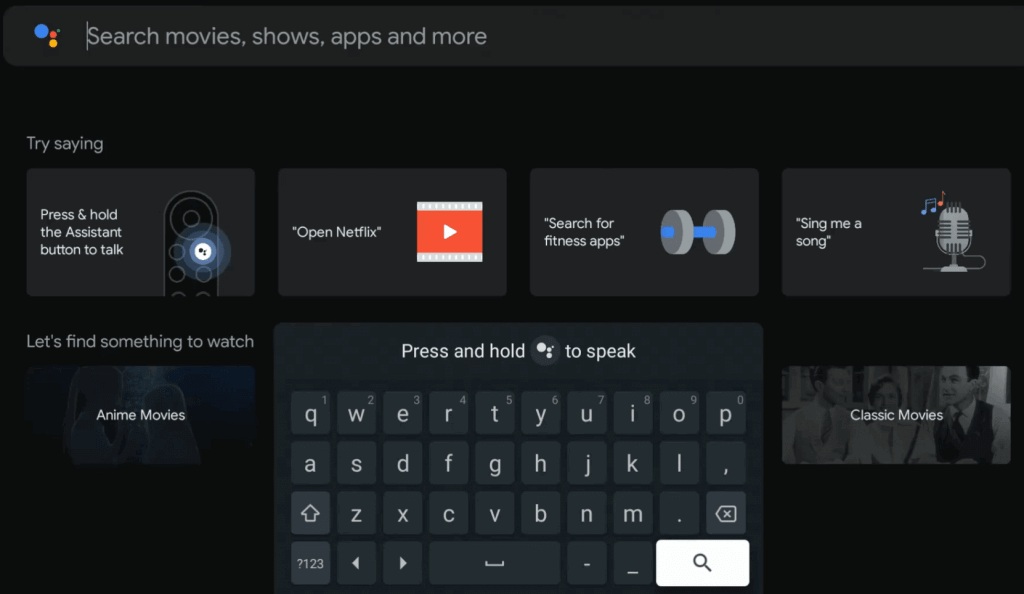
{3} Select the Downloader icon from the list and click on Install.
{4} After installation, move back to Settings and enable Unknown Sources for Downloader.
(Settings → Apps → Security & Restriction → Unknown Sources → Enable it by sliding the toggle).
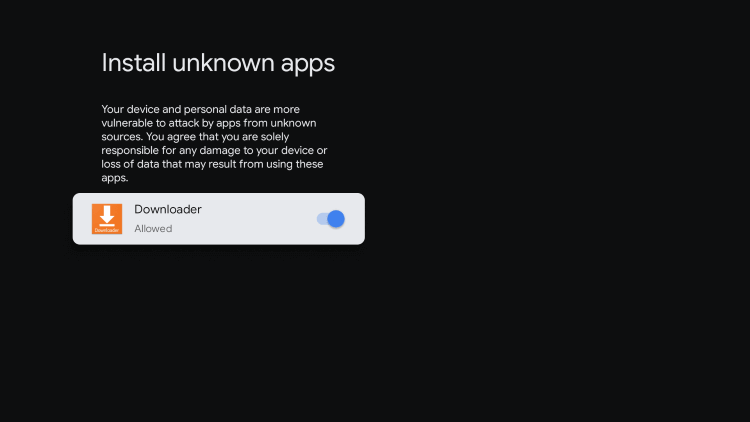
{5} Go back and launch the Downloader app. Enter the Vudu APK URL in the required field.
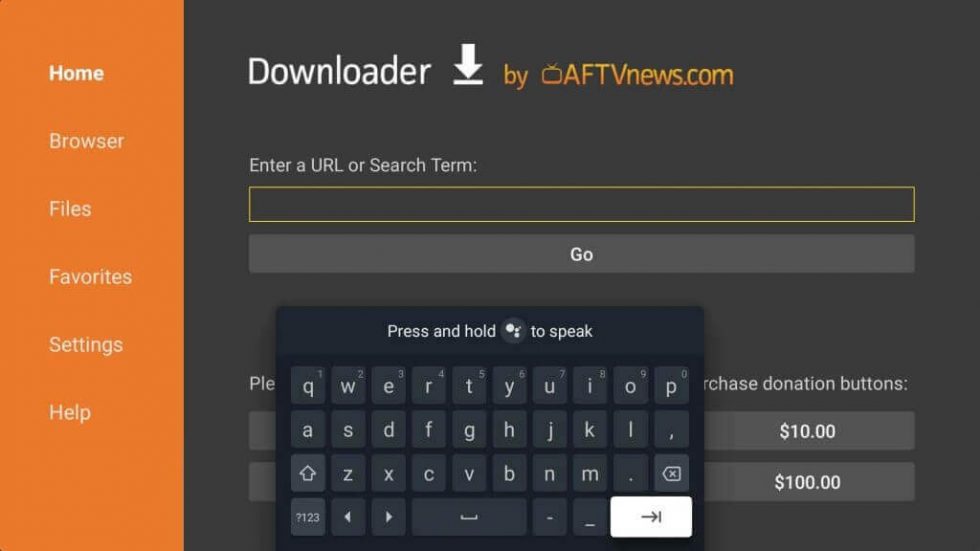
{6} Tap on Go to download the Vudu apk file.
{7} Once downloaded, click the Install option for installing the Vudu app.
{8} After installation, click on Open to launch the Vudu.
{9} Finally, log in with your Vudu account details.
Is It Possible to Chromecast Vudu to TV?
Yes. Vudu supports the Chromecast feature. You can Chromecast Vudu to your Smart TV from your smartphone or desktop if Vudu doesn’t work on the TV. To establish a successful casting, ensure to connect the smartphone/desktop and Google TV to the same WiFi network.
FAQ
No. Unfortunately, Vudu doesn’t offer a free trial to users.
Yes, you can transfer the movies that are purchased in the Prime Video account to Vudu with the support of the Movies Anywhere application.

















