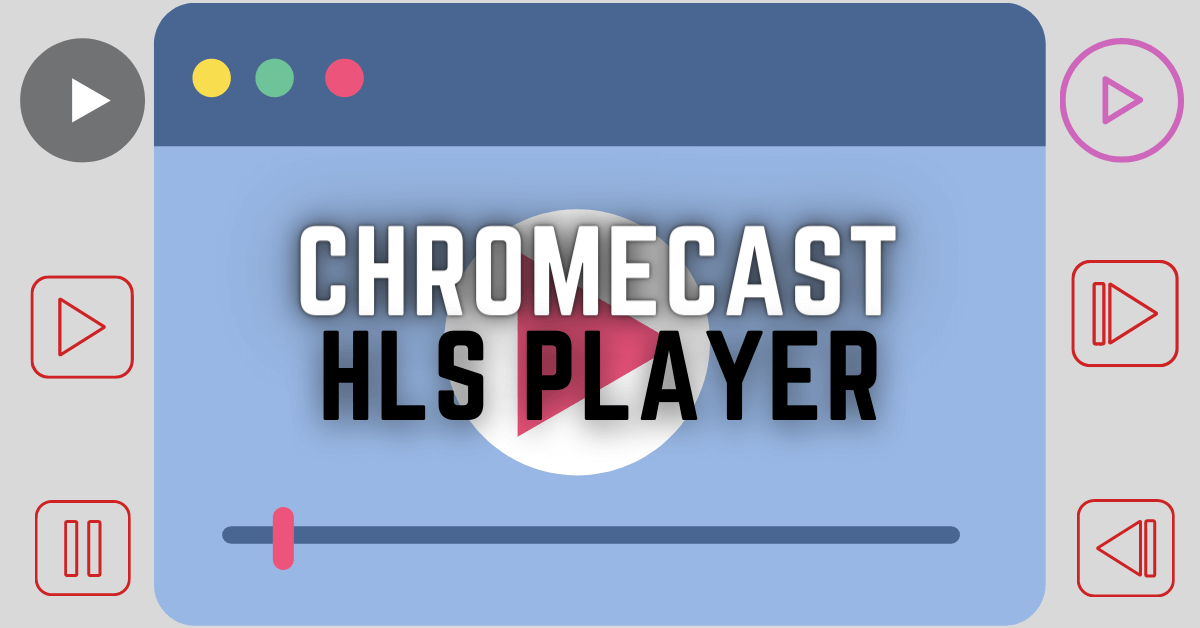Vevo is a house of music videos, and it is a popular brand for music videos. Vevo’s creation is the amalgamation of top music-producing companies. Initially, it is started as its own music streaming app for smartphones, the website for PC. Vevo has transferred all its videos to YouTube due to the agreement with Google. Thereby the other medium of Vevo streaming has been stopped. It also has a streaming app on Apple TV and Roku streaming devices. The best way to watch Vevo music videos on the TV is through the YouTube app. You can use the Chromecast device to watch the Vevo videos on the TV.

Vevo offers thousands of music videos to watch, and it gets billions of views for the videos. It also has Live show performances for streaming, and it has music videos for 100+ themes. You can also watch Vevo Originals such as CTRL, Lift, and it streams the music videos in HD streaming as well as audio quality. Vevo has created playlists on YouTube for artists, genre, season, and it makes it easy for the users to access the required video.
Chromecast Vevo to TV
Now, Vevo music videos are available on YouTube under the YouTube channel: Vevo. You can Chromecast the YouTube app to your TV for watching Vevo music videos.
Chromecast from Smartphone
(1). Unlock the smartphone and connect to the Chromecast-connected Wi-Fi network.
(2). Open the YouTube app (mostly built-in app if not, download it from Google Play Store, App Store).
(3). Sign in to your Google account and tap the Cast icon at the top.
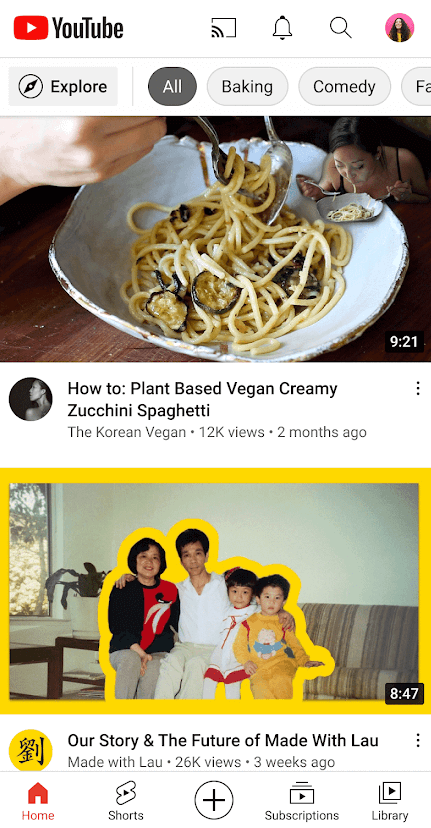
(4). Choose the Chromecast device and connect to it.
(5). Go to the Vevo YouTube Channel and choose the videos for streaming.
Related: How to Chromecast YouTube Music to TV
Chromecast from PC
(1). Make sure that the PC and the Chromecast are connected to the same Wi-Fi network.
(2). Launch the Google Chrome browser and go to the YouTube website.
(3). Click Sign In and provide the Google account credentials.
(4). Look for the Vevo channel on YouTube and play the desired video.
(5). Select Customize and Control Google Chrome at the top right corner.
(6). Scroll down and choose Cast in the menu.
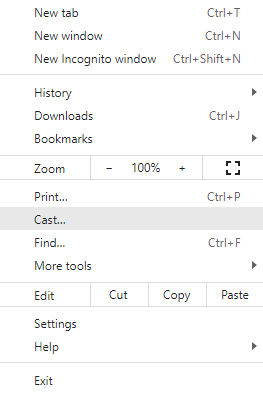
(7). Select the Chromecast device to connect and click the Sources drop-down.
(8). Choose the Cast tab to watch the Vevo streaming alone on the TV.
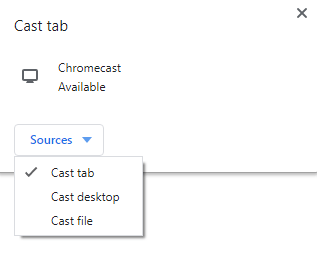
Thus, you can watch the Vevo videos on your TV through the Chromecast device. It is the best choice for music fans to watch music videos, concerts, live performances, music-related shows. Vevo YouTube Channel has 20 million subscribers, and it is one of the top video channels on YouTube.