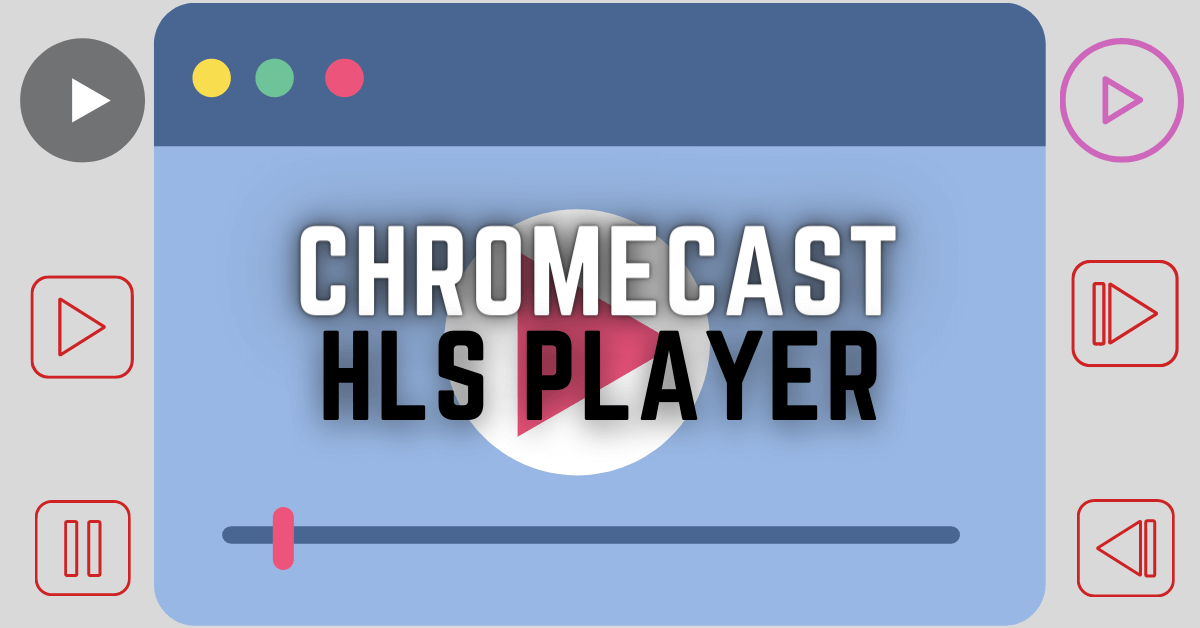| Cast Support | Yes |
| Category | Entertainment |
| What You Can Watch on Just Dance Now | Anime and Cartoon Dance |
| Website | www.justdancenow.com |
| Download Link | Play Store | App Store |
Just Dance Now is a popular music video gaming application that allows you to join a group of people to enjoy party time. You can cast the Just Dance Now app’s content from your smartphone and PC to the TV by using a Chromecast device. If your TV is compatible with the built-in Chromecast support, you can cast the content directly without any hassle. From this guide, you will learn how to Chromecast the Just Dance Now app from your smartphone and PC to the Chromecast-connected smart TVs.
Note – The following guide also applies to Smart TVs with built-in Chromecast support.
Prerequisites:
- Connect your Chromecast to a WiFi network. On the other hand, connect the casting device to the same WiFi.
- Ensure that the Just Dance Now app on your smartphone is updated and running on the latest version. While using a PC, keep the web browser updated.
- For error-free casting, update the Chromecast firmware to the latest version.
How to Chromecast Just Dance Now Using Android & iPhone
1. Launch the Just Dance Now app on your smartphone.

2. Choose any song from the pop-up screen of “Which song would you like to dance to?”.
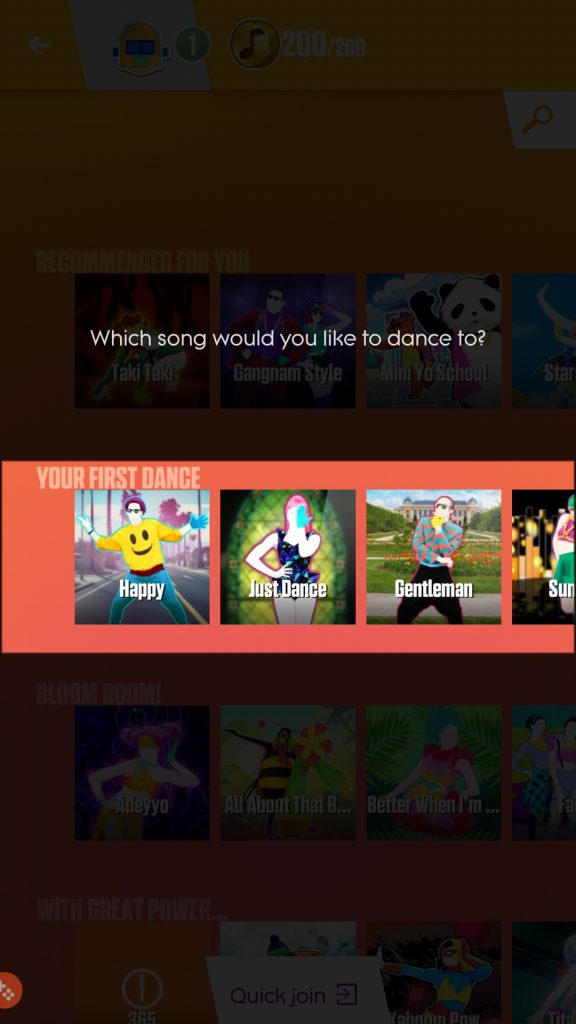
3. Click on the Screen Setup option at the bottom.

4. The Screen displays “Which screen do you want to play on?” with three different options. Tap on the Chromecast icon.
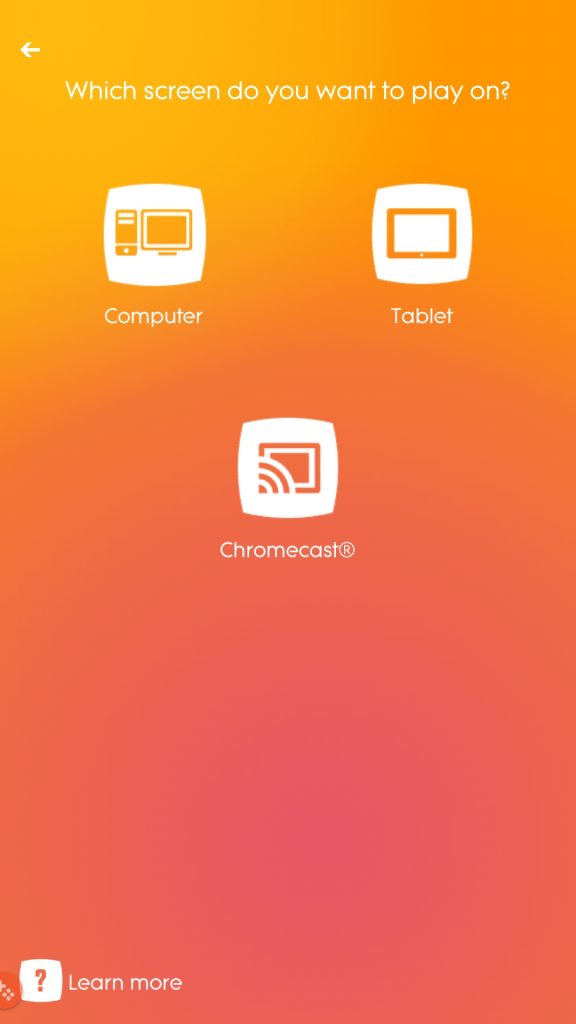
5. A pop-up menu appears with the available nearby devices.
6. Tap on the Chromecast device which you would like to cast.
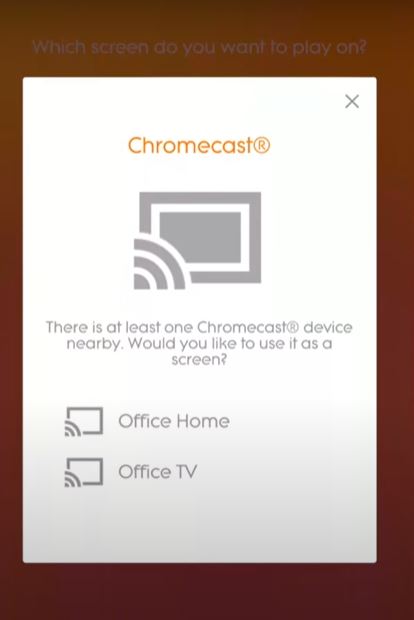
7. Now, click the Start button to get ready for the dance moves.

8. Hold your smartphone (Android or iPhone) in your hand and follow the dancing character on the Chromecast-connected TV screen.

9. After completing the dance, you will get the Dance Score according to the steps you have followed.
How to Chromecast Just Dance Now Using Chrome Browser
1. Visit https://justdancenow.com on the Chrome browser and click on the Try it Free button.
2. Select and play your desired dance song.
3. Now, launch the Just Dance Now app on your smartphone and select the Connect button.
4. Enter the Just Dance Now Room code or number displayed on the website on your PC.
5. Now, Click the three dotted-icon to choose Save and share → Cast → Select your TV.
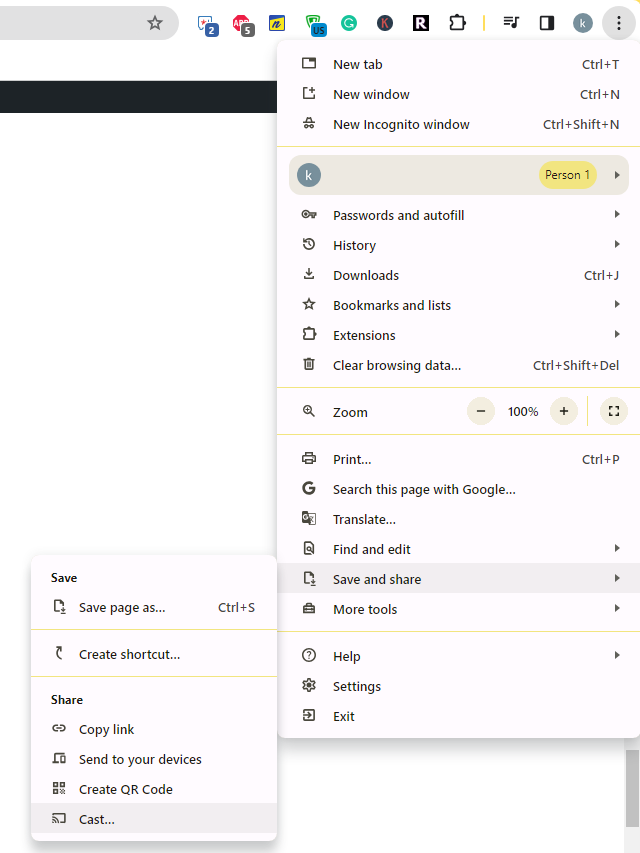
6. Select the Sources tab and choose the Cast Tab option.
7. Choose your PC screen and click the Share button.
8. Finally, play any content on your PC and watch it on the TV screen.
How to Chromecast Just Dance Now Using Edge Browser on PC
1. Visit https://justdancenow.com on the Edge browser and log in with your credentials.
2. Click the ellipsis icon and select More tools → Cast media to device.
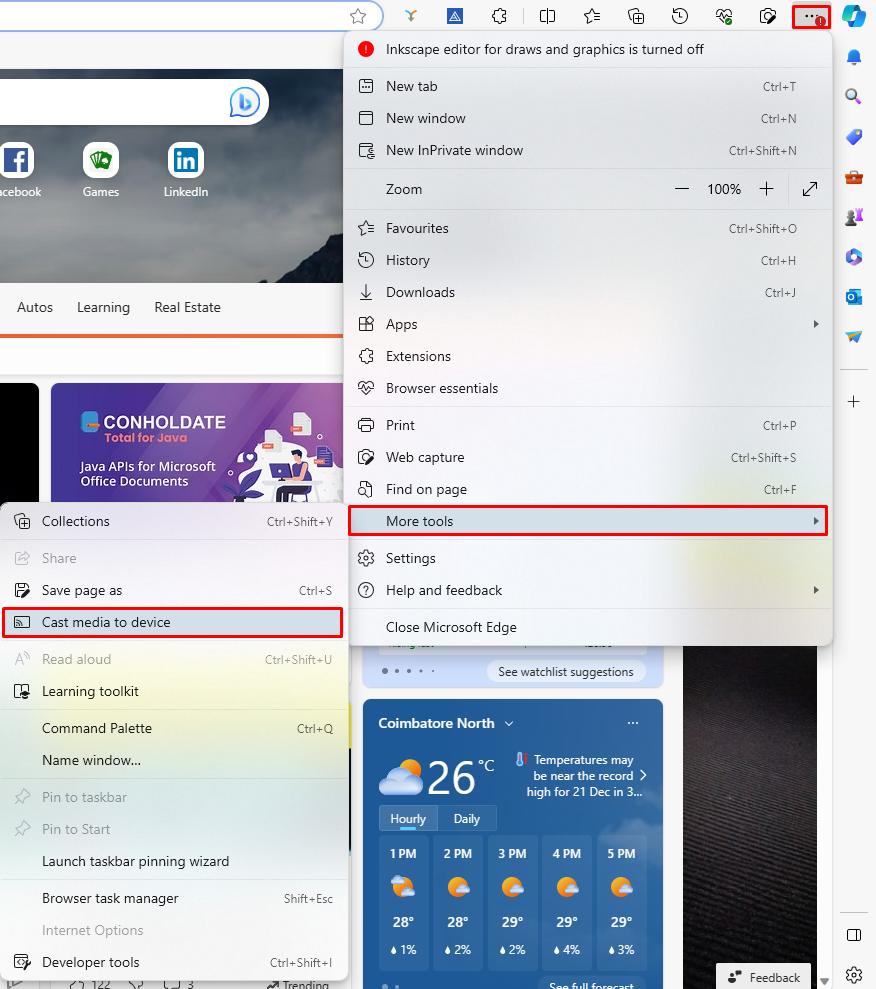
3. Upon finding your Chromecast device, click the Cast Desktop option from the Sources drop-down.
4. Choose your screen and tap the Share button.
5. Now, launch the Just Dance Now app on your smartphone and enter the Dance Room number shown in the top left corner of the Just Dance Now website on your PC.
5. Now, play the content on the website and watch it on the TV screen.
FAQ
First of all, ensure that the above-mentioned prerequisites have been fulfilled. Then restart the Chromecast device to fix the temporary bugs on it. If the issue repeats, reset the Chromecast firmware and then try to cast the Just Dance Now app.