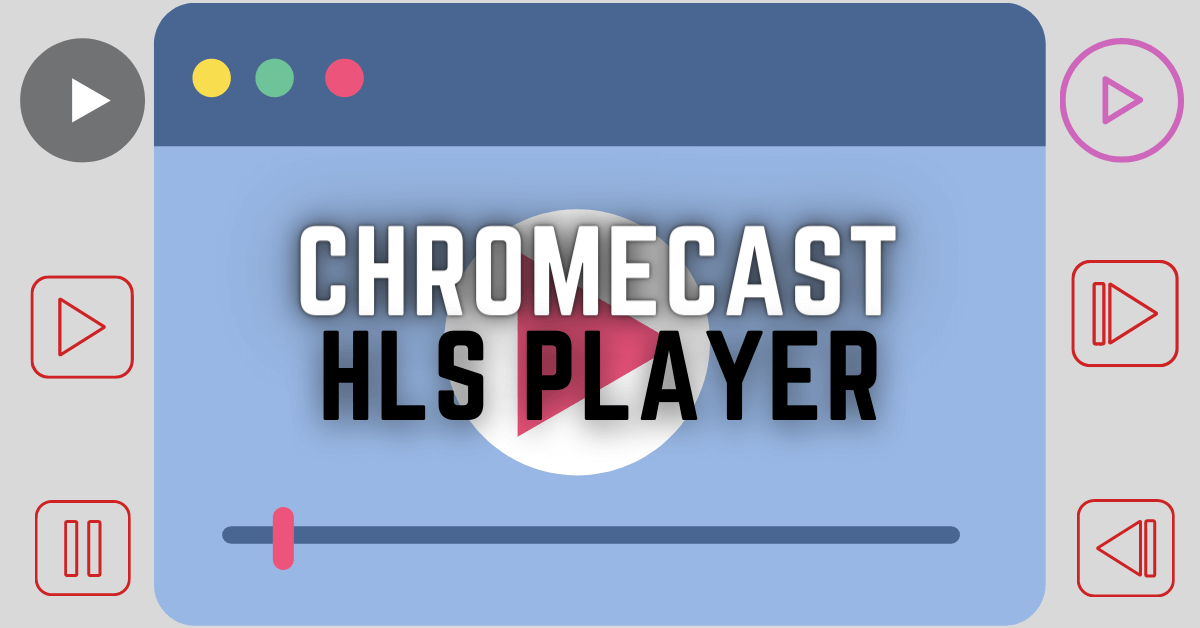Game of Thrones is a popular American TV series created by David Benioff and D.B Weiss. It is one of the highly-rated series available in eight seasons. HBO Max has the digital rights to stream the entire series. As HBO Max had Chromecast support, you can use it to watch Game of Thrones on your big screen. The following section will show the different ways to Chromecast Game on Thrones.
HBO Max is only available for US residents. Outside the US, different providers acquired the streaming rights for this popular series.
- Canada – Crave
- India – Disney + Hotstar
- Australia – Foxtel
- China – Tencent Video
- France – OCS
- UK – Amazon Prime Video, Now TV
- Ireland – Now TV
Prerequisite:
- Connect your Chromecast dongle to the HDMI port of your TV.
- Ensure that HBO Max installed device and the Chromecast are connected to the same WiFi network.
How to Watch Game of Thrones on Chromecast from Smartphone
{1} Install the HBO MAX app on your smartphone.
- Android – Google Play Store
- iPhone – App Store
{2} Launch the app and sign-in with your HBO credentials.
{3} Tap the Cast icon on the top right corner of the app.
{4} From the list of available devices, select your Chromecast device.
{5} Now, play Game of Thrones and watch it on your TV screen.
How to Watch GOT on Chromecast from PC
{1} Open Chrome browser on your Windows or Mac PC.
{2} Visit the HBO MAX website and sign-in with your account details.
{3} Click the three dotted menu icon on the top right corner.
{4} Select the Cast menu.
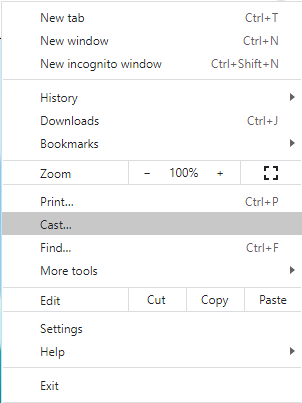
{5} Choose your Chromecast device.
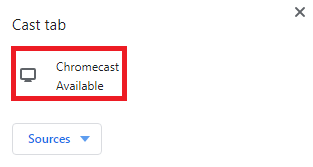
{6} Now, search for Game of Thrones by using the search bar on the website.
{7} Play the episode you want and watch it on your TV.
People residing in the US can also stream Game of Thrones via iTunes or Google Play Movies. Those who are living outside the US can follow the same procedure for other services on their country. All the services mentioned in the list have built-in cast support.