Chromecast is one of the older streaming devices without any extensive features. Still, you can connect Chromecast to your TV and enjoy various movies, TV series, etc. But it has its own flaws. It doesn’t have a user interface which implies that you cannot install any apps. Also, not all apps are compatible with the Chromecast so you should screen mirror the entire phone or computer screen to the connected TV. There is no remote, and the casting requires a smartphone to control. Other than that, it is one of the best streaming devices available with various updates. Now, we have got Chromecast with Google TV, a device with all the above-mentioned cons and acts as a perfect alternatives for Chromecast. Likewise, here we will discuss various Chromecast alternatives.
Chromecast Alternatives
- Chromecast with Google TV
- Firestick
- Roku
- Apple TV
- NVIDIA SHIELD
- Samsung Allshare Cost
- Xiamoi MI Box
- Airtame
- Tivo Stream 4K
1. Chromecast with Google TV
Chromecast with Google TV is the most advanced version of your Chromecast streaming device but with an intuitive UI, a home screen, App Store, and many other features. The streaming device is based on the Android TV OS. You can sideload apps that aren’t available on the Play Store and also it comes with multiple customization options. It even offers your personalized option on your home screen to make streaming experiences more enjoyable. Unlike Chromecast, it comes with Google Assistant supportive remote control.

Chromecast with Google TV is competitively priced at $49.99.
2. Firestick
Firestick from Amazon is the perfect alternative for Chromecast. It has its fair market share with multiple features and functionalities. You can install various apps from the Firestick App Store and cast content from your phone or computer by screen mirroring. There are various models starting from the set-up boxes to the Fire TV Stick. It is the best rival for your Google streaming devices. It was the top-selling streaming device. As of now, we have 4th generation Fire TV Stick with a voice control remote.

Check out the comparison of Chromecast vs Firestick. It costs $49.99.
3. Roku
Roku with its unique OS and the intuitive user interface has secured a great share in the streaming service sales. It has multiple models from the Ultra to Express to Soundbars, etc. You can create your own Roku account and log in to your device and enjoy theatre-like streaming experiences. But the flaw here is you cannot install any desired app. It comes with remote control with all the necessary features.

The streaming device costs $29.99 and goes up to $129 for Roku TV. And we have a comparison for Roku vs Chromecast.
4. Apple TV
Apple TV is one of the premium streaming devices that is built based on the tvOS. It offers a better user interface with the Apple App Store and also comes with more preinstalled apps. Apple TV supports AirPlay, so you can enjoy casting from your iOS devices, but when it comes to Android or others, it will take some effort. The remote control even comes with voice control features. We are currently expecting the 5th gen Apple TV with advanced features.

If you are wondering to compare Chromecast vs Apple TV, well, here is ours. It costs around US$150.
5. NVIDIA SHIELD
NVIDIA SHIELD is an Android-based streaming device that looks like a set-up box. The device is quite larger in size that comes with 4K and UHD video support along with Dolby Atmos audio. It comes with 1 GB of storage and has got Google Assistant built-in. You can install a plethora of app from the Google Play Store and comes with a compatible remote. You can enjoy a wide range of games and also acts as a gaming console.

The device costs $188.48, which is a bit costlier. Here is how we compared NVIDIA SHIELD and Chromecast.
6. Samsung Allshare Cast
The Samsung AllShare Cast has been on the market for nearly a decade. All you need is a WiFi connection, and initially, the device is built to be compatible with all Samsung devices like smartphones, tablets, PC, etc. But now the device is compatible with all devices and uses Digital Living Network Alliance that allows multimedia content sharing. You can easily access all the Samsung devices that are connected to the account.

The dongle costs $99.99, which is not a cheapest alternative.
7. Xiaomi MI Box
Xiaomi has also come up with their Android-based streaming box called Xiaomi MI Box. It supports 4K, UHD streaming, and Dolby or DTS sound system. The MI Box is compatible with the Google Assistant and can be used to control all the TV functions. Since it comes with Android TV OS, you can enjoy thousands of apps from the Google Play Store. It offers a world of entertainment with a wide variety of content at your home on your TV.

The device costs $70, and here is the comparison of Chromecast vs MI Box.
8. Airtame
The next best Chromecast alternative is the Airtame, and it will look like your Chromecast dongle. It is used to present content from your mobile or laptop to the connected TV. It comes with cloud management, so you can stream any content you want. It is one of the cost-effective options to stream the content. You can also use it for digital signage with schedules, relevant news, and messaging.
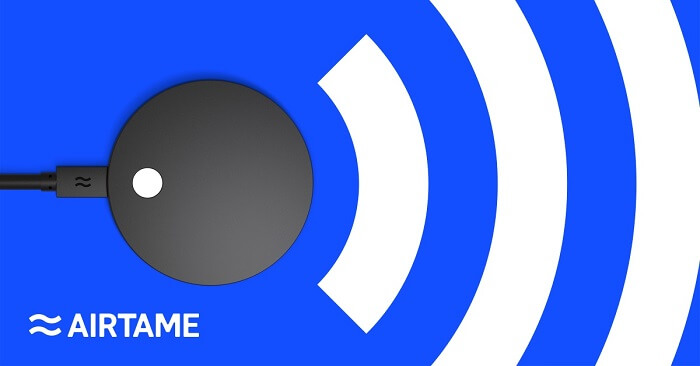
It costs $499 or €499.
9. TiVo Stream 4K
TiVo Stream 4K is yet another Android-based streaming device that comes with multiple apps preinstalled. You can install various apps from the Play Store. It is one of the latest additions to streaming devices. You can easily search, browse, and create watch lists with content from different apps. You can get all apps under one playlist. It even offers to combines recommendations for movies, TV shows and offers a more personalized experience.

It costs $39.99.
Though there is another Chromecast Alternative in the name of Smart TVs, we are here picked these nine streaming devices based on their popularity in the streaming devices industry. A year or before, Firestick is the most selling streaming service in the world but now the place is been occupied by the more advanced version of the Chromecast that comes with the Google TV functions. So if you want to choose one, the other one will always come with additional enhancements. If you want to replace your Chromecast which of the alternatives will you choose? Leave us your opinions in the comment section below.

















