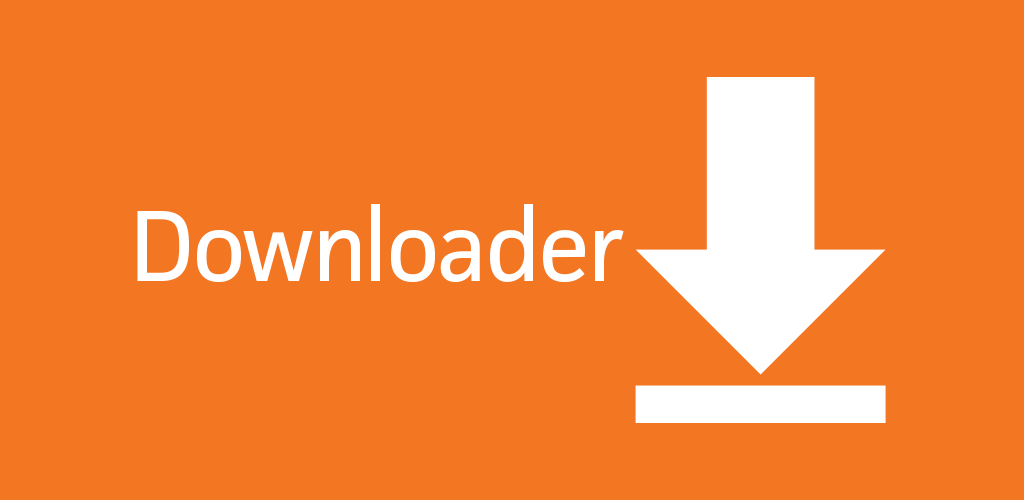If you think Chromecast with Google TV and Android TV is the same, then you might be wrong. Google TV is a brand-new TV operating system developed by Google launched in 2020. This Android TV successor has a more intuitive interface, and the OS adds more features to your Smart TV. However, the software of Google TV is still Android, and all the difference is the rebranding Google TV has in comparison to Android TV. Since we have both Google TV and Android TV in the market, a detailed comparison is much needed. So, here are the features of Chromecast with Google TV vs Android TV.
Chromecast with Google TV vs Android TV
Both Google TV and Android TV have the same Android software in them. So, Google TV has all the basic functions and features that an Android TV gives you. You can access all the apps and games that you can add on an Android TV from the Google Play Store. Additionally, you have the Chromecast function that lets you cast apps from your smartphone, tablet, and PC on your TV with ease.
Even though they have a lot of similarities, Google TV comes with added features. Google TV is more of a rebranded Android TV than a replacement of it. On Google TV, you get a more personalized viewing experience than an Android TV. Also, you get to access tailored recommendations on Google TV, unlike Android TV. Furthermore, Google TV acts as a hub and connects other devices you have in your home. Let’s discuss a few added features of Google TV.
Personalized Accounts
On Google TV, you will have a personalized experience. This is because you can add more personal accounts on Google TV. On each personal profile, you get different recommendations and subscribe to different services. Google TV tailors the recommendations based on your viewing habits to recommend the best content for you. So, each individual member of your family can have a personalized section of their own.

Home Screen and Interface
The Android TV home screen focuses on the apps on your device. However, the Google TV home screen focuses on the contents to watch rather than apps. With the new Google TV home screen, you will find it much easier to find more contents that will suit your taste. It is because the Google TV home screen gives you recommendations for shows based on your taste. In comparison to an Android TV home screen, Google TV has a cleaner interface.
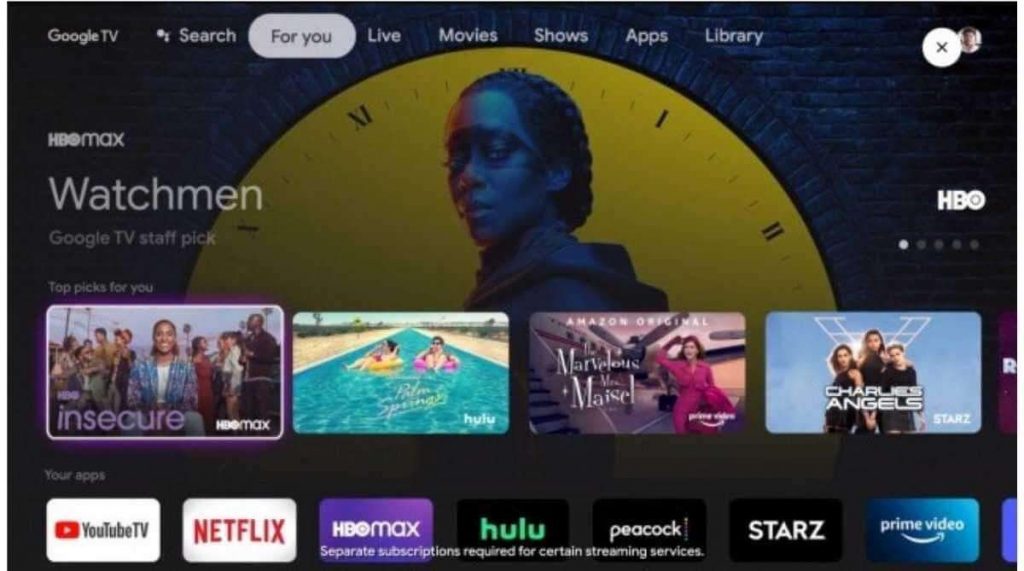
Live TV Programs
Google TV emphasizes more on Live TV by dedicating one of its tabs for Live TV. On this tab, you can access all live TV streaming services you have, including Sling TV and YouTube TV. Also, you can get a well-compiled channel guide to let you know the progress of the live shows. It means you can find the shows, movies, sports, and news that is streaming at the moment and choose between them.
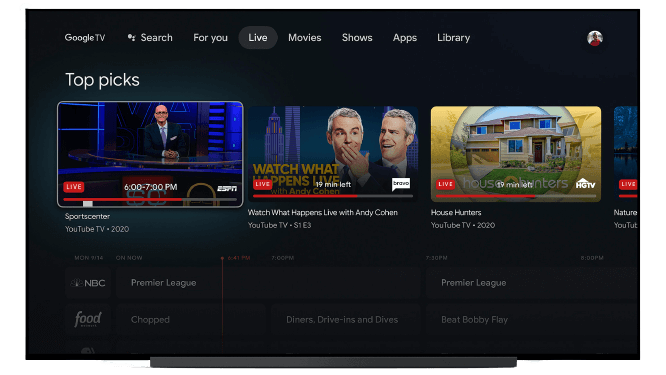
Parental Control Option
Google TV has better parental control options, and you know how important it is. If you have kids at home, then you can set up a separate profile for them. It will have all the filters they need and comes with other parental controls. Also, kids have a child-friendly home screen, appropriate recommendations, and filters. Additionally, parents can block any app or title with their smartphones. So, you can block inappropriate apps, even if your kid doesn’t give you the remote control. Furthermore, you can set up the screen time for your kid ahead of time, and the system shuts off by itself.
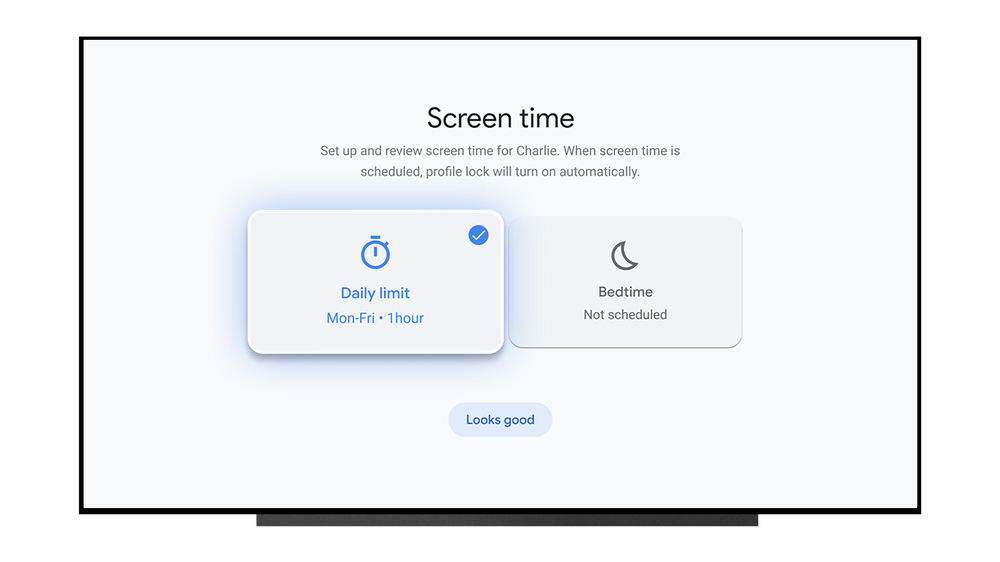
Android Smartphone as a Remote Control
Google TV can be operated with your Android phone as a remote control. It will eliminate the little difficulty you have in navigating to apps or searching for them. Also, it is a lot easier to type down passwords with your phone than with the remote. Apart from acting as a remote, the app on your Android phone helps you browse for shows. Further, you can and create watchlists by highlighting the shows and movies you wish to watch. So, if you find any show recommendations on other apps, you can add them to your watchlist even if you are out of your house.

Additionally, Google TV supports Google Assistant and thereby connects to other devices you have. Furthermore, you can have better search control features. All these features make Google TV much more desirable than an Android TV. Hope this Chromecast with Google TV vs Android TV section helped you sort out the same.