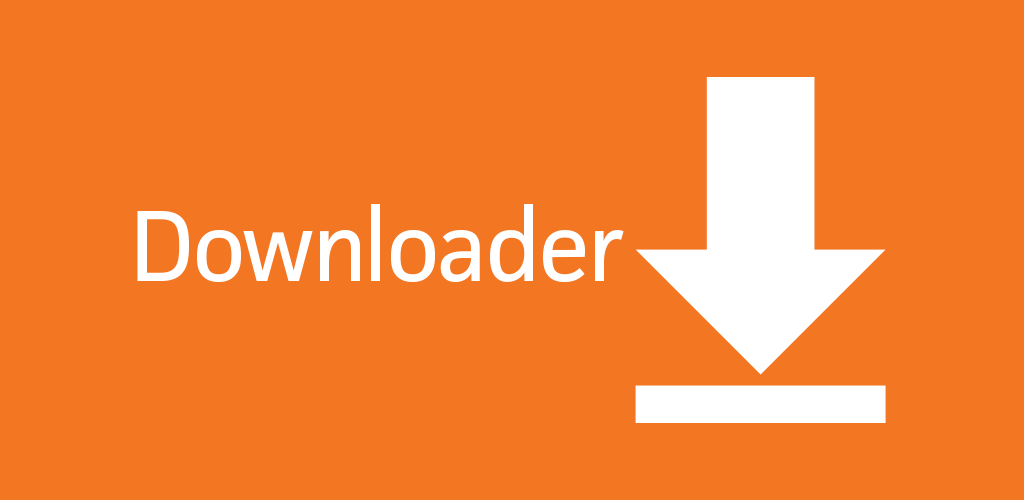Are you looking for the right streaming device for your TV? Today, we have plenty of streaming devices like Apple TV, Roku, Fire TV Stick, and Chromecast. All of them have a lot of attractive features and streaming quality that makes them special. However, this makes you more confused in choosing a device of your interest. The ideal device for you is the one that meets your expectations and budgets with the best streaming quality. Therefore, you need a detailed comparison of these devices to choose the right one. In that context, this section compares Chromecast with Google TV vs Roku.
Chromecast with Google TV vs Roku
In this section, let’s compare the features of Google TV and Roku under different categories. So, you can easily choose between these two devices. We are going to cover the following three topics to compare the devices.
- Design and Appearance
- Apps and Operating System
- Streaming Quality and Price
Design and Appearance
Google TV comes in three beautiful colors: themed Sunrise, Sky, and Pink. The device is small, circular, and has an oval shape. It is easy to carry a Google TV device anywhere. The Chromecast with Google TV comes with a voice remote. So, with this remote, you get voice support with Google Assistant. Also, the voice remote comes in the same color as your Google TV.

Roku is a black rectangular device and doesn’t have any color options in them. It is smaller in size, and you can carry it anywhere. In other words, it comes in 10cm length and 2 cm thickness. Roku has a user-friendly remote with buttons for all necessary functions. Also, you can find a headphone jack on the Roku remote to connect with. Additionally, the Roku remote comes with a Find-my remote feature.

Apps and Operating System
Google TV supports its own operating system that is similar to the Android OS. You can download apps from the Google Play Store that hosts thousands of apps. Additionally, you can cast a lot of apps from your smartphone or PC via Chromecast support. So, you have a lot of choices when it comes to Google TV.

At the same time, Roku supports a Roku Operating System, which is unique. The main advantage of the Roku OS is that it runs smoothly in comparison to other TV Operating systems. However, Roku has a small disadvantage. You have a limitation to the apps that you can access on Roku.

Streaming Quality and Price
Chromecast with Google TV feasts your eyes with its super streaming quality. It supports Dolby Vision, HDR10, HDR10+, and 4K picture qualities. Additionally, Google TV provides Dolby Atmos, Dolby Digital, and Dolby Digital Plus sound qualities. You only need a compatible Smart TV to enjoy the 4K picture quality. Also, there are a lot of apps with 4K quality in the Google Play Store. Google TV can cost you around $49.99.
Roku Streaming Stick + supports 4K HDR as well as HD picture quality. When it comes to sound quality, Roku supports Dolby Atmos sound quality. However, the Roku Channel Store doesn’t support as many 4K streaming apps like Google TV. Roku has a price range for different users. You can get Roku Express at $24.99, Roku Premiere at $39.99, Roku Streaming Stick at $44.00, Roku Ultra LT at $79.99, and Roku Ultra at $92.32.

Google TV has built-in Google Assistant support. At the same time, Roku Ultra 200 can connect to Alexa, Google Assistant, AirPlay2, and HomeKit. Roku can connect to both Wi-Fi and Ethernet. However, Chromecast with Google TV doesn’t connect to the Ethernet. If you are looking for a better gaming option, then go for Google TV. It is because Google TV has better options when it comes to games.
Frequently Asked Questions
1. Is Google Chromecast better than Roku?
When it comes to the number of apps that you can access, Chromecast with Google TV has a better position. However, Roku has other features that are better than Roku.
2. Is Google TV similar to Roku?
Google TV is more similar to Roku than Chromecast. This is because you can download apps on your Google TV similar to Roku. Additionally, it supports casting with Google Chromecast.