HBO Max is a premium streaming service like Netflix. This service comprises blockbuster movies, series, award-winning documentaries, HBO Originals, and more. All the content in HBO Max can be streamed up to 4K quality. HBO Max also has several kid-related content. It has popular TV series like Game of Thrones, House of the Dragon, Westworld, etc. HBO Max is the perfect streaming service that comprises content for all age groups. This service is geo-restricted and can be accessed only in the US. If you want to stream HBO Max outside the US, you need to use a VPN. As this app is cast supported, you can easily cast HBO Max to Chromecast built-in TV or Chromecast-connected TV. Cast HBO Max to your TV and watch your favorite content on a larger screen.
HBO Max Subscription Plans
HBO Max consists of two subscription plans. You can get the subscription from the HBO Max subscription page.
- Limited Ads – $9.99/month or $69.99/year.
- Ad-Free – $14.99/month or $104.99/year.
How to Sign Up for HBO Max
1: Visit hbomax.com on a browser from your PC.
2: Click on the Sign Up Now button in the top right corner.
3: Enter your personal details and create a password for HBO Max.
4. Then, click the “I Agree” checkbox and select the Create Account button.

5: Now, enter your card details and tap Start Subscription.

6:Follow the on-screen instructions to complete the payment process.
7: After purchasing the plan, sign in to your HBO Max account using the required login details.

Pre-Requisite:
- Connect the Chromecast to the Wi-Fi network same as your casting device (Android, iOS, and PC)
- Get a subscription to HBO Max.
- Connect the Chromecast Ultra or Chromecast 3rd Gen to your TV and set up the device.
- Install the HBO Max app on your smartphone from Play Store or App Store.
How to Chromecast HBO Max using Smartphone [Android & iOS]
1: Open the HBO Max app on your Android or iOS device and log in to your account.
2: Tap the Cast icon on the HBO Max app.
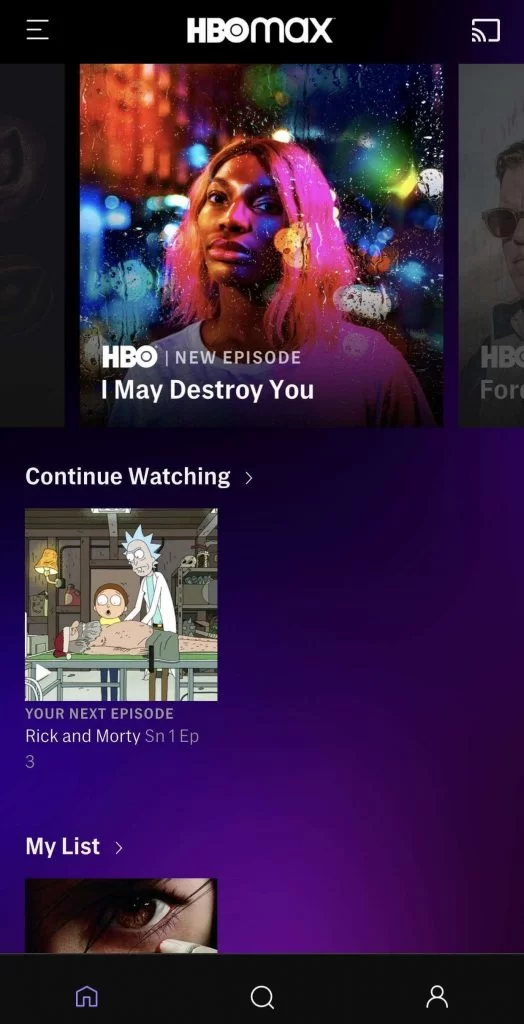
3: Click your Chromecast device to cast the app to TV.
4: Play a movie or episode on HBO Max and stream it on your Chromecast-connected TV.
5: Use your phone as a remote to play, pause, raise, and less volume.
6: To stop casting, click the Cast icon and tap Disconnect.
How to Chromecast HBO Max using Chrome browser on PC
1: Open a browser on your PC and visit the official HBO Max website (www.hbomax.com).
2: Log in to the account using your HBO Max login credentials.
3: Once you’re in, right-click anywhere on the website and select Cast.
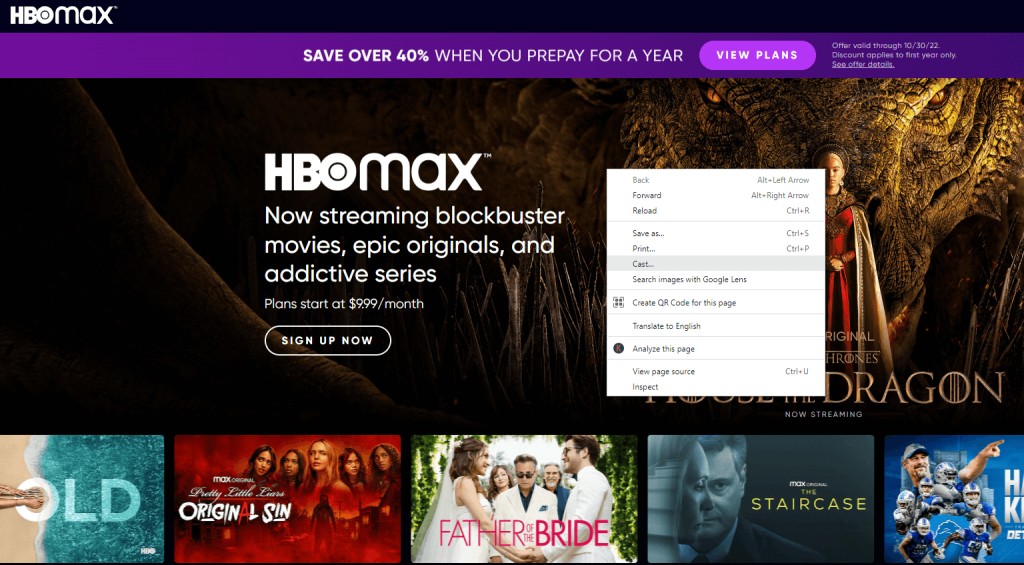
3: The browser will search for the available devices and displays them.
4: Click on the Sources drop-down button and choose the Cast Tab option.
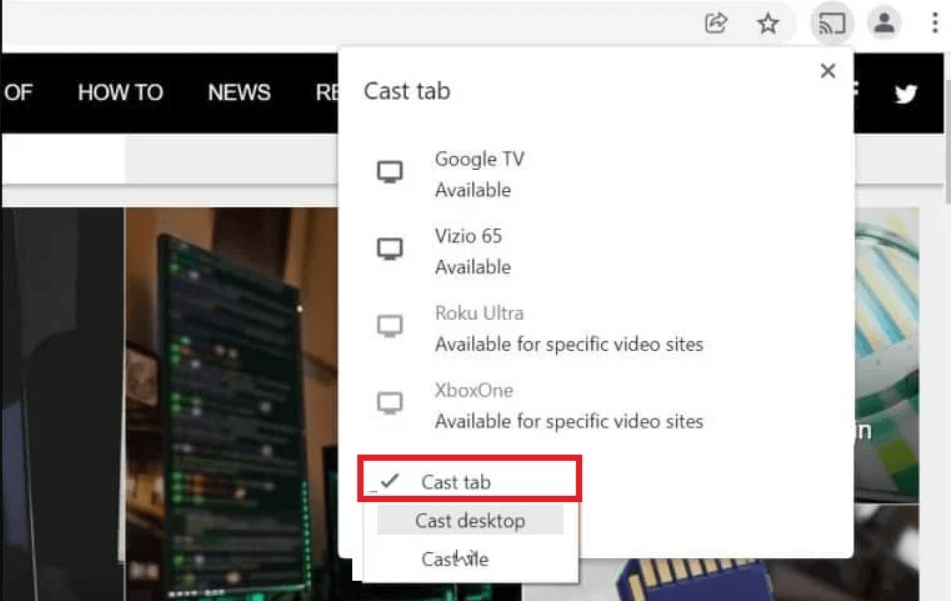
5: Finally, select your Chromecast name to cast the HBO Max website on your TV.
Frequently Asked Questions
Yes. HBO Max is a Chromecast-compatible app. So, you can cast the app on any Smart TV.
Follow the steps given below to fix the HBO Max not working on the Chromecast issue.
• Update the HBO Max app on your smartphone.
• Check your internet connectivity and restart the Chromecast to fix the not working problem.
No. HBO Max is paid subscription service that does not provide content for free.

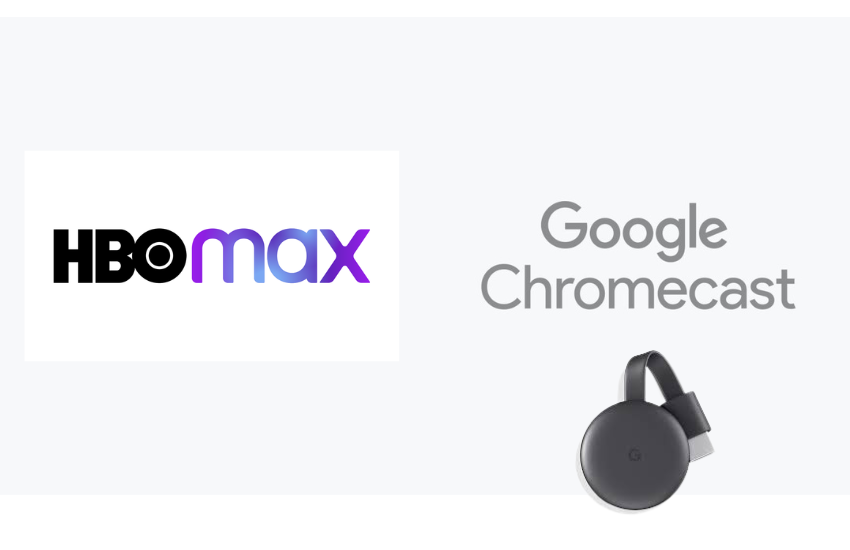
















Leave a Reply