House of the Dragon is the most expected TV series in the past decade. This series is owned by HBO. It is a prequel to the popular series Game of Thrones. This story takes place 200 years before the events on GOT. This story mainly depicts the civil war in the Targaryen house. To stream House of the Dragon series, you must have an HBO Max subscription. In addition to HBO Max, you can also stream this series on several streaming services like Apple TV+, Hulu, etc. One of the best ways to watch the House of the Dragon episodes is by using a Chromecast. By casting the episodes on your Chromecast-connected TV, you can get an immersive cinematic experience.
Pre-Requisite:
- Connect the Chromecast 3rd Gen or any Chromecast device to the HDMI port of your TV and set it up.
- Make sure to get a subscription to HBO Max or other services which broadcasts the House of the Dragon series.
- Install the HBO Max app on your Smartphone.
- Connect your PC or smartphone and the Chromecast device to the same Wi-Fi.
How to Chromecast House of the Dragon from Smartphone [Android & iOS]
(1) Launch the HBO Max app on Android or iOS devices.
(2) Tap the Hamburger icon at the top left.
(3) Click on the Sign In button and enter your account credentials.
(4) After signing in, click on the Cast icon at the top.
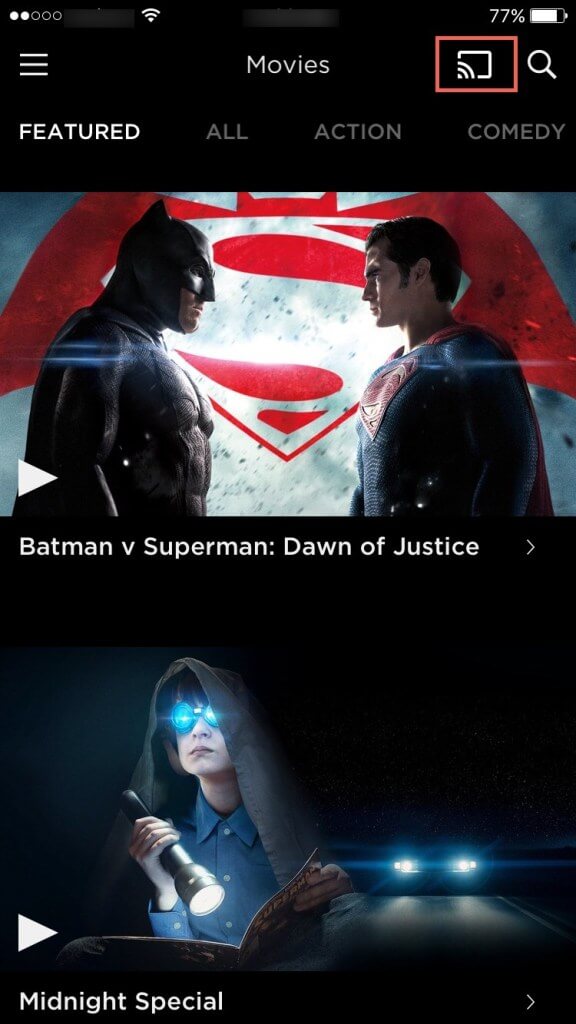
(5) Select your Chromecast device to cast the HBO Max on your TV.
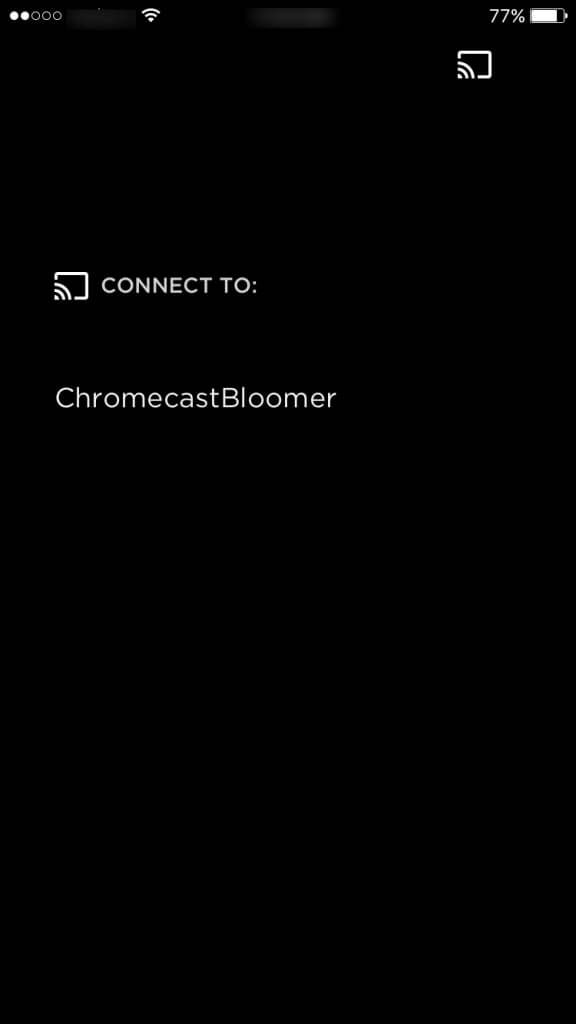
(6) Now, play the House of the Dragon episode on the HBO Max app and watch it on your Chromecast-connected TV.
How to Chromecast House of the Dragon from PC
(1) Open the Chrome browser on your PC.
(2) Click on the three-doted icon at the top right of the Chrome browser.
(3) Locate and select the option Cast from the menu.
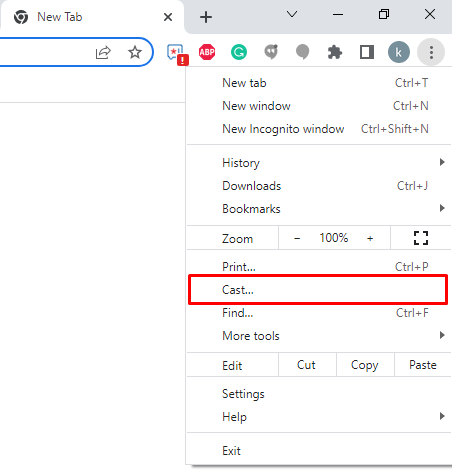
(4) Select your Chromecast device from the list of devices available.
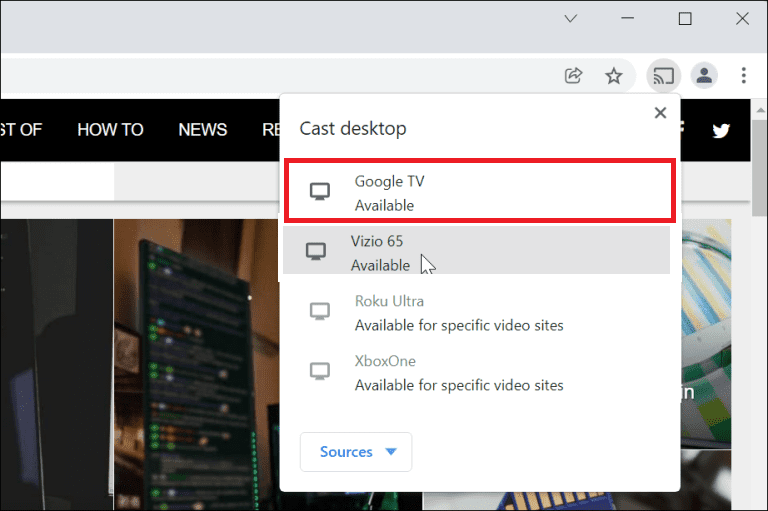
(5) Click Sources and select the Cast tab from the drop-down menu.
(6) Now, the particular tab will be mirrored on Chromecast-connected TV.
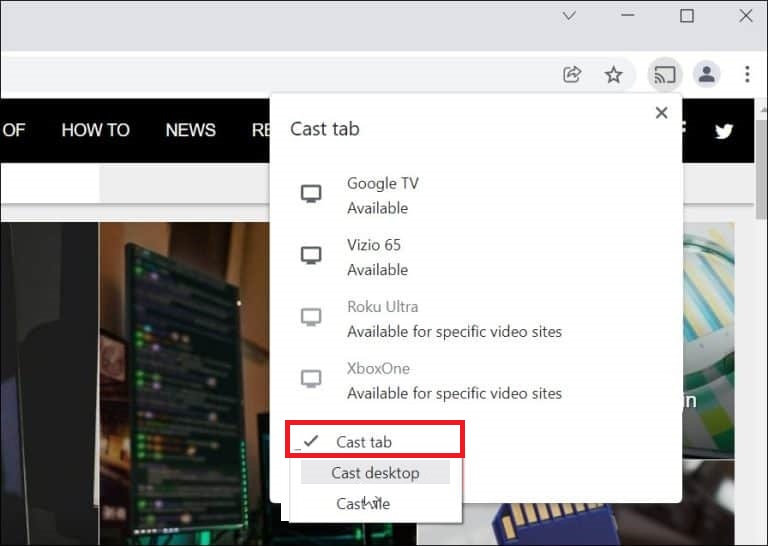
(7) Navigate to the HBO Max website and sign in to your account.
(7) Play any episode of the TV series House of the Dragon and enjoy streaming it on your PC as well as Chromecast-connected TV.

In addition to the Chrome browser, you can stream House of the Dragon using the Microsoft Edge browser.
How to Watch House of the Dragon from Other Countries
You cannot stream HBO Max in all countries. The HBO Max service is geo-restricted in some places. In those situations, you can use a VPN (Virtual Private Network) to change your country server to the US (United States) server. Some of the leading streaming services have made a contract with HBO Max to stream the House of the Dragon. They are listed below.
| Countries | Streaming services |
| India | Disney+ Hotstar |
| Australia | Foxtel and BINGE |
| UK | Sky Atlantic and NOW |
| Canada | Crave |
House of the Dragon Season 1: Episode List and Release Date
| Episodes | Title | Release Date |
| EP01 | The Heirs of the Dragon | Sunday, August 21 |
| EP02 | The Rouge Prince | Sunday, August 28 |
| EP03 | Second of His Name | Sunday, September 4 or 5 |
| EP04 | King of the Narrow Sea | Sunday, September 11 or 12 |
| EP05 | We Light the Way | Sunday, September 18 or 19 |
| EP06 | Princess and the Queen | Sunday, September 25 |
| EP07 | Driftmark | Sunday, October 2 or 3 |
| EP08 | Lord of Tides | Sunday, October 9 or 10 |
| EP09 | The Green Council | Sunday, October 16 or 17 |
| EP10 | The Black Queen | Sunday, October 23 or 24 |
The House of the Dragon describes the unknown history of the Targaryen house. Stream and enjoy all the episodes of House of the Dragon with your friends and family by using the Chromecast device. If you are a Google TV user, you can sideload the HBO Max app and can stream the House of the Dragon episodes without casting.

















