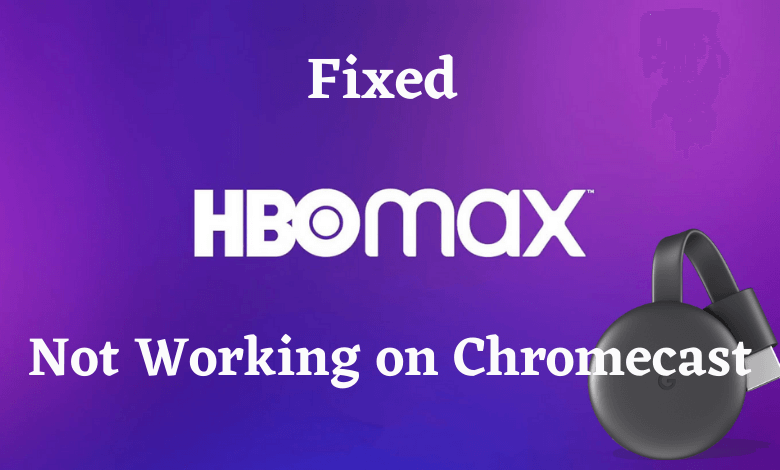HBO Max is an over-the-top streaming service from Warner Media. Anyone can Chromecast HBO Max to the connected TV from their smartphone or computer over the WiFi without any interruption. But it will not be so smooth at all times. Sometimes you may face lots of technical glitches while casting. The error maybe with the HBO Max itself, or with the Chromecast streaming device, or the smartphone or laptop from which you are casting. All the issues can be easily fixed with the given article. Not one but thousands of small issues may prohibit you from casting or screen mirroring. Let us see how to fix HBO Max Not Working on Chromecast.
How to Fix HBO Max Not Working on Chromecast
There are several reasons why your Google Chromecast not showing up or working, and it can be fixed by yourself from your home. Here let us see all the issues and their fixes.
Chromecast Device Issues Fixes

1. Restarting: Restarting the Chromecast streaming device will help you to fix all the existing issues with the device like freezing, hanging, device not visible, etc. It will ensure proper software updates and connection issues too. To reboot your device, turn off the power supply and unplug the adapter. Let it for a few minutes and restart your device.
2. Connection Check: The Chromecast streaming device may not be connected to the TV through the HDMI port. In such cases, you need to make sure that the devices are properly connected to the power cord.
3. Network Connectivity: The device must be kept within the WiFi range in order to get a perfect connection. Sometimes the device from which you are casting and the Chromecast device may not be on the same WiFi network. Ensure that they are in the proper range to fix HBO Max on Chromecast buffering problems.
4. Update Firmware: If the Chromecast firmware is out of date, then you will need to update Chromecast. It will help the device to easily adapt to the latest enhancements. You can reboot your device to update your Chromecast device.
5. Reset Chromecast: If the Chromecast keeps discontinuing, it can be the last option to try. When you reset the streaming device, it will go back to its default settings. So you will need to set up Chromecast from the beginning.
6. Chromecast Device: While setting the device name, make sure that the fonts and letters are recognizable by other devices.

Smartphone and Computer Issues Fixes
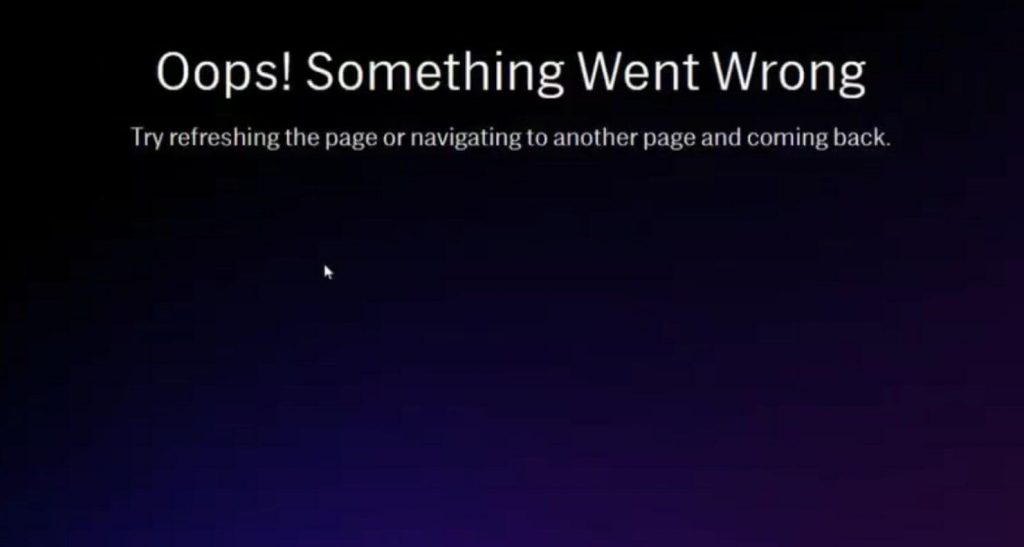
1. Restart Smartphone/Computer: If your smartphone hangs or freezes, the automatic solution is to power off or restart. It also applies to the Windows or Mac computer. It is like a universal solution for multiple issues.
2. Check WiFi Connection: Laptop or Smartphone will lose connection to the WiFi network for various reasons. Only when the devices are under the same WiFi network the connection will be stable.
3. Update Firmware: Sometimes, the Android or iOS firmware on your smartphone may be out-of-date and doesn’t work with casting or screen mirroring. In such cases, make sure to update the firmware. Likewise, update your macOS or Windows OS too on your computer.

4. Update Apps and Browser: What if the screen mirroring apps or the HBO Max app isn’t updated to its latest version? In such cases, you just need to update the app. If you are casting from Google Chrome, make sure to update it as well.
5. Reset Smartphone/Computer: Reset the phone or computer to the factory default settings if you find the problem is huge. Now, you can find all data being wiped out and get a new device with factory default settings.
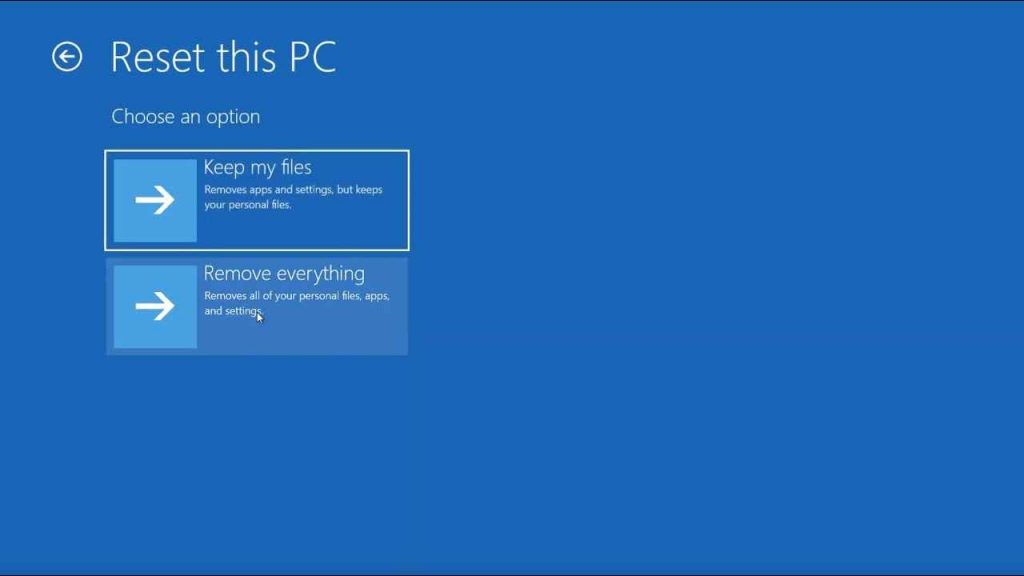
6. Clear Caches: You can clear some unwanted storage to make sure that the device doesn’t hang at all.
7. Relaunch the app: You can also try to relaunch the app by force closing it on your smartphone. Likewise, uninstall and reinstall the HBO Max app to fix app-related issues on your smartphone.
App Related Fixes
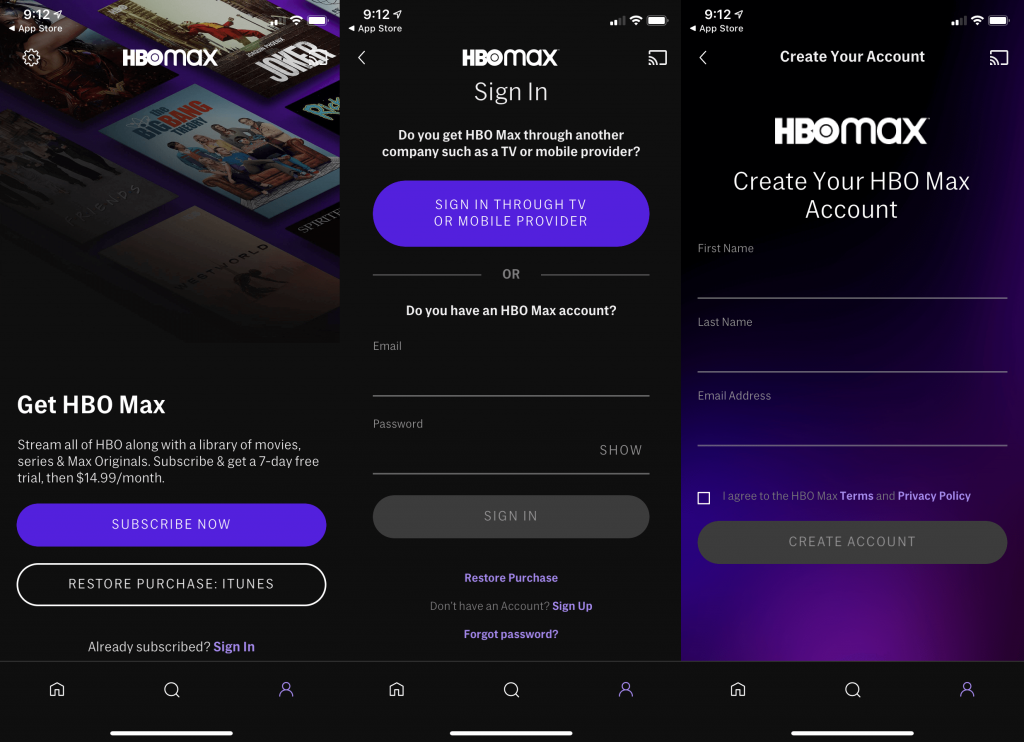
1. Update App: The HBO Max app will release updates every now and then. If you ever fail to update the latest version that supports casting, the app will not work as before. So make sure to update the app.
2. Subscription-related issues: The HBO Max is a subscription-based streaming service. If you haven’t subscribed to it or canceled the subscription, you will need to reactivate the subscription in order to stream content.

3. App Server Down The app server may be down due to various maintenance issues. In such cases, you have to wait until the server is ready. Then you are good to stream. You can contact HBO Customer Support to confirm it.
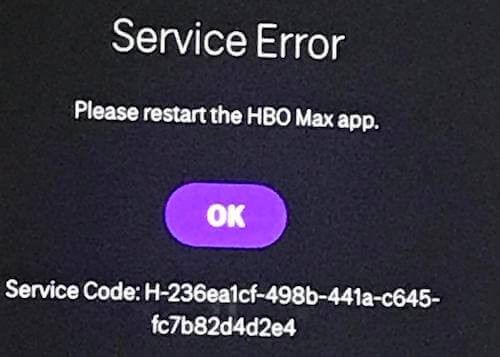
4. Geo-Restrictions: As of now, the HBO Max streaming service is only available in selected countries like Latin America, the Caribbean, Mexico, etc. So if you are trying to stream from the non-serviceable area, then you will not be able to get it right. So use a reliable VPN.
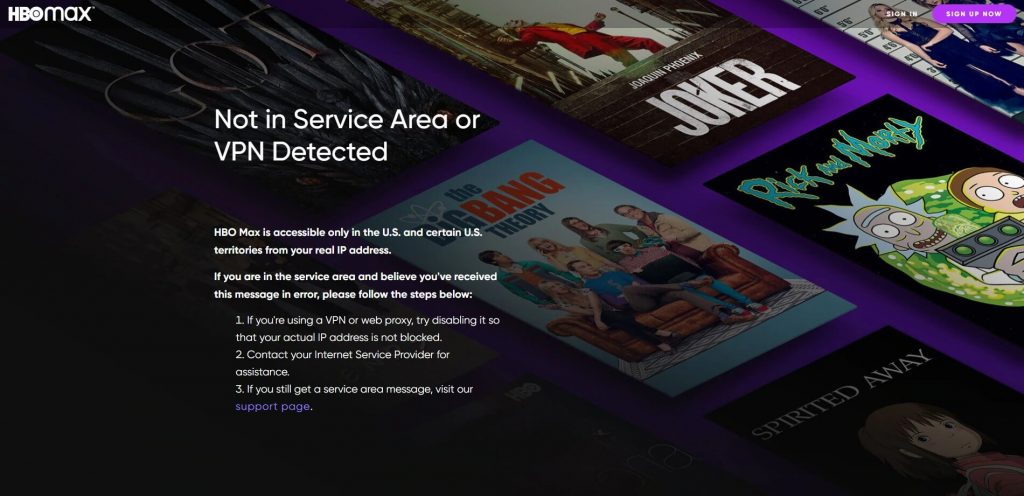
5. AntiVirus or VPN: Using VPN can unblock geo-restricted content. Only a few VPNs are strong enough to break the firewall. It is better to turn off VPN or Antivirus to stream.
6. Account Credentials: Provide the proper account login details. If the password or email ID you have provided is incorrect and then you can access your HBO Max account.
7. Reset your Account: The account may not be used for so long, so the data and info aren’t available. So you have to delete and reactivate the account or create a new account.
Fix your TV

What if the Chromecast and smartphones/laptops are working fine, but the problem is with your connected TV. Some lower-end TVs are not compatible with the Chromecast device, or few will have an inbuilt casting feature or cannot receive any signal. So all you have to do is check whether the TV is working fine or not. If not, you can restart, update, and reset the TV. If there is a major issue, then just contact customer support. Also, make sure to use the cable that came with the device and whether it is working. Use Reliable Third-party Apps
Sometimes when you are using iOS for casting, then you will be using some third-party apps to stream, like Replica or Streamer of Chromecast, etc. So use the one that is reliable and offers a seamless functioning to make sure everything is just fine.
To solve the technical glitches, you can contact the customer support of the respective device or service, where you can get the necessary assistance. If the above methods work, then the ultimate solution is to replace the device that causes you the problem.
FAQs
They are several reasons why HBO Max is not loading its contents on your Chromecast device. You can follow the fixes above to sort this out.
Yes, you can cast HBO to Chromecast TV with the inbuilt coating feature.
Yes, you can cast HBO Max using an iPhone as well as an Android phone to TV.