Vizio Smart TV is one of the best-selling TV with different TV models like the Vizio E series, Vizio M Series Quantum, and Vizio V series. It also has in-built Chromecast options. It is one of the Chromecast-enabled TV which supports Apple Airplay as well. Vizio has named its casting feature as Vizio Supercast. With Vizio, you can cast all your favorite movies and TV Shows using all the Chromecast compatible apps. If you own a Chromecast device, you can either use the built-in cast option on Vizio TV or use the Chromecast device. Let us see the ways to Chromecast on Vizio Smart TV.

How to Chromecast on Vizio TV on Smartphone
As it has a built-in cast option, you can easily cast your favorite content on Vizio TV.
Note: Plugin your Chromecast device to the TV and connect your TV and the device from which you are casting to the same Wi-Fi network.
(1) Open the app from which you are going to cast on your Android or iOS smartphone. To cast, choose the app which is compatible with Chromecast. For example, Netflix and YouTube.
(2) Play a video or movie which you want to cast.
(3) You will find the “Cast” icon on the top right corner of your app. Click on it.

(4) The Vizio TV name will appear. Click on it.
The content you selected will now play on your Vizio TV with the built-in cast option.
Note: You can cast from any devices like Android, iPhone, Windows, and Mac as well. On Windows and Mac, you can cast using your Chrome browser.
How to cast to Vizio TV using Chrome Browser
Let us check the step to Chromecast Amazon Prime Video to TV using the Chrome browser
(1) Plugin Chromecast to the HDMI port of your TV.

(2) Connect your Chromecast and the device from which you are casting to the same Wi-Fi network.
(3) Visit the Amazon Prime Video website using your Chrome browser.
(4) Click on the three dots icon ( Chrome Menu) on the right corner of the page.
(5) Click the Cast option from the menu.
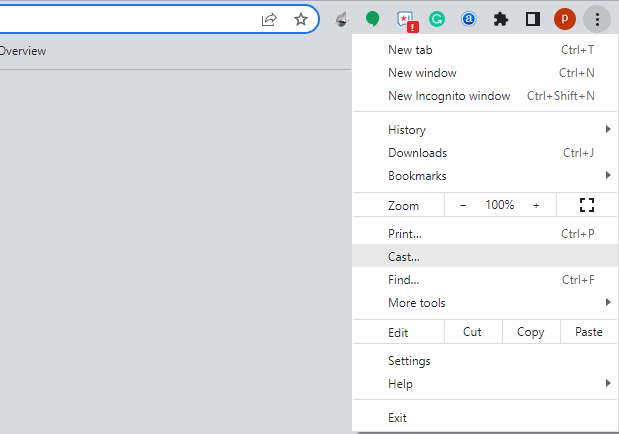
(6) Select the Chromecast device to which you want to cast.
(7) Choose the drop-down menu under Sources and select the cast tab option.
Note: You can perform all sorts of operations like casting movies, casting games, casting music, screen mirroring your phone, screen mirroring video conference, and screen mirroring desktop with both the above methods on your Vizio Smart TV.
Alternate Method to Chromecast on Vizio Smart TV
If the app doesn’t have an inbuilt casting feature, then you can install the Vizio Smart Cast app to cast to your TV.
(1) Go to the Play Store or App Store on your Android or iOS device.
(2) Launch the Vizio Smart Cast app from the respective store on your device.
(3) Select your Chromecast device from the list to connect.
(4) Open the app that your want to stream on Vizio Smart TV and select any title to play.
(5) Thus, you can start streaming any title on your TV.
What to do If Chromecast Not Working with Vizio Smart TV
There are several reasons why the Chromecast device is not loading on your Smart TV. These issues are common, and they can be fixed with the simple steps mentioned below.
(1) Check whether you have plugged in your Chromecast properly with the device cable.
(2) Make sure the Wi-Fi is working.
(3) Connect your casting device and Chromecast with the same Wi-Fi router and keep the router close.
(4) Restart your Chromecast device.
(5) Update the app or Chrome browser.
(6) Reset your Chromecast device to factory settings.
Smartcast is one of the best features of Vizio TV. With Smartcast, you can cast all sorts of content from all platforms, including Android and iPhone. If the in-built cast option is not available, then try the Vizio Smart Cast application Chromecast videos on your TV.
FAQs
On your Vizio remote, click Menu > Network > Network Connection > Wireless > Select your Wi-Fi network > Enter password.
Update the latest version of the app to fix it.
You can Scream Mirror iPhone to TV using the Google Home app or Vizio Smart Cast.




















Leave a Reply