TSN is a popular Canadian sports channel that comprises sports content from all TSN networks, such as TSN1, TSN2, TSN3, TSN4, and TSN5. You can also find major sports leagues like NHL, NBA, CFL, NFL, MLS, MLB, etc. Apart from the video content, this app includes the latest sports news. TSN app is available on both Play Store and App Store. TSN is a Chromecast-compatible app. So, you can cast TSN on any TV and can watch the sports content. To cast the TSN content, your need to have a cast-supported TV. If you don’t have a cast-supported TV, connect a Chromecast device to your TV. Cast the TSN app or website to your TV and watch all of your favorite sports on a big screen.
💵 TSN Subscription Plans 💵
TSN provides three subscription plans. You can buy the TSN subscription from the official subscription page.
- 1 Month Pass – $19.99 per month.
- 4 Months Pass – $59.97+Tax every 4 months ($14.99 per month).
- Annual Pass – $199.90 + Tax per year ($16.66 per month).
How to Chromecast TSN from Smartphone [Android & iOS]
1. Connect the Android or iOS device and smartphone to the same Wi-Fi network.
2. Install the TSN app from the Play Store (Android) or App Store (iOS) of your smartphone.
3. After installing the app, open it and enter your account credentials to sign in.
4. Once signed in, tap the Cast icon located at the top.
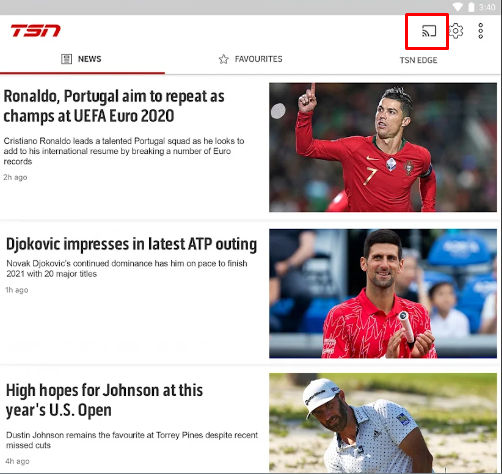
5. From the list of devices, hit the name of your Chromecast device.
6. That’s it. Now, the TSN app screen will appear on your Chromecast-connected TV.
7. Play any sports content on the TSN app and watch it on your TV.
How to Cast TSN Website using Google Chrome Browser [PC]
1. Connect your PC and Chromecast-connected TV to the same Wi-Fi network.
2. Visit the official website of the TSN.
3. Sign in to your account using the required login credentials.
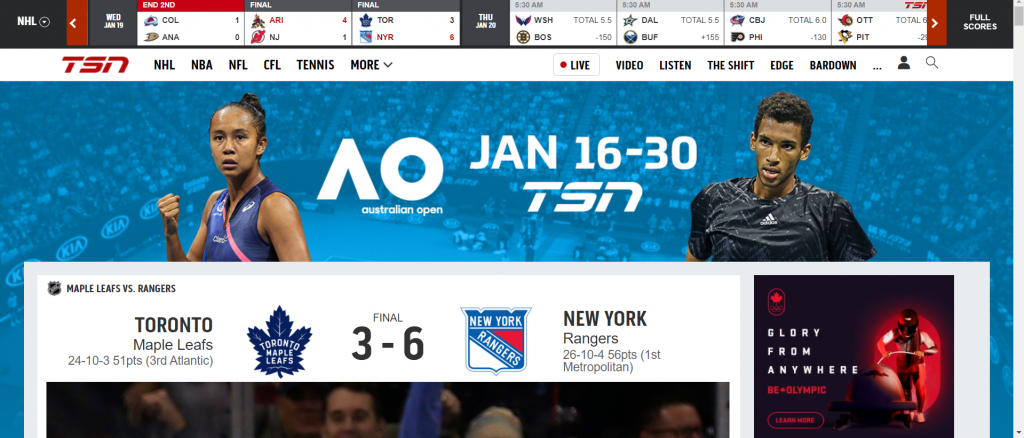
4. Tap the three-dotted icon exhibited in the top-right corner.
5. Locate and click the Cast option from the menu.
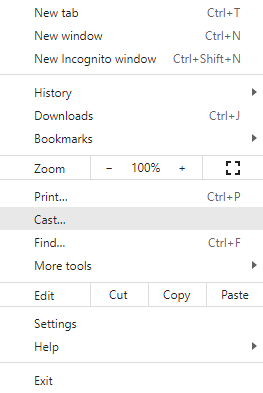
6. Select your Chromecast device name.
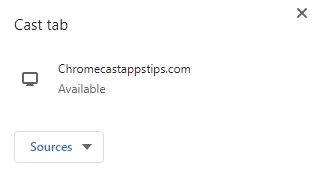
7. Tap Sources and hit the option Cast tab to cast the TSN website.
8. Now, play your favorite sports match on the TSN website and stream it on your TV.
Frequently Asked Questions
No. TSN is a paid service that includes three types of subscription plans. You need to buy any one of the subscription plans to stream the TSN content.
If you cannot cast the TSN app to your Chromecast built-in TV or Chromecast-connected TV, follow the below steps.
★ Update the TSN app to the latest version. If you are using the web version of TSN, reload the website and try again.
☆ Check whether you have connected the casting device and Chromecast to the same Wi-Fi.
★ Uninstall and reinstall the TSN app.
☆ Restart your Chromecast and try casting again.
You can install TSN on Google TV using the Downloader app.

















