Google Chromecast is the simplest way to stream movies, TV shows, web videos, and music from your mobile device on your TV. Just plug the Chromecast with your TV’s HDMI port, download the respective app on your smartphone and finally stream it on your TV by casting it. There are so many apps available on Google Play Store/App Store to stream movies. But, only a few of them have cast support. Among them, we have listed the top 10 best apps that you can install on a smartphone to watch movies on Chromecast-connected TV.
Netflix
Netflix is a top streaming service that offers a wide array of movies in different categories. It also streams TV shows, anime, documentaries, series, and more. You can also save and download your favorite shows with iOS, Android, or Windows to watch them offline. Netflix has one of the most top-rated content libraries with tons of awards winning content. Once you subscribed, you can browse all available movies and TV shows faster with this app.
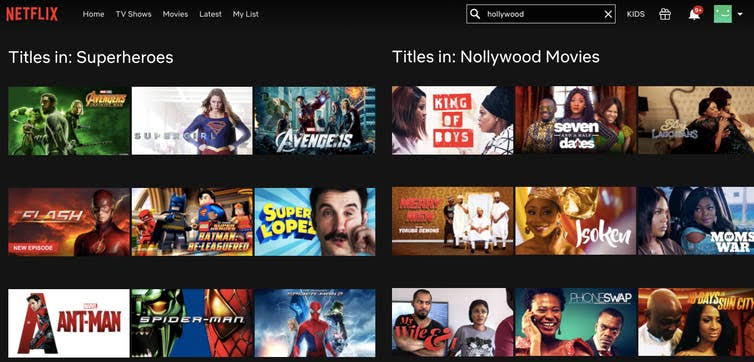
Guide: Steps to Chromecast Netflix
Prime Video
Amazon Prime Video is another leading streaming service that streams plenty of movies along with TV shows, originals, and documentaries. Along with a Prime subscription, you will also get access to stream ad-free music on the Amazon music app. You can find movies on different categories like horror, action, comedy, thriller, sci-fi, and many more.
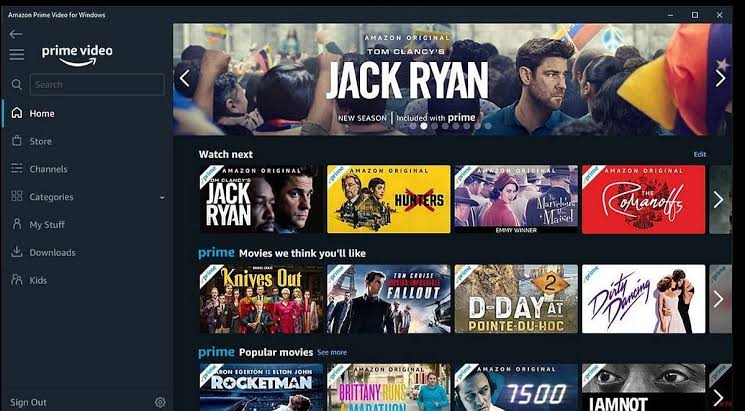
Guide: Steps to Chromecast Prime Video
Disney Plus
Disney Plus offers unlimited access to movies from popular networks like Disney, Pixar, Star Wars, Marvel, and National Geographic. Subscribe to Disney Plus and stream your favorite movie on Chromecast. Depending on the country you’re residing in, the price and library of Disney Plus will vary.
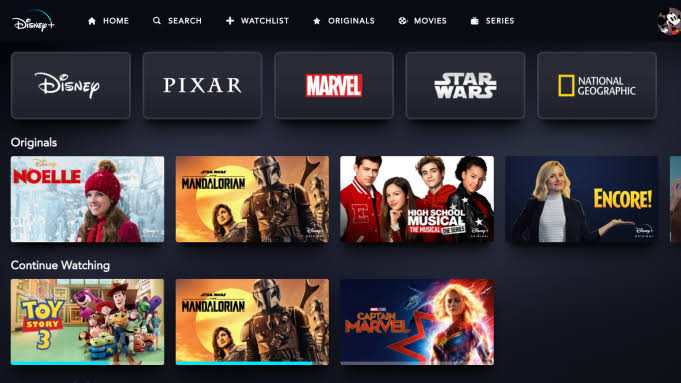
Guide: Steps to Chromecast Disney Plus
HBO Max
HBO Max is a streaming platform that has a package of all HBO together with your blockbuster movies, favorite TV series, and latest Max originals. It also offers a huge amount of great content for kids and adults. Subscribers can access more than 10,000 hours of content, including HBO shows and recent movies. You can get HBO Max for free if you subscribe to HBO programming through your cable TV service.
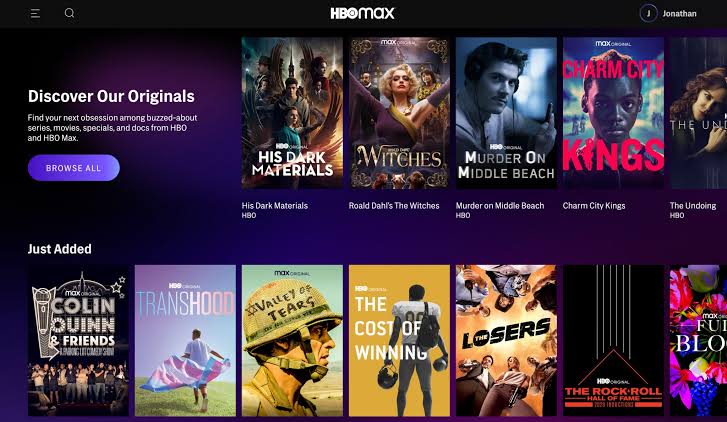
Guide: Steps to Chromecast HBO Max
Tubi
Tubi has the largest library of hit movies and TV series for free without any subscription and registration. Watch 1000 hours of streaming video content from studios like MGM, Lionsgate, and more. It adds free HD shows and movies every week. Tubi does not require you to sign up for an account to enjoy the content.
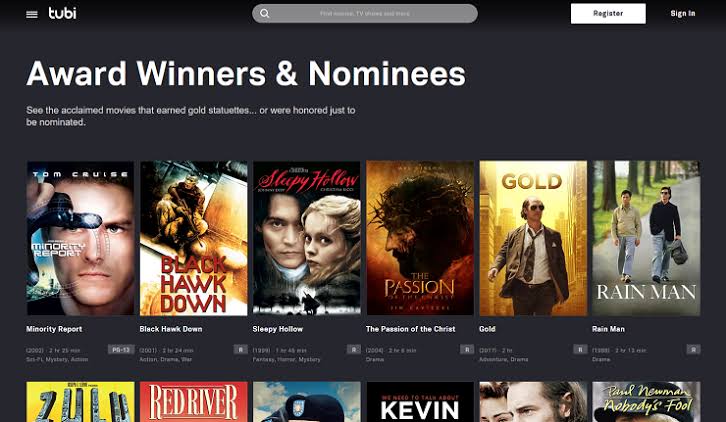
Guide: Steps to Chromecast Tubi
Google Play Movies & TV
Google Play Movies & TV app offers you to buy or rent the newest movies and shows. The app syncs movies and TV shows from your Google Play account so you can watch them on any device. With the Chrome and Android apps, you can also save your videos for offline streaming. Once you buy a movie, you can watch it anywhere at any time.
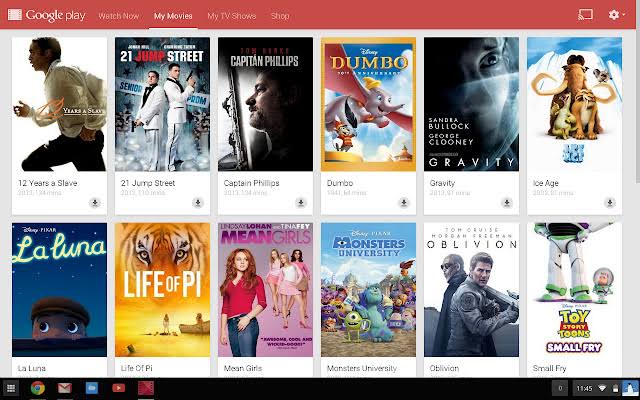
Guide: Steps to Chromecast Google Play Movies & TV
YouTube
Youtube is the second most visited website in the world, with more than one billion hours of YouTube videos per day. It is a free video-sharing website that lets people upload, view, and share videos. It also has several movies which you can watch on all compatible devices. As it was owned by Google, it offers native support to cast the movies to Chromecast.
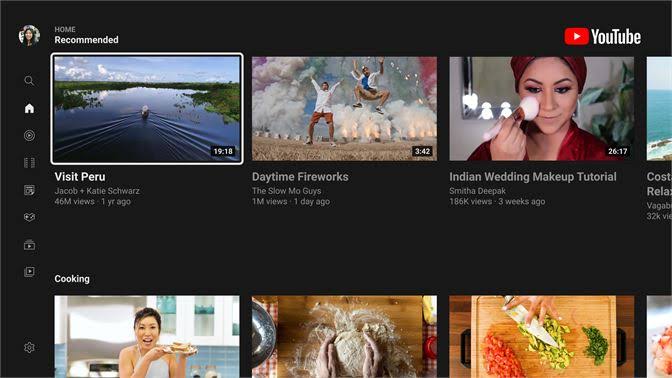
Guide: Steps to Chromecast YouTube
Vudu
Vudu is another streaming service where you buy or rent the movies you want. It doesn’t need any annual or monthly subscription to stream the movies. It also has few free movies which you can stream with limited commercials. Install the Vudu app on your smartphone, purchase or rent the movie you want and then cast it to Chromecast.
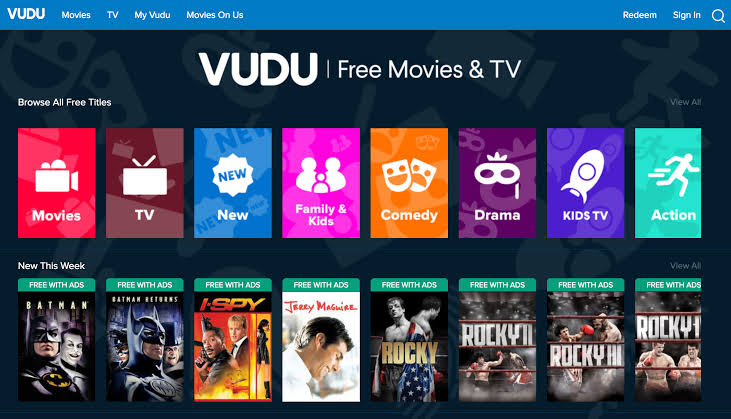
Guide: Steps to Chromecast Vudu
Sony Crackle
Sony Crackle is an ad-supported video streaming service that offers movies, TV shows for free without any subscription charges. It also has a library of original content created for the service. You can stream Hollywood movies, TV series, and originals on your favorite devices for free. It does not require sign up for a free account to access the content. But if you sign up, you can sync your watchlist across different devices.
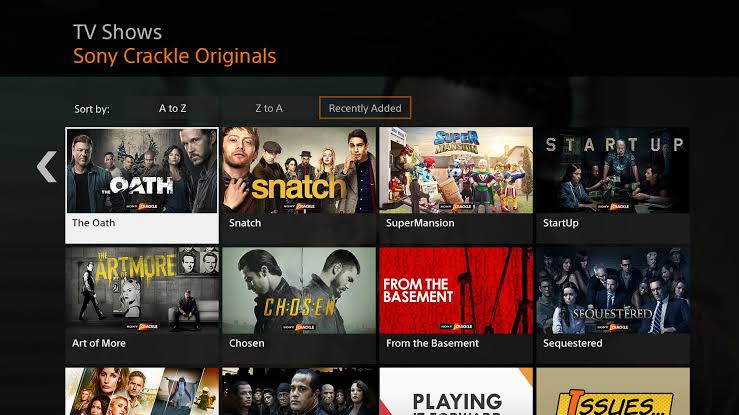
Guide: Steps to Chromecast Sony Crackle
Popcorn Time
Popcorn Time is the last one on our list for best apps to watch movies on Chromecast. The only disadvantage with Popcorn Time is that you can’t find this app on the official store. It means you have got it from a third-party store. At the same time, only Android users can install this app. You can also watch unlimited entertainments based on genres like comedy, action, animation, family, sports, romance, and so on.
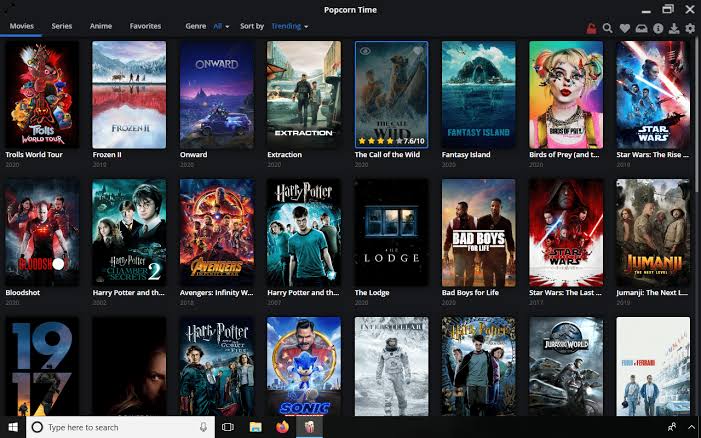
Guide: Steps to Chromecast Popcorn Time
These are the 10 apps or services that we recommend you to watch movies on Chromecast. All the above-mentioned services have built-in Chromecast support on both Android and iOS platforms. Install them on your smartphone and enjoy streaming your favorite movie with friends and family.

















