If you are looking for a legal free sports platform to watch your favorite shows, you can choose Yahoo Sports. As I said, you can watch live sports and live scores with this application. You only need a Yahoo account that you can create for free. If you are looking to install Yahoo Sports on Google TV, no official app is released for Google TV. But you can sideload the Yahoo Sports to your Google TV. Then, you watch Live sports like NBA, NFL, and MLB. Also, you can watch live sports or scores for other popular sports like NHL, Soccer, MMA, Golf, La Liga, Auto Racing, and many other sports.
Related – How to Chromecast Yahoo Sports
How to Install Yahoo Sports on Google TV
Yahoo Sports is unavailable for your Google TV. So, you have to follow the sideloading method to get Yahoo Sports. Firstly install the Downloader on Google TV. Then, follow the steps below.

1. Launch the Settings on your Google TV.
2. Select the System option.
3. Click on About from System.
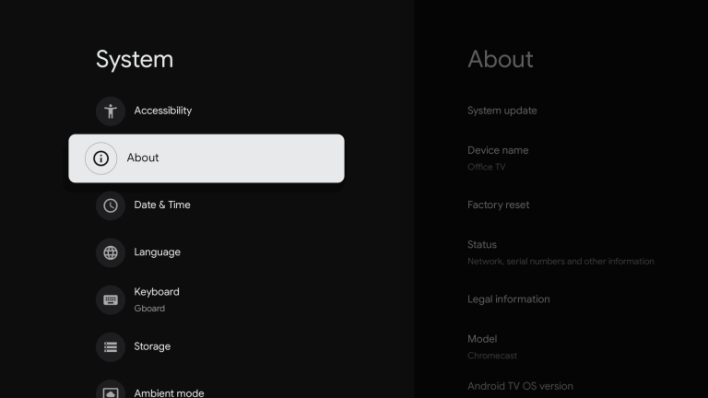
4. Now, click on the Android TV OS build 7 times.

5. Now, you’re a developer.
6. Return to Settings > Apps.
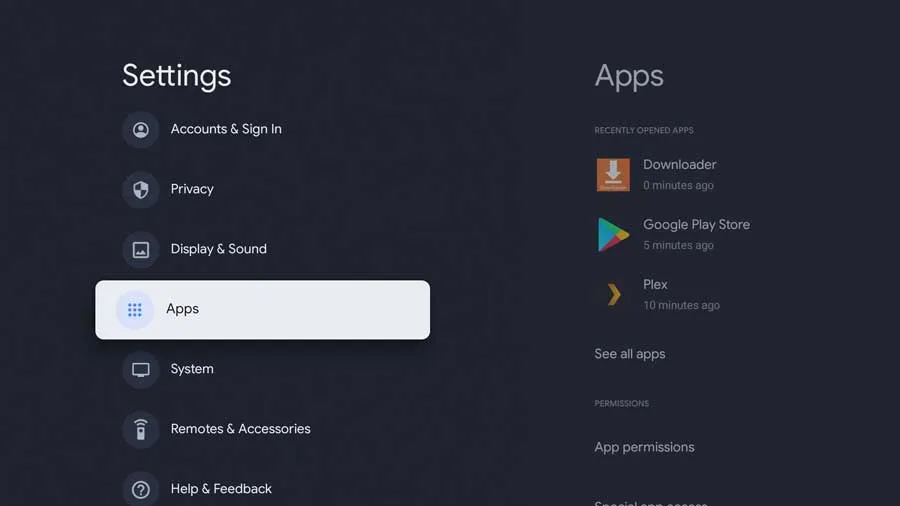
7. Select the Security & Restrictions option.
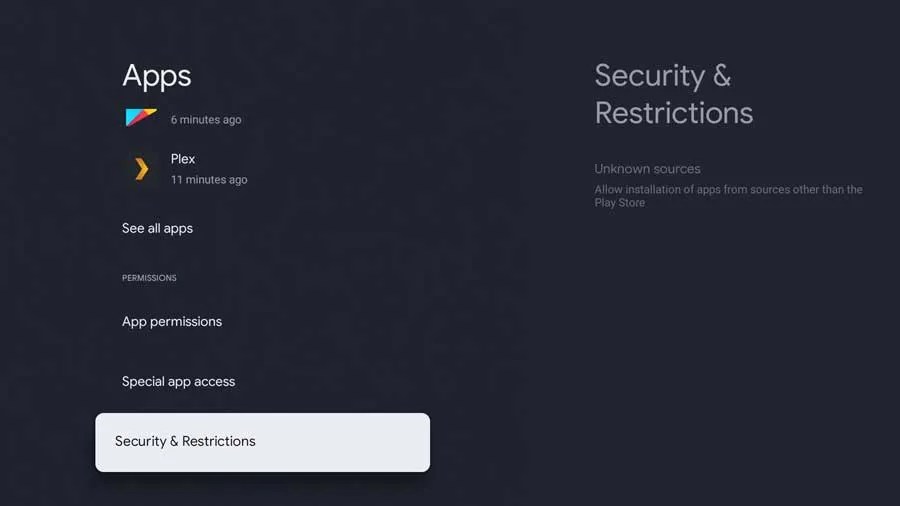
8. Select Unknown Sources and choose the Downloader. Next, toggle on the Downloader.
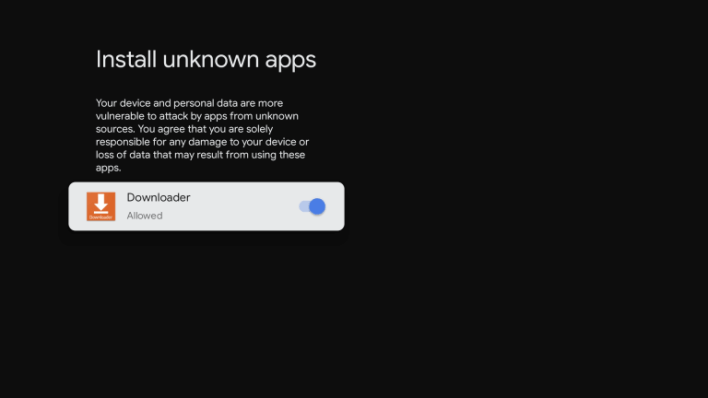
9. Now, you have access to install applications from the Downloader.
10. Launch the Downloader on your Google TV and select Home from the left pane.
11. On the Search Box, enter the Yahoo Sports APK File URL https://bit.ly/3gbbLkF.
12. Select the Go button.
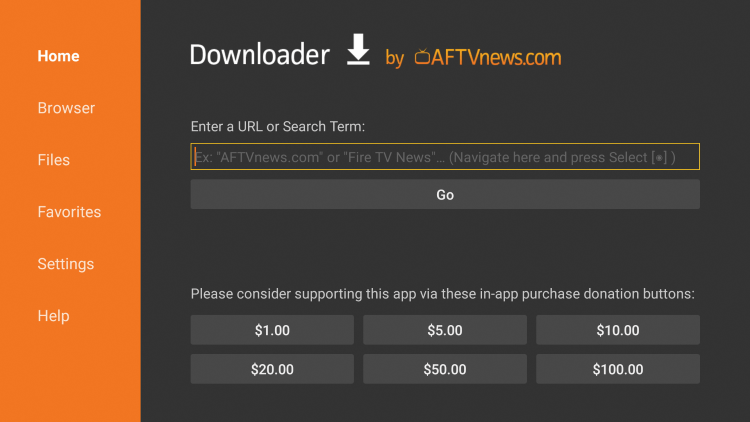
13. Now, the APK File will start to download.
14. Then, Select the Install button after downloading the APK File.
15. After installing the Yahoo Sports app, you can launch it.
16. Sign in with your Yahoo Sports account.
17. Choose a live event if available to watch it.
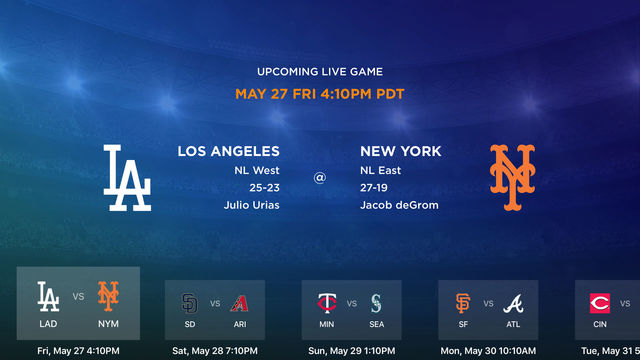
18. Also, you can get the live scores of your favorite sports.
Related – How to Chromecast Sky Sports Box Office
How to Cast Yahoo Sports to Google TV
1. Connect your Android smartphone and Google TV to the same Wi-Fi network.
2. Install Yahoo Sports on your Android Smartphone from the Google Play Store.
3. Before launching the Yahoo Sports app, Go to the Notification Panel.
4. Select Cast from the Notification Panel and choose your Google TV.
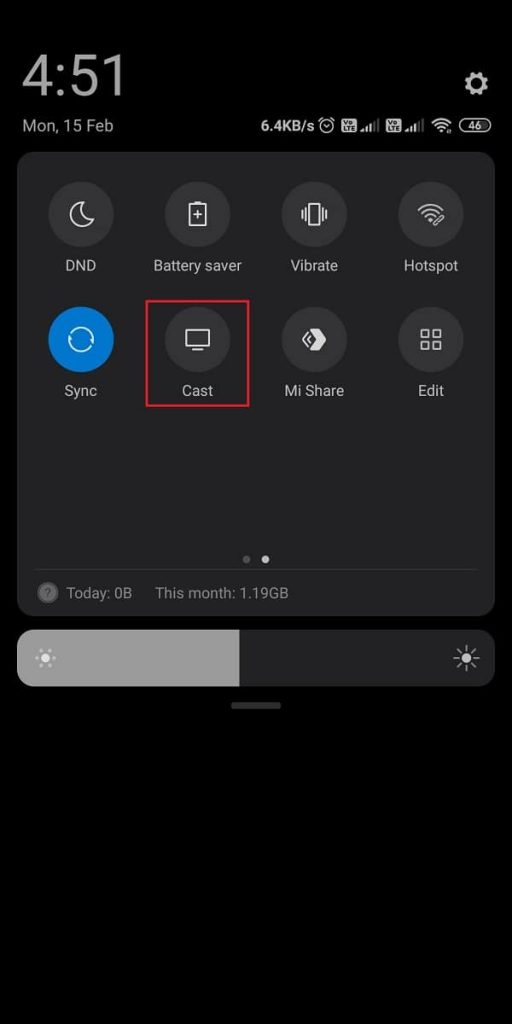
5. Now, launch the Yahoo Sports app and Sign in to your account.
6. Select any live sports match or live score to watch on your Google TV.
Related – How to Chromecast Fox Sports Go
Watching and playing sports is a dream for youngsters in the current era. So, if you want to watch your favorite live sports match for free, you can choose the Yahoo Sports platform. Also, you can get the Yahoo Sports app on your Google TV if you follow the steps on this article correctly.

















