MX Player is very similar to VLC Media Player that you can use to play the videos stored on your devices. In addition, this platform also provides streaming services for free built-in with the app. So, with the MX Player app, entertainment is unlimited. But the MX Player is only available in India. To access the MX player app outside India, you need to connect to one of the best VPNs for your Google TV. Since this article is about installing the MX Player for your Google TV. Now, let us see all the possible ways to get MX player in the section below.
Related – How to Chromecast VLC Media Player
How to Install MX Player on Google TV
MX Player is unavailable for your Google TV. So, you have to use the sideloading method to get MX Player. The procedure for the same is as follows.
1. Install the Downloader on Google TV.

2. Launch the Settings on your Google TV.
3. Choose System from the list of option displayed in the Settings.
4. Choose the About option.

5. Now, select the Android TV OS build 7 times to become a developer.
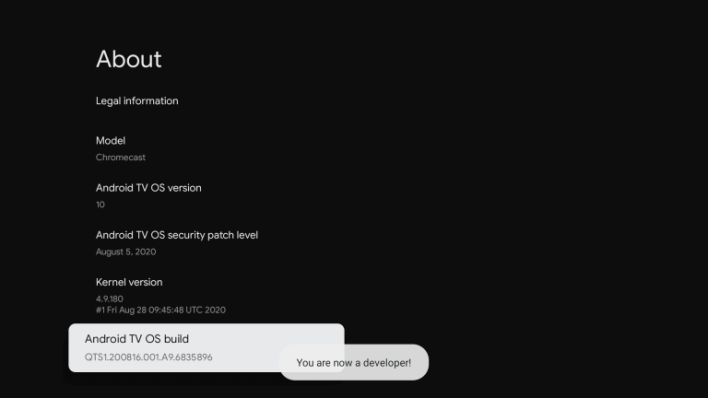
6. Go back to Settings and select the Apps option.
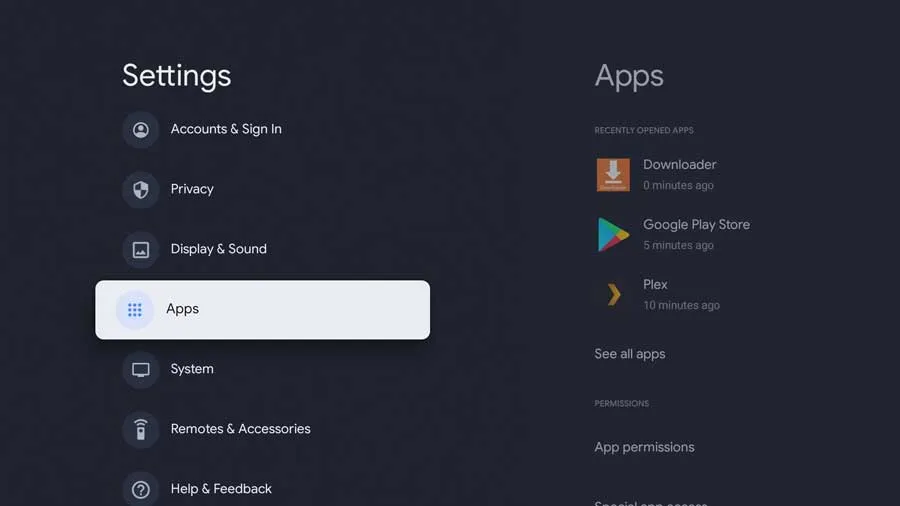
7. Now, choose the Security & Restrictions option.
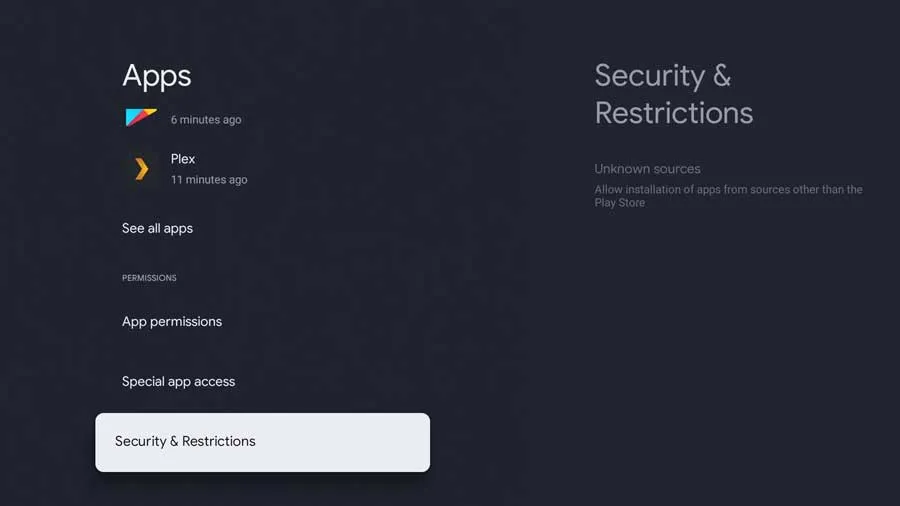
8. Select Unknown Sources. Next, find Downloader and turn it on.
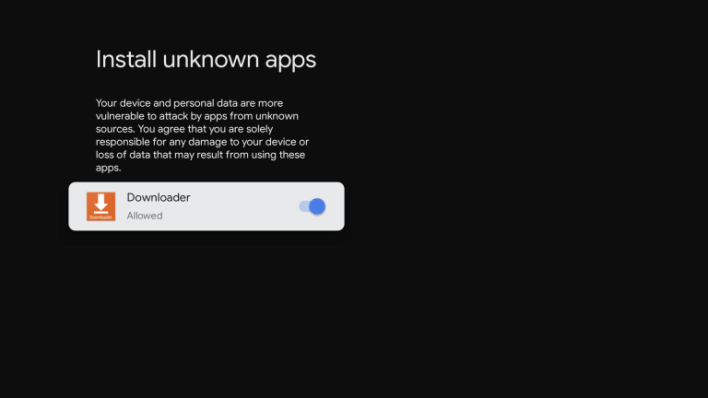
9. Launch the Downloader on Google TV.
10. Now, you will be defaultly enter into the home page of the Downloader.
11. Then, you have to enter the MX Player APK File URL https://bit.ly/3rczbwc in the URL Box.
12. Select the Go button to download the APK File.
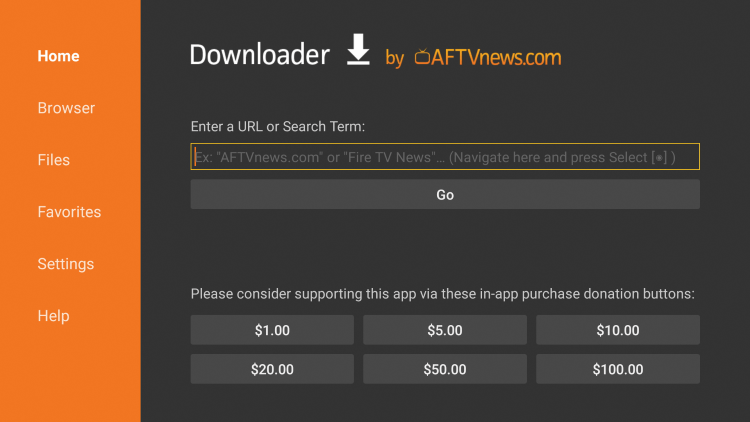
13. Wait for a few minutes to download the APK File.
14. After the download is complete, select the Install button.
15. Now, the MX Player will be installed on your Google TV.
16. You can open the MX player and select any video stored on your Google TV to play it.
17. Also, you can select the Video tab from the bottom and choose any movie or series to watch on your Google TV.
Tip! If you are unsatisfied with MX Player, you can install VLC on Google TV to watch the videos and access other media files, etc.
How to Cast MX Player to Google TV
1. Connect your Google TV and Android Smartphone to the same Wi-Fi network.
2. Install the MX Player app on your Android Smartphone from the Google Play Store.
3. Launch the MX Player after installation.
4. Play any video you like.
5. Select the Cast icon from the upper right corner.

6. Choose your Google TV from the list of available devices.
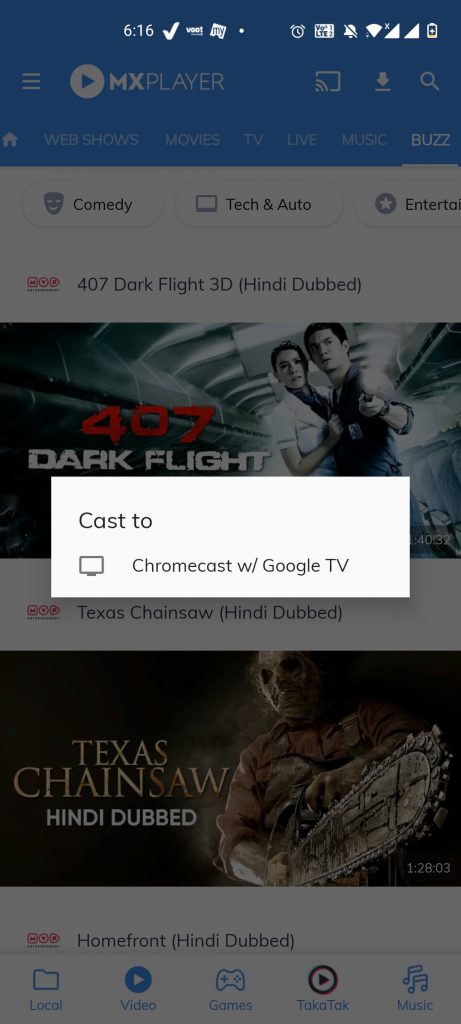
7. Now, the video will play on your Google TV.
Related – How to Chromecast MX Player
You must not forget to connect to any of the best VPN because you can’t access the MX Player outside the Indian territory. But, if you like to watch Indian movies and TV shows, you can watch them free with the MX player app. So, get the MX player app and stream Indian movies and TV shows.

















