Yahoo Sports is a free service that comprises all sports-related news. It has news and updates from all the sports like NFL, MLB, NBA, NHL, Soccer, Boxing, Cricket, and much more. In addition to news and updates, you can also watch game highlights, interviews, match previews, etc. The contents in the Yahoo Sports app are updated daily. So, you will not miss any latest sports updates. The only requirement is that you need to have a Yahoo account. You can also stream Yahoo Sports on a larger screen like Smart TV using a Chromecast device. Yahoo Sports does not have in-built cast support. So, you need to mirror the Android, iOS, or PC screen to watch Yahoo Sports on Chromecast-connected TV. If you are a Google TV user, you can sideload Yahoo Sports on Google TV using Downloader.
Requirements
- Google Chromecast
- A TV with an HDMI port
- Smartphone or PC
- Wi-Fi connection
Pre Requisite
- Connect the Chromecast device to the HDMI port of your TV and follow the on-screen instructions to set up the Chromecast device with your TV.
- Install and update the Google Chrome browser on your Windows and Mac PC.
- Connect your Chromecast and the casting device to the same Wi-Fi network.
How to Chromecast Yahoo Sports using Android Smartphone
1. Download and install the Yahoo Sports app from the Google Play Store.
2. After installing the app, open it and sign in to the app using your account credentials.
3. Then, go to the Notification Panel on your Android mobile and tap the Cast icon.
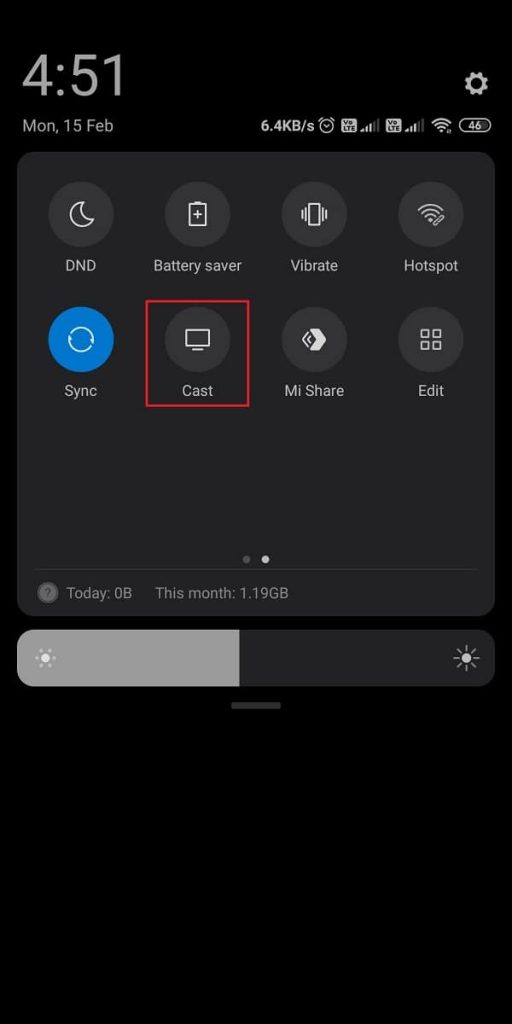
4. Locate and tap your Chromecast device name.
5. Now, the Android mobile screen will be seen on your TV.
6. Launch the Yahoo Sports app and select any sports content to watch on your Chromecast-connected TV.
How to Cast Yahoo Sports to Chromecast-connected TV using iPhone
To screen mirror your iPhone, you need to use a mirroring app called Replica. You can install this app from the App Store on your iOS device.
1. Install the Yahoo Sports app from the App Store of your iPhone or iPad.
2. Then, launch the Replica app and select your Chromecast device.
3. Tap on the Start button and select Start Broadcast to mirror your iPhone or iPad’s screen on your Chromecast-connected TV.
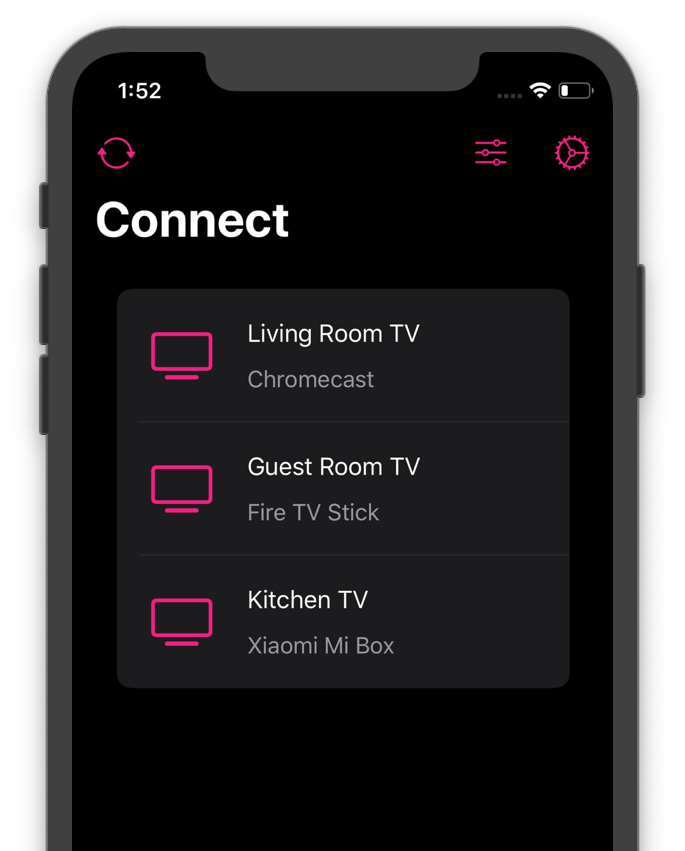

4. After mirroring the iOS device, Launch the Yahoo Sports app and sign in with your account details.
5. Select any live match or highlights on the Yahoo Sports app and watch it on your Chromecast-connected TV.
How to Chromecast Yahoo Sports from a PC
1: Open the Chrome browser and head to sports.yahoo.com
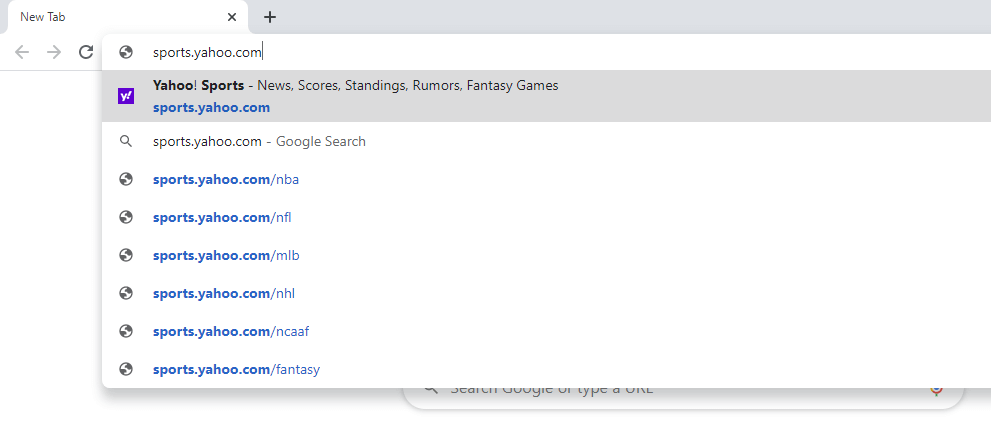
2: When you get to the homepage, click the three-dotted icon on the top right corner of the screen.
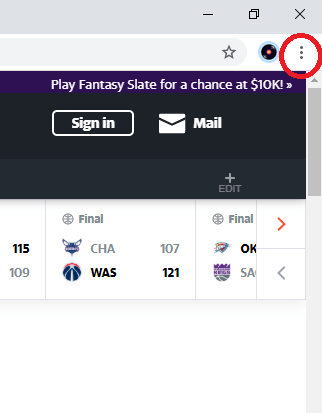
3: On the list of options, click the Cast option.
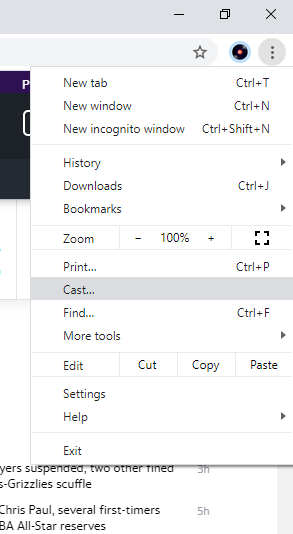
4: Your Chromecast device will be displayed; click the Sources drop-down button and choose Cast Tab.
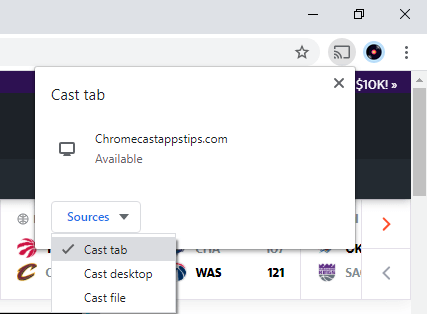
5: Now, click on Chromecast to cast the particular Yahoo Sports website to Chromecast-connected TV.
6: When the casting is successful, play any Yahoo Sports video and enjoy streaming it on your TV.
7: To stop the casting process, click the Cast icon and tap on the Chromecast device.
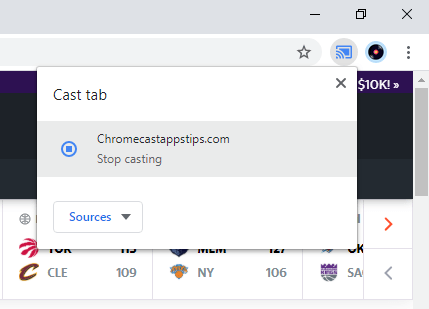
Frequently Asked Questions
Yes, you can watch Live Sports TV with Yahoo Sports.
By mirroring your device screen, you can stream Yahoo Sports on your Chromecast-connected TV or Chromecast built-in TV.
Yes. All the content in the Yahoo Sports app can be streamed for free.














Leave a Reply