Fox Sports Go is an online service provider to Fox Sports customers of select cable and satellite TV providers. This application provides live sports events, highlights of the matches, and the replay of all the sports events as well. You can watch all your favorite sports programming, which includes Fox Sports 1, FS2, Big Ten Network, and much more. This application is available for most streaming devices like Android phones/tablets, iPhones/iPad, Amazon Fire TV Stick, Android TV, Xbox, Roku, and much more. You can also use the web application on your Windows or Mac PCs as well. This application is also compatible with Chromecast, and hence, you can easily cast Fox Sports Go to your TV. Let us discuss how to Chromecast Fox Sports Go to TV in this post.
Features of Fox Sports Go
Here are the features of the Fox Sports Go app:
- Live stream of all sports events telecasted by Fox Sports Network.
- Highlights of the sports events.
- Replay is available for the match streamed live on the application.
- Simple user interface
- Live stream includes MLB, NBA, NHL, College Football and Basketball, and much more.
How to Chromecast Fox Sports Go to TV?
There are two ways to cast the Fox Sports Go app to TV:
- Using Smartphone.
- Using Chrome browser on Desktop.
How to Stream Fox Sports Go on Chromecast TV using Smartphone (Android/iPhone)
Requirements:
- A Smartphone (iPhone/iPad)
- Google Chromecast
- A TV with an HDMI port
- WiFi connectivity
Pre-Requisite:
- Make sure that you plugin Chromecast to the HDMI port of the TV and connect it to the power supply.
- Check whether the Chromecast and your phone are connected to the same WiFi network.
Method:
1: Install the Fox Sports Go app from the Google Playe Store or App Store on your respective phone.
2. Open Fox Sports Go app on your Android/iPhone.

2: Start streaming a live video or other videos available on the application.
3: You will find the cast icon on the top right corner of the app.

4: Click on the cast icon. The app will display the available devices.

5: Choose the Chromecast device name to which you want to cast.
Thus, the video will now play on your TV. You can adjust the volume using your phone application.

How to Cast Fox Sports Go to TV using Chrome browser on Windows PC / Mac
Requirements:
- Desktop with Chrome browser
- Google Chromecast
- A TV with an HDMI port
- WiFi connectivity
Pre-Requisite:
- Check whether your Chromecast and the desktop are connected to the same WiFi network.
Method:
1: Enter the Chrome browser on your desktop and go to the URL “https://www.foxsportsgo.com/“.
2: Click on the menu icon of your Chrome browser and click on the “Cast” button.
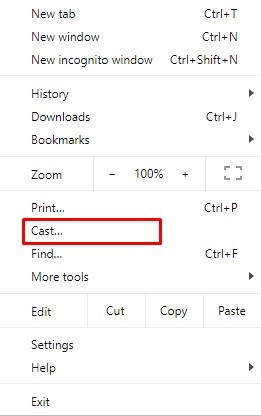
3: The browser will search for the available device names and displays them.

4: Now click on the “Sources” drop-down button and choose the “Cast Tab” option.

5: Click on the Chromecast device name to cast the entire tab on your TV.

The Fox Sports Go website will now get displayed on your TV. You can choose the video which you want to see on the TV.
How to Fix Fox Sports Go not working on Chromecast
If your Chromecast device is not working with the Fox Sports Go, you can follow the basic troubleshooting techniques.
- Check whether you have connected your Chromecast device to the TV with the adapter that came along with the Chromecast device.
- Ensure to connect your smartphone/ PC and Chromecast device with the same internet connection.
- Restart/ Reboot your Chromecast device.
- Update the Chromecast Firmware.
- Update the latest version of the Fox Sports app or the Chrome Browser on PC.
Alternatives for Fox Sports Go
If you are looking for any of the alternative apps for streaming sports content, then check the list below.
The above are the two different methods through which you can cast the Fox Sports Go app to the TV. By casting Fox Sports Go, you can watch your favorite live sports events on your TV. Try using the second method only if you are not able to cast using your Smartphone.
FAQ
Yes, you can Chromecast Fox Sports Go to TV.
Fox Sports Go is completely free to stream.
Yes, you can stream Fox Sports for free on your Roku streaming devices.
Yes, you can install and stream the Fox Sports app on Samsung Smart TV.

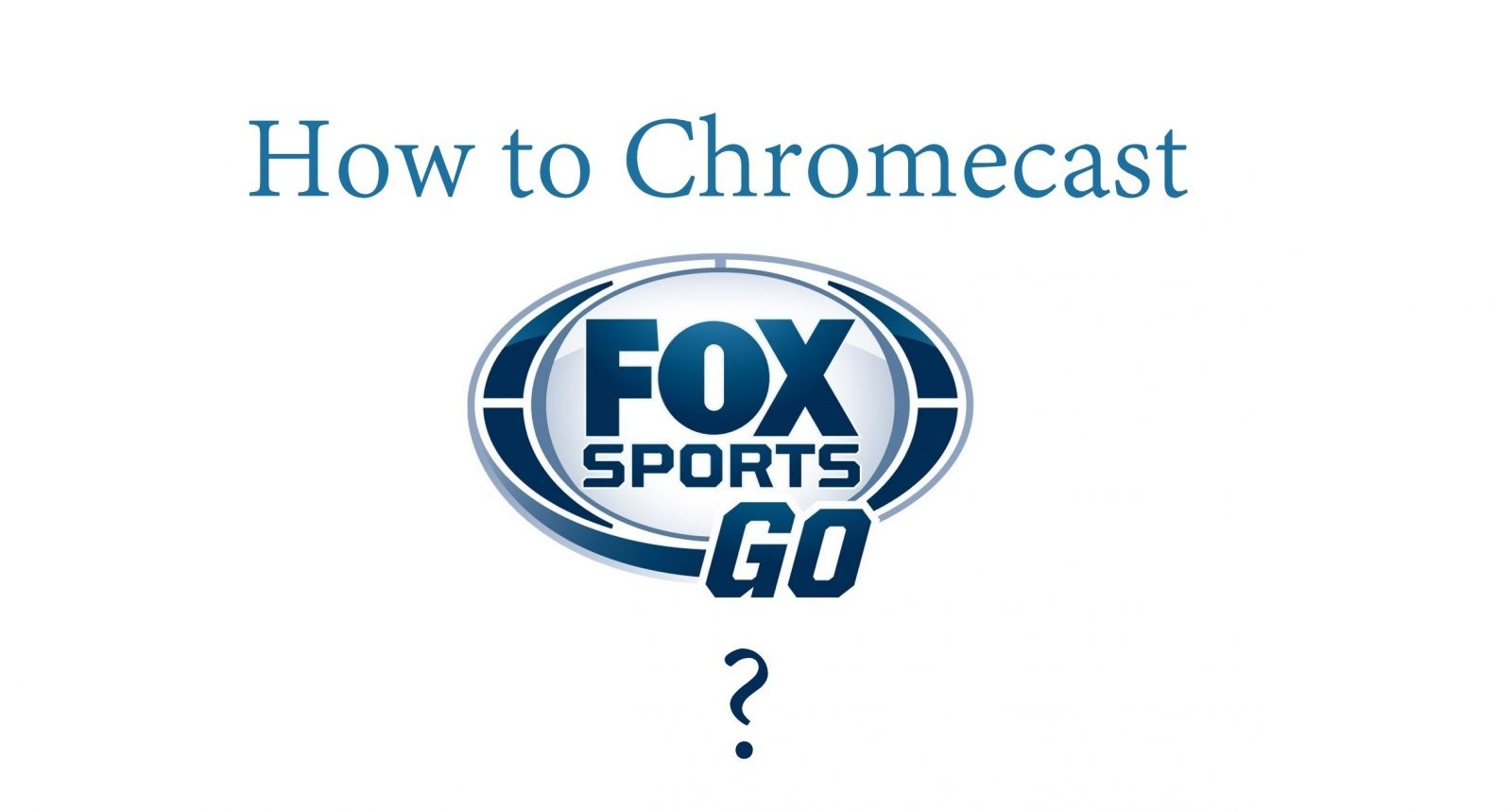


















Leave a Reply