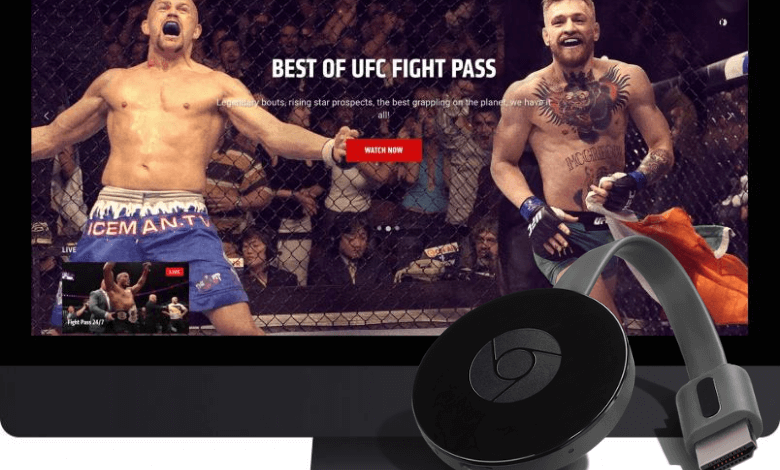| Cast Support | Yes |
| Category | Sports |
| What You Can Watch on ESPN | NFL, MLB, NBA, UFC, and more. |
| Website | https://plus.espn.com |
| Download Link | Play Store | App Store |
ESPN Plus subscription is essential to watch all the Ultimate Fighting Championship events online. The subscription to ESPN Plus will cost you $9.99/month or $99.99/year. To watch the PPV events, you need to get a separate subscription, which will cost you $79.99/month, and it may vary according to the matches. The ESPN app is available on Android, iPhone, and iPad with built-in Chromecast support. With the help of that, you can cast the UFC matches to your smart TVs and Chromecast-connected TVs. This article will teach you how to Chromecast UFC from your smartphone and PC to Smart TVs.
Note – The following guide also applies to Smart TVs with built-in Chromecast support.
Prerequisites:
- Connect your Chromecast to a WiFi network. On the other hand, connect the casting device to the same WiFi.
- Ensure that the ESPN app on your smartphone is updated and running on the latest version. While using a PC, keep the web browser updated.
- For error-free casting, update the Chromecast firmware to the latest version.
- An Active TV provider subscription. Visit this link to view all the supported TV providers.
How to Chromecast ESPN Using Android & iPhone
1. Launch the ESPN app, tap the profile icon, and log in with your ESPN+ or TV provider credentials.
2. Once signed in, tap the Cast icon at the top right corner.
3. Select your Chromecast device from the list of devices connected to the same network.
4. Select and play the UFC match from the ESPN app.
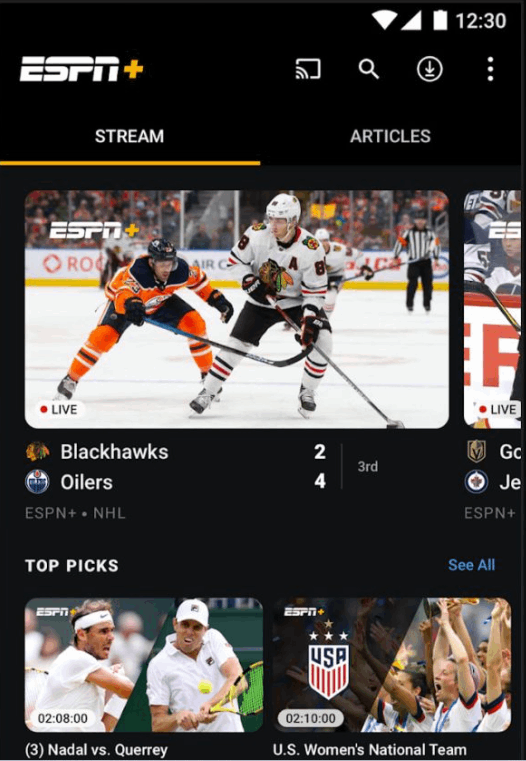
5. Now, the UFC match on your smartphone will start to cast on your TV.
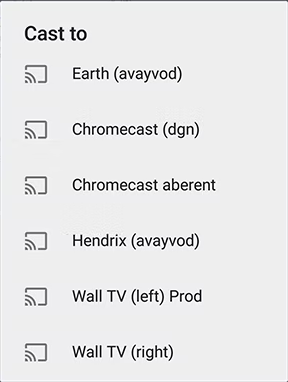
How to Chromecast ESPN Using Chrome Browser
1. Visit https://www.espn.com/espnplus on the Chrome browser. Tap the Profile avatar and log in with your ESPN+ or TV Provider.
2. Click the three dotted-icon to choose Save and share → Cast → Select your TV.
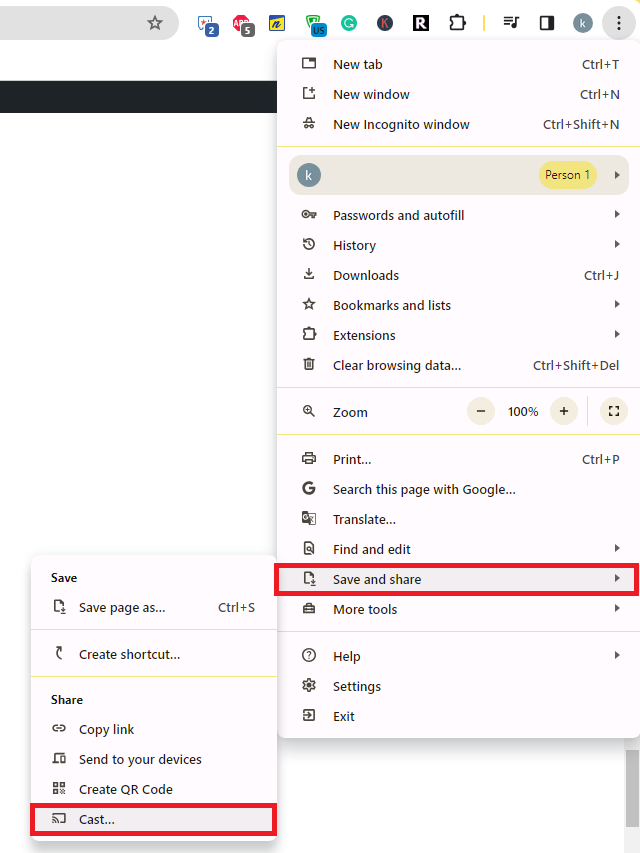
3. Select the Sources tab and choose the Cast Desktop option.
4. Choose your PC screen and click the Share button.
5. Now, play any UFC match on your PC and watch it on the TV screen.
How to Chromecast ESPN Using Edge Browser on PC
1. Visit https://www.espn.com/espnplus on the Edge browser and log in with your ESPN+ or TV provider credentials.
2. Click the ellipsis icon and select More tools → Cast media to device → Choose your TV.
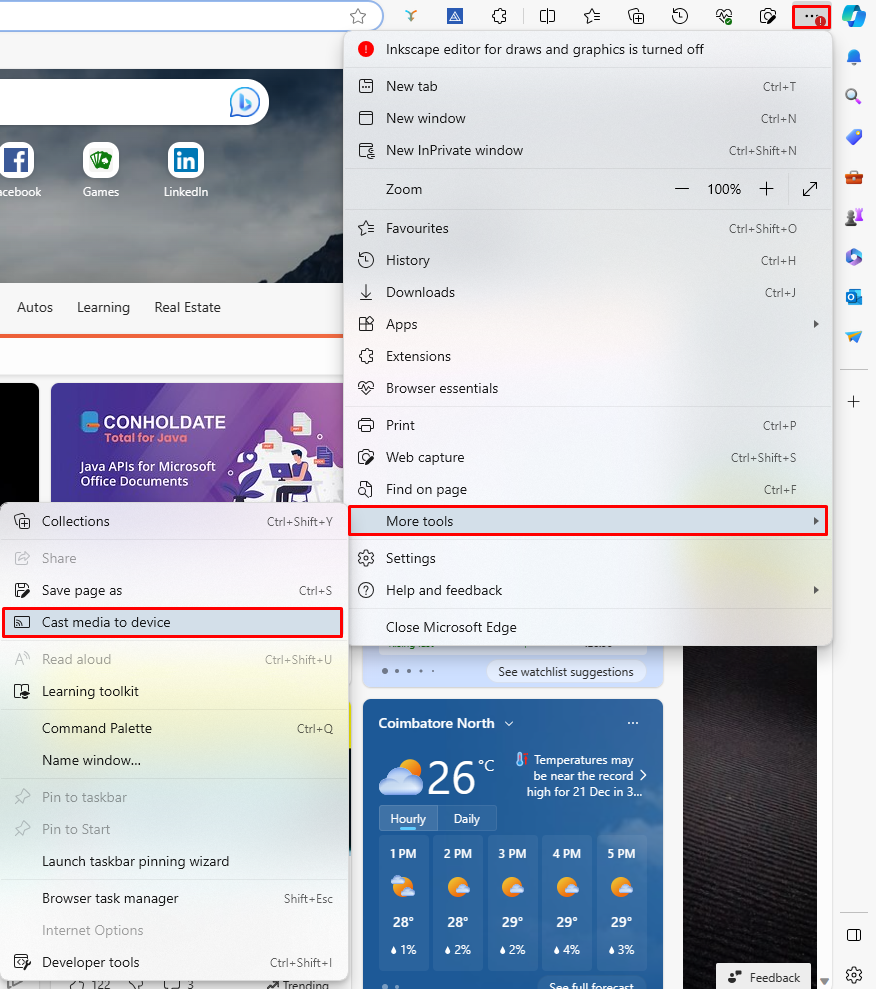
3. Upon finding your Chromecast device, click the Cast Desktop option from the Sources drop-down.
4. Choose your screen and tap the Share button.
5. Now, play the matches on the website and watch them on the TV screen.
FAQ
First of all, ensure that the above-mentioned prerequisites have been fulfilled. Then restart the Chromecast device to fix the temporary bugs on it. If the issue repeats, reset the Chromecast firmware and then try to cast the ESPN app.