Starz is a reliable channel for watching plenty of movies, shows, and original programs. If you are a subscriber to an active TV provider, you can watch Starz content without any cost. Or you can subscribe to Starz ($8.99/month) directly on the app to stream the movies and shows. The supported TV providers are Atlantic, Cox, DirecTV, Dish, Frontier, Optimum, and a few more. The following guide will show the different ways to Chromecast Starz contents from your smartphone & PC.
There are two methods to cast Starz to Chromecast connected TV or Chromecast built-in TV.
- Cast Starz using Android or iPhone
- Cast Starz using Chrome browser from PC
How to Cast Starz to Chromecast TV using Smartphone
1) Connect the Chromecast device to the USB port of your TV.
2) Ensure that the Chromecast and your mobile device are connected to the same Wi-Fi network.
3) Install the Starz app from the App Store and Google Play Store on your Android or iPhone.
Note: If you have already installed the app, skip this step.
4) Open the Starz app and enter your login credentials. Hit the Cast icon on the top right corner, near the search icon.
5) From the list of available devices, select your Chromecast device.
6) Now, play a song or show that you want and watch it on your TV screen.
7) Once you finished watching, hit the cast icon again and then choose the Disconnect option to stop casting.
How to Google Chromecast Starz to TV using a PC
1) Connect your Chrome installed PC and the Chromecast device to the same network.
2) Open the Google Chrome browser and visit the Starz website.
3) Sign in to your account using the necessary credentials.
4) Click on the Chrome menu in the top right corner.
5) Select the Cast menu.
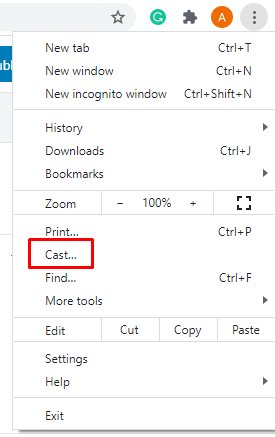
6) Select your Chromecast device, and the PC screen will mirror immediately.
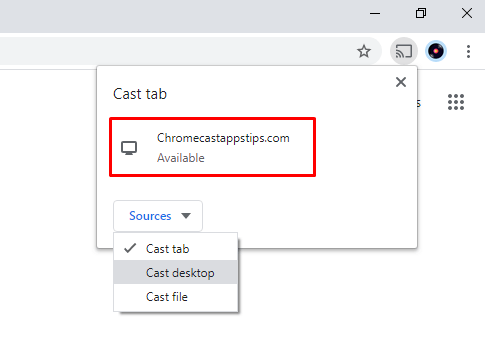
7) Now, play the Starz content you want and watch it on your TV.
Those who are using streaming services like Sling TV, fuboTV, Hulu With Live TV, or YouTube TV can stream Starz by adding it to their package as an additional addon. If you have purchased the newly launched Chromecast with Google TV, you can even install the Starz app to stream the content on the TV.
FAQs
You can access Starz on Samsung Smart TV, Roku, Apple TV, Sony TV, Android TV, Amazon Fire TV, and Xbox One.
You can install the Starz app from the app store on your TV, or you can cast Starz using an iPhone or Android phone.
Update the latest version of the Chrome Browser (if available). Also, make sure that the internet connection is working properly.
You can stream Starz for free with the 7-day free trial. However, you need to subscribe to continue further.
#1. Open the Starz app or website and log in to your Starz account.
#2. Click on the gear icon in the top right corner.
#3. Select Subscriptions and click Cancel My Subscription.
Unfortunately, the Starz app isn’t supported by PlayStation devices like PS4 and PS5.

















