Sky Sports Box Office is a British pay-per-view service owned by the Sky Group. This application primarily broadcasts boxing fights. Sky Sports Box Office is not a free service. You need to purchase events on the app in order to stream it. However, the cost of events varies depending on the content. With this application, you can stream live WBC (World Heavyweight Championship) matches in high quality. Like Sky Sports, it also consists of live sports events. Sky Sports Box Office is available in the app store of Android and iOS devices. Also, you can access the Sky Sports Box Office contents from its website. The Sky Sports Box Office app doesn’t support the Chromecast feature. So, you need to screen mirror the device to your TV to stream the content. If your TV has a built-in Chromecast feature, enable it or use a Chromecast device. There are different types of Chromecast devices available. Connect any Chromecast device to your TV and mirror the device to watch Sky Sports Box Office.

How to Chromecast Sky Sports Box Office from Android
(1) Connect and set up a Chromecast device with your TV. Then, connect the Android device to the Wi-Fi network, same as your Chromecast-connected TV.
(2) Install the Sky Sports Box Office app from the Play Store.
(3) Open the app and then Sign In with your account credentials.
(4) Swipe down and go to the notification bar. Then, tap the Cast icon.
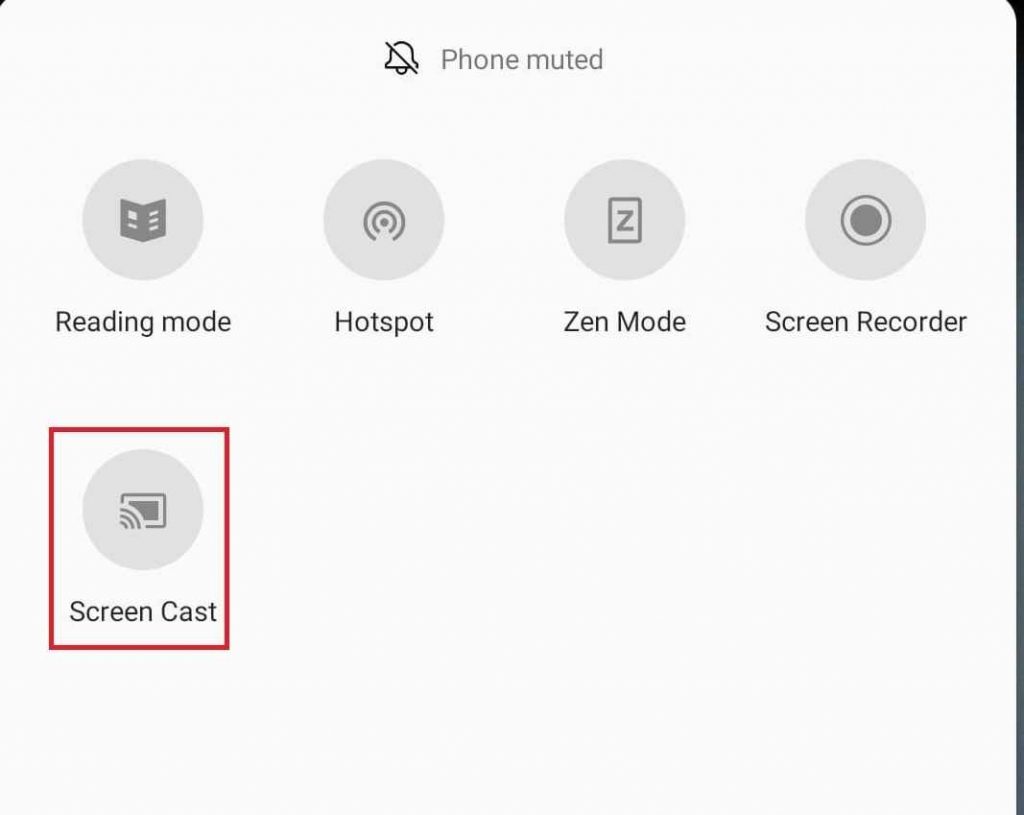
(5) On the list of available devices, choose your Chromecast device.
(6) Now, the Android screen will be mirrored to Chromecast-connected TV.
(7) Launch the Sky Sports Box Office app on your Android device.
(8) Play any content and watch it on your TV.
How to Chromecast Sky Sports Box Office from iPhone/iPad
Before going further, connect the Chromecast and iOS device to the same Wi-Fi network.
(1) Firstly, download the Sky Sports Box Office app from the App Store. Then, search for the Replica app and install it on your iPhone or iPad.
(2) Launch the Replica app and then tap OK.
(3) From the list of devices, choose your Chromecast device and click Start.
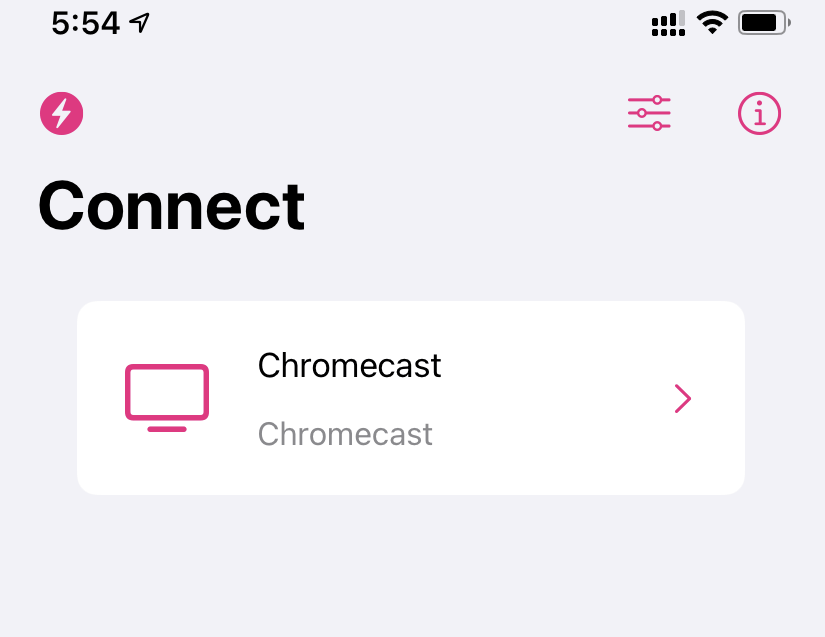
(4) Tap on Start Broadcast to mirror your iOS screen to Chromecast-connected TV.
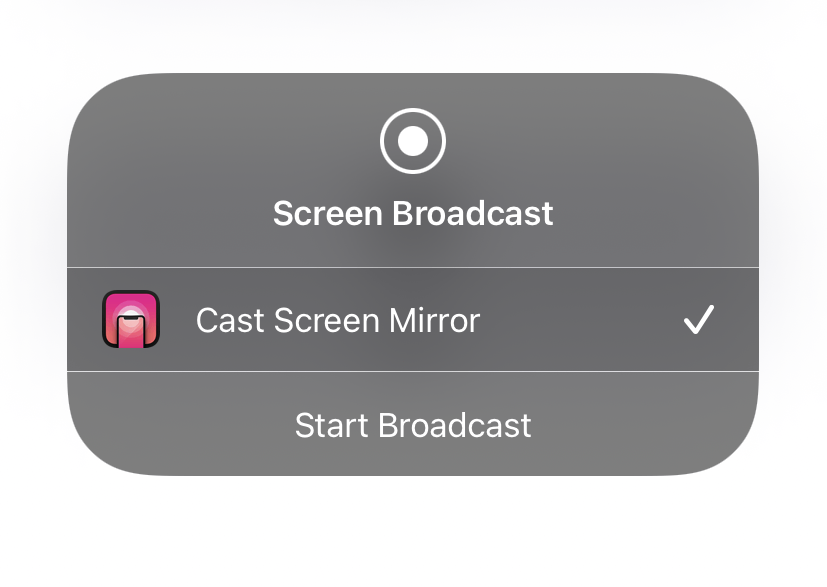
(5) Launch the Sky Sports Box Office app and Sign In with your account credentials.
(6) Finally, play any content on the app and enjoy watching it on your TV.
How to Chromecast Sky Sports Box Office from your PC
(1) Open the Chrome browser on your PC or Mac and visit the Sky Sports Box Office website.
(2) On the website, play any content you wish to stream on your TV.
(3) Next, right-click anywhere on the page and choose the Cast option.
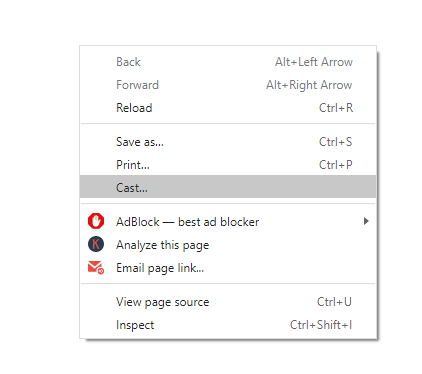
(4) Select your Chromecast name from the list on your screen and click the option Cast tab.
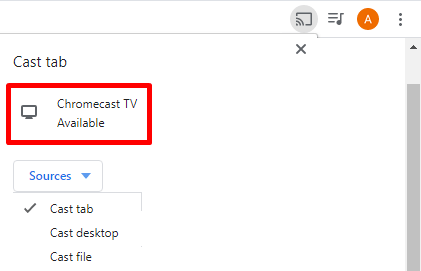
(5) The Sky Sports Box Office chrome tab will be cast to your TV.
(6) Finally, play any title from Sky Sports Box Office and enjoy it on your TV.
Frequently Asked Questions
The Sky Sports Box office app doesn’t support the casting feature. So, you need to screen-mirror your Sky Sports Box Office app on your TV.
You can sideload the Sky Sports Box Office app on Google TV using Downloader.
Yes. Sky Sports Box Office has apps on Android, iOS, NOW TV box, and NOW streaming stick. So, if you have one of these devices, you can enjoy streaming the app.

















