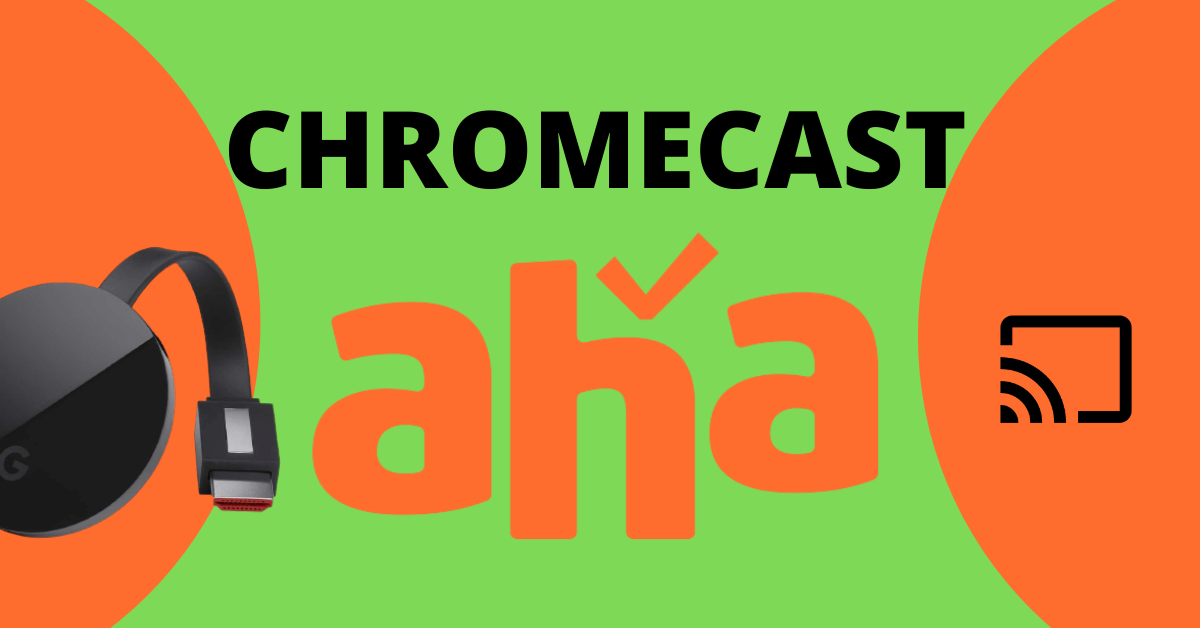Aha is an Indian-based streaming service that comprises content only in Tamil and Telugu languages. It offers movies, TV series, and shows with subtitles. This application was officially launched on March 25, 2020. It is similar to the popular Indian streaming services like SunNXT, Hotstar, and more. All the contents in the Aha app are arranged in different categories, like Action, Comedy, Crime, Drama, and more. The contents in the Aha app can be streamed in different quality formats, such as 240p, 360p, 480p, 720p, and 1080p. It is a Chromecast-compatible app. If you like to stream Aha on your TV, connect the Chromecast device to your TV and cast the Aha content right away.
Pre-requisite:
- Connect the Chromecast with Google TV or any Chromecast device to the HDMI port of your TV and set it up.
- If you have Chromecast built-in TV, go to Setting and enable the Cast feature.
- Ensure that the casting device and the Chromecast device are connected to the same Wi-Fi network.
How to Cast Aha to Chromecast-connected TV [Android / iOS]
1. Download and install the Aha app from the Google Play Store or App Store.

2. Launch the Aha app after installation.
3. Sign in to the app using your account credentials.
4. On the app’s interface, click the Cast icon exhibited in the top right corner.
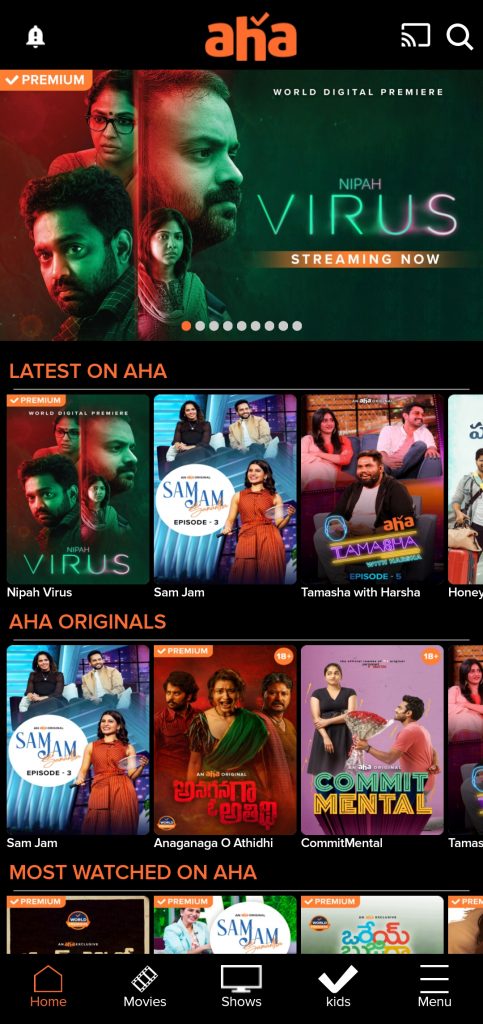
5. Tap your Chromecast device from the list of available devices.
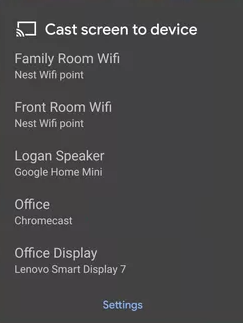
6. Now, the Aha app will appear on the TV screen. Play any movie, series, or show on Aha, and enjoy streaming it on your TV.
How to Chromecast Aha from PC [Google Chrome]
1. From your Chrome browser, visit Aha’s official website (URL: https://www.aha.video/).
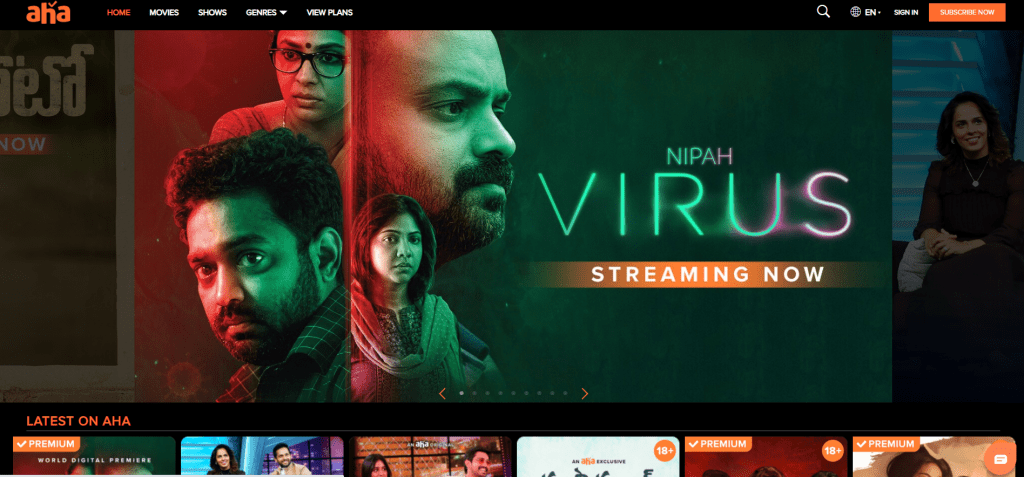
2. Tap the Sign In button at the top and enter your premium account credentials.
3. Once you’re in, click the three-dotted icon in the top right corner.
4. Select the Cast option from the menu.
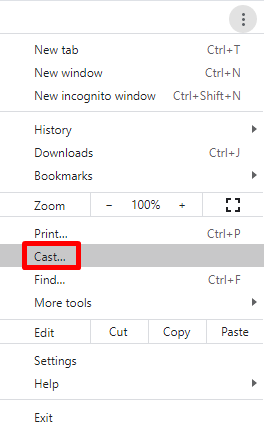
5. Select your Chromecast device and tap the option Cast tab displayed under the Sources drop-down.
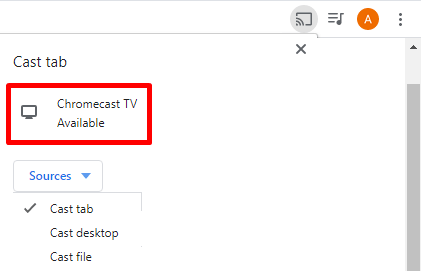
6. Now, the particular chrome tab will be mirrored to your TV. Play your favorite movie on the aha website and watch it on your TV.
Frequently Asked Questions
Yes. You can stream only limited Aha content for free. To access all the content, you need to buy a subscription.
* Check whether you have connected the casting device and Chromecast to the same Wi-Fi network and try again.
* If the issue persists, update Chromecast or reset the device.
Yes, the Aha app has built-in cast support. So, you can easily cast the app from your Smartphone.