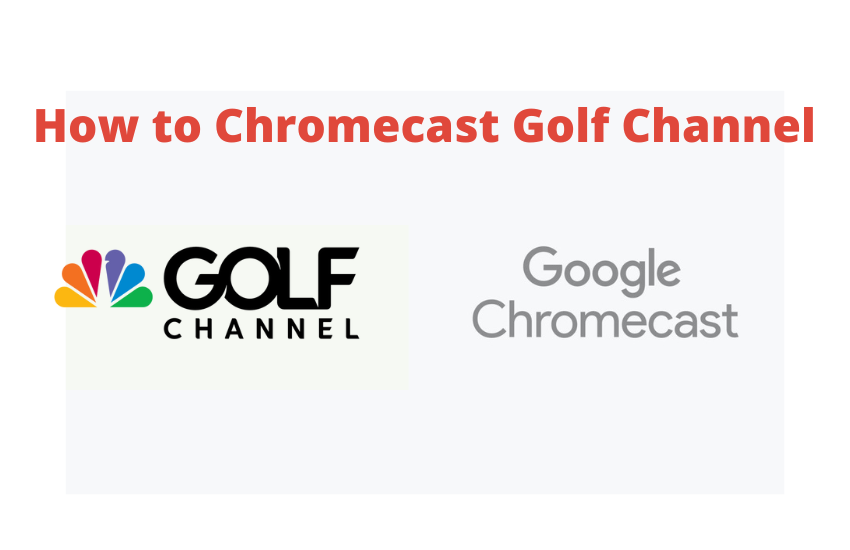As the name implies, Golf Channel is an application that comprises content related to Golf. It includes both live and on-demand videos of Golf matches. It consists of popular tours such as PGA Tour, European Tour, PGA Tour Champions, LPGA, and more. This application has all the updated news, scores, and notifications of Golf matches. Golf Channel has in-built cast support. So, you can stream the Golf Channel on any TV with the help of a Chromecast device. Connect the Chromecast Ultra or later device to your TV and cast the Golf Channel content from your smartphone or PC.
How to Chromecast Golf Channel from Smartphone [Android and iOS]
[1] Initially, ensure that the smartphone and Chromecast device is connected to the same Wi-Fi network.
[2] Launch the Play Store (Android) or App Store (iOS) on your smartphone and install the Golf Channel app.
[3] Once installed, launch the Golf Channel app and log in to your account.
[4] Locate the Cast icon and click it.
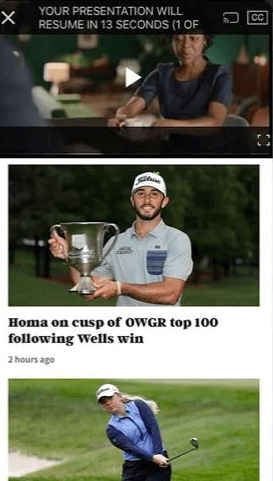
[5] From the list of available devices, select your Chromecast device.
[6] Now, the app screen will appear on the Chromecast-connected TV.
[7] Select any content on the Golf Channel app and watch it on your TV.
How to Chromecast Golf Channel from PC [Google Chrome]
[1] Connect the Chromecast device to the Wi-Fi network, same as your PC.
[2] Launch the Google Chrome browser on your PC and go to the Golf Channel website.
[3] Tap the option MyGolf at the top and select the Log In button.
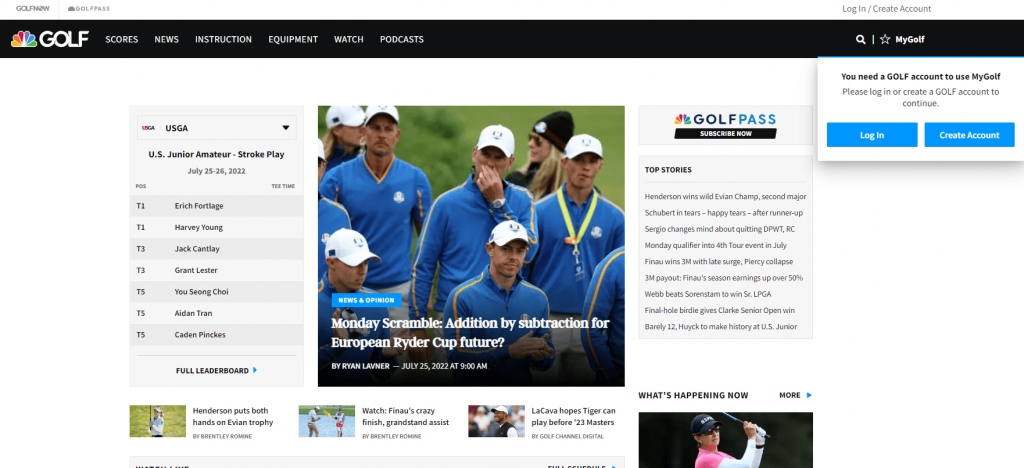
[4] Enter your E-mail ID and Password to sign in.
[5] Once you are in, click the three-dotted icon displayed at the top-right corner.
[6] Look for the option Cast and select it.
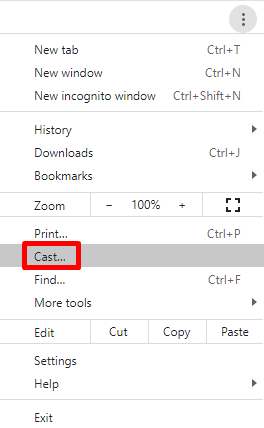
[7] Tap your Chromecast device and hit the option Cast tab exhibited under the Sources drop-down.
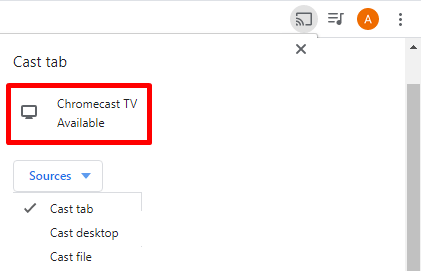
[8] Now, the particular Golf Channel tab will appear on the TV screen. Play your desired content and enjoy streaming it on your Chromecast-connected TV.
Frequently Asked Questions
Golf Channel is a Chromecast-compatible app. So, you can quickly cast Golf Channel content from the app.
You can stream Golf Channels on streaming services like fuboTV, Hulu, Sling TV, and YouTube TV.
Yes. You can get Golf Channel on Google TV by sideloading.