Paramount Plus is a well-known streaming platform in the US. If the Paramount Plus app isn’t compatible with your older Smart TV, you can connect Chromecast 3rd Generation or older to the TV and cast the content to watch them without missing it.
Paramount Plus bundles on-demand and live TV content from popular networks such as CBS, BET, Comedy Central, Nickelodeon, MTV, and Smithsonian Channel. You can even watch Paramount Originals and Showtime on Paramount+.
To set and cast Paramount Plus to the Chromecast-connected TV, refer to this article to make a smooth casting.
How to Chromecast Paramount Plus from Android / iPhone
To stream Paramount+, you need a premium subscription. Paramount Plus subscription plans start at $5.99/month.
(1) Connect your mobile and the Chromecast device to the same WiFi network.
(2) Launch the Paramount+ app on your smartphone.
(3) Enter your Paramount Plus credentials and login into your account.
(4) Play any video on the Paramount Plus app.
(5) Tap the Cast icon exhibited at the top.
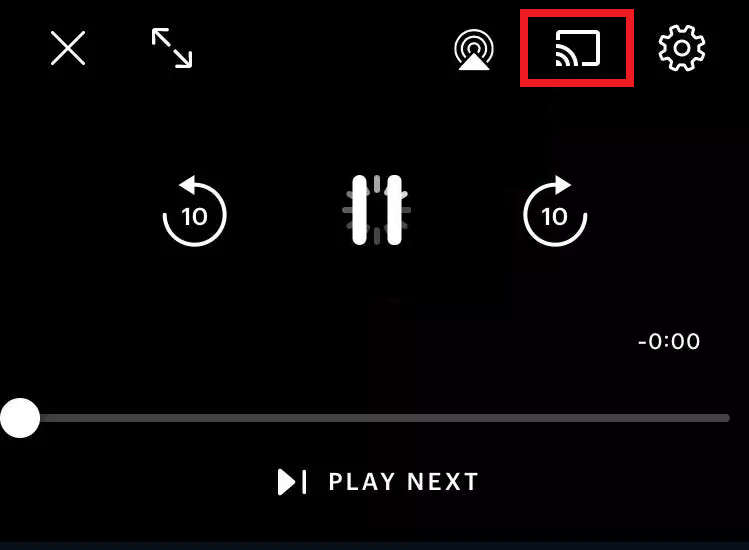
(6) Tap your Chromecast device to cast the Paramount+ app on your TV.
(7) Now, enjoy streaming your favorite Paramount+ movies on a larger screen.
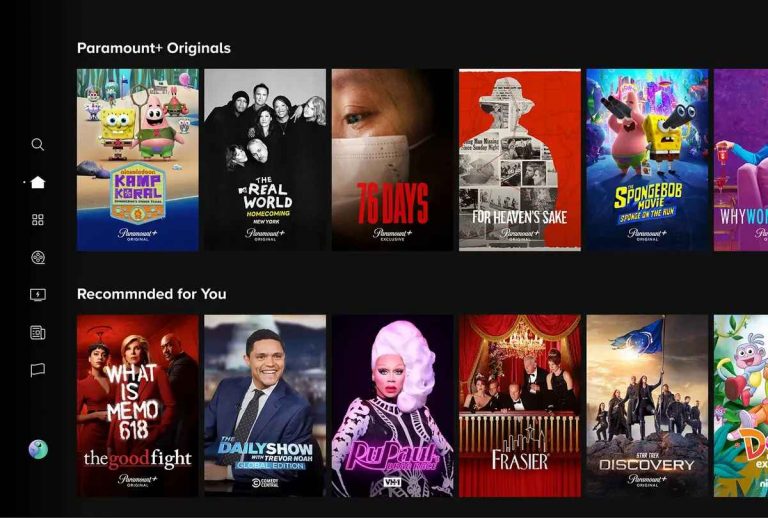
How to Watch Paramount+ on Chromecast from Windows / Mac
(1) Ensure the Chromecast device and PC to the same WiFi network.
(2) Open the desired web browser and visit the official website of Paramount – [http://paramountplus.com/].
(3) Play the video and click the Cast icon on the media player.
(4) Choose your Chromecast device from the nearby devices.
(5) When the devices get connected, you can see the content playing on the TV screen.
How to Cast Paramount Plus using Chrome Browser on PC
(1) Open Google Chrome on your PC and go to the Paramount Plus website.
(2) Hit the Sign in button and enter your Paramount Plus login details.
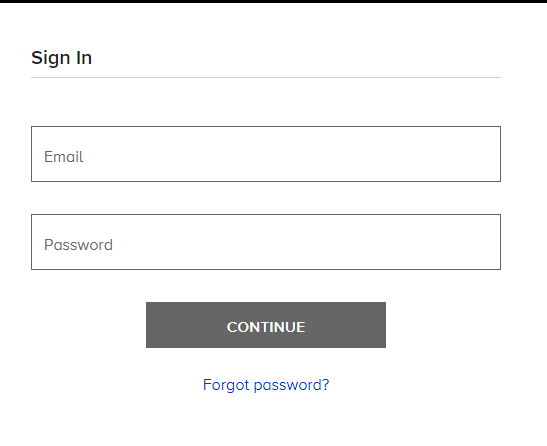
(3) Once signed in, tap the three-dotted icon displayed at the top of the Chrome browser.
(4) Scroll down to the option Cast and tap it.
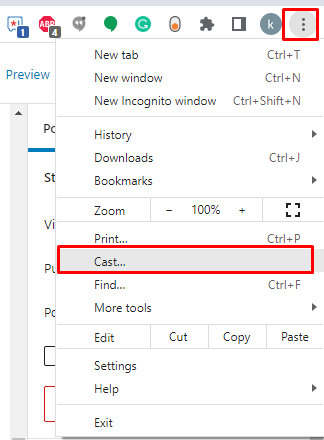
(5) Click your Chromecast device from the list of devices.
(6) Tap Sources and hit the option Cast tab from the dropdown menu.
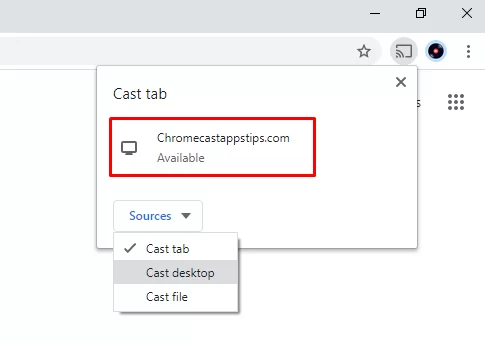
(7) The Paramount Plus website will be displayed on your TV screen. Choose your favorite content on the Paramount+ and stream it on your Chromecast-connected TV.
How to Fix Paramount Plus Not Working on Chromecast
If the Paramount+ isn’t working with Chromecast, follow the troubleshooting methods to fix the issues.
(1) When the Cast icon isn’t visible, check whether the devices are connected to the same WiFi.
(2) Ensure the Paramount+ app is working on the latest version if it crashes.
(3) Try updating the Chrome browser on your desktop.
(4) If the video is buffering or freezing frequently, power cycle Chromecast.
(5) Restart your Smart TV and try connecting with it.
FAQ
Yes, Paramount Plus provides a 7-day free trial to new subscribers.
Yes, you can cast the Paramount Plus content from a tablet similar to the smartphone.

















