There are numerous video players available in the market that come with tons of features. Having a Chromecast feature in the video players lets you cast the content to the TV anytime. To find out the best and most suitable video player that supports Chromecast, we have curated a few.
The curated video players support videos of different formats such as MP4, HVC, MPEG, AVI, Real Video, QuickTime, and more. Irrespective of the format, you can be able to cast and stream the videos to the Chromecast-connected or built-in TV.
In this article, you can find some of the hand-picked finest video players that support Chromecast.
Chromecast Supported Video Players
There are dozens of video player apps supported by Google Chromecast. Below are the few video players that stand out with their uniqueness.
VLC Media Player
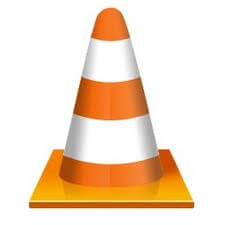
VLC Media Player is a free and open-source cross-platform multimedia player that allows you to play video and audio files of various formats. It is a free video player and supports the Chromecast feature. You can play and watch videos of all formats such as MKV, MP4, AVI, MOV, Ogg, FLAC, TS, M2TS, Wv, and AAC. It lets you play the video with subtitles and gestures to control volume, brightness, and seeking. You can Chromecast VLC to the TV from your mobile or desktop.
MX Player

MX Player is one of the best video players developed with a user-friendly interface. It is the first video player which supports multi-core decoding. It is free with optional in-app purchases. The player supports a number of video formats and also includes Hardware decoding. It allows you to watch your video along with subtitles. Moreover, you can search for online subtitles for videos. You can cast MX Player to the Chromecast-connected or built-in TV from your smartphone.
BS Player

BS Player is one of the free hardware-accelerated video players that supports Google Chromecast. It supports multiple audio and subtitles for your video file. It is enabled with Playlist support and Playback mode. You can stream any kind of video file along with the subtitles. You can find the subtitles automatically for your video online.
KM Player
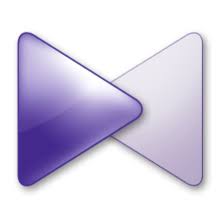
The KM Player is a perfect media player that supports all video formats, Codecs, and Subtitles. KM Player supports Chromecast and can be cast to the TV. It bundles section repeat, playback speed, mirror mode, Google Cloud, URL playback, and more features. You can stream the videos on any resolution including HD, 4K Ultra HD, and Full HD. The video and audio formats supported by the KM player are FLV, 3GP, M4V, MKV, TS, MPG, FLV, AVI, MOV, and MP4.
XVideo Player

XVideo Player is a video playback tool that supports all the video formats. It is a free video player which comes with Hardware acceleration. No matter the resolution, you can cast XVideo Player to Smart TV and watch the content seamlessly. You can watch the video files in multiple formats, such as MKV, MP4, M4V, AVI, MOV, 3GP, FLV, TS, etc. You can manage and share your media files easily. In addition, you can download and add subtitles to your video files within this app.
FX Player

FX Player is one of the best video players that supports Chromecast. It has a user-friendly interface and allows you to play your favorite video and audio files from both local and online. You can cast videos to your Chromecast-connected TV directly from the app. It is provided with gesture control, playback functions, multi-audio support, and hardware acceleration. You can stream videos in HD, Full HD, 4K, UHD, DVD, and Blu-ray formats.
Archos Video Player

Archos Video Player is supported by Chromecast and you can video and audio on your TV screen from the application. It comes with a Hardware acceleration video decoding feature with multi-audio support. It allows you to download and integrate subtitles to videos. Audio boost and 3D support let you watch 3D movies on the TV screen with better sound quality. You are allowed to search for your favorite movies and TV shows on the internet.
Media Player Cast

The Media Player Cast app comes with Chromecast support which lets you cast videos to the TV seamlessly. Like VLC, you can stream IPTV content with a M3U or M3U8 playlist. In this way, you can cast IPTV on the TV instead of installing the IPTV player on the TV. In addition, you can cast Audio on the TV. The player has handy playback features, which keep users comfortable in streaming videos.
CNX Player

CNX Player is a powerful video player application that supports streaming videos up to 4K UHD. With the Chromecast feature, you can cast the videos from the CNX Player app to the TV. The app offers subtitles for videos in nearly 8+ languages. You can experience the powerful video playback settings and manage your video library with ease.
AllCast
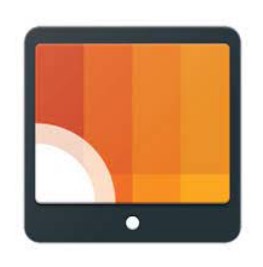
AllCast is a simple video player application that lets you cast videos on the Chromecast-connected TV. With its intuitive user interface, you manage media files such as videos and audio efficiently. The AllCast interrupts you with ads while you watch videos. You can switch to the premium plan for ad-free streaming and premium features.
Windows Media Player

Windows Media Player is one of the popular open-source media player apps. It allows you to view photos, play music, watch videos from the internet or ripped from compact discs. The player has the ability to organize all your audio and video files in different categories like genre, year, rating, album, and artist. Windows Media Player doesn’t support Chromecast but still, it is an ideal player for desktop users. You can use the built-in cast feature of the browsers to screencast the videos
FAQ
Yes, you can Chromecast video player from Windows to the TV. Ensure, the video players come with Cast support.
VLC Media Player is the best video player for Chromecast, as it supports casting, bundled with numerous features. Moreover, you can use it for free.


















Leave a Reply