Football (aka soccer in North America) is one of the most popular sports worldwide. Although there are various leagues and tournaments, the FIFA World Cup is the most prestigious football competition in the world. The 22nd edition of the FIFA World Cup takes place in Qatar from 20 November to 18 December 2022. This is the first World Cup to be held in the Middle East and the second World Cup to be held in Asia. A total of 32 teams are divided into groups of 8 (4 terms per group). You can go through the below guide to check the list of apps that lets you watch the FIFA World Cup live on Chromecast.
Can you Chromecast FIFA World Cup to TV?
Yes. Fox Sports is the official broadcaster of the 2022 FIFA World Cup, so you can stream FIFA World Cup on Chromecast. You can also stream FIFA World Cup live on Chromecast using other streaming services like Hulu, Sling TV, fuboTV, etc., using FOX Sports 1 channel.
How to Cast FIFA World Cup on Chromecast
There are two methods to cast FIFA World Cup on Chromecast, the first method is using a smartphone, and the second is using the web browser (Chrome) on a PC. A step-by-step guide is given below.
Basic Requirements
- A TV with HDMI port
- Google Chromecast
- Smartphone or a PC with Chrome Browser
- Wi-Fi connection
Pre-Requisite
1. Plug in your Chromecast to the HDMI port of your TV.
2. Connect your PC or smartphone and Firestick to the same Wi-Fi network.
3. Download the Fox Sports app for your smartphone.
How to Chromecast Fox Sports to Stream FIFA World Cup using Smartphone
1. Launch the Fox Sports app on your smartphone.
2. Login with your TV provider credentials.
3. Start a stream on your phone and click the Cast icon on the playback screen.
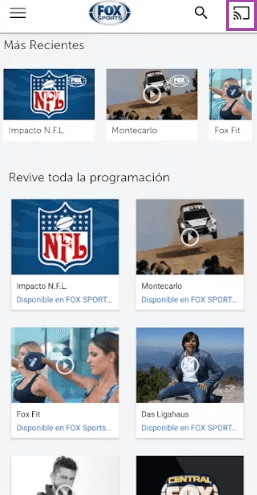
4. Select your Chromecast device.
You can now watch the FIFA game on your Chromecast TV.
How to Chromecast FIFA World Cup using a Browser on a PC
1. Open the Chrome Browser on your PC.
2. Visit the foxsports.com/live/btn.
3. Sign in with your pay TV provider.
4. Now right-click anywhere on the screen and select the Cast option.
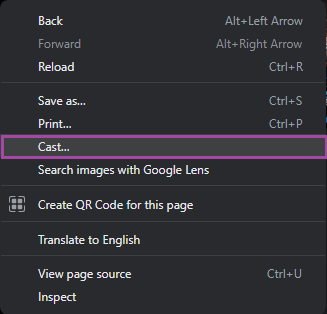
5. A popup will appear in the right-top corner. Select your Chromecast.
6. Select the Sources in the same popup and select the Cast Tab option.
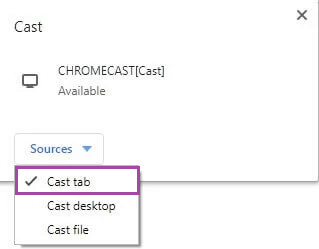
How to Stream FIFA World Cup live on Chromecast without Cable
You can stream FIFA World Cup on Chromecast without cable using streaming services that have Fox Sports Channels.
YouTube TV
Website: https://tv.youtube.com/
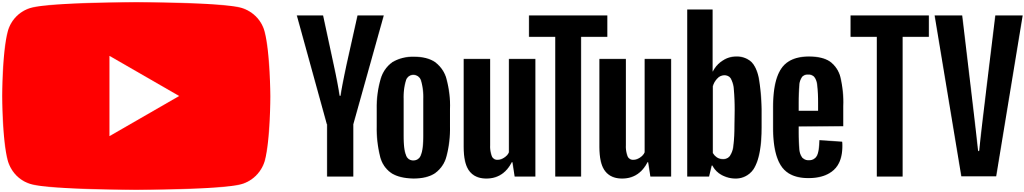
YouTube TV is a subscription-based streaming service that has over 100+ channels. It also provides access to FOX Sports, FS1, and Telemundo, using which you can stream FIFA World Cup. It offers free cloud DVR storage, using which you can download and stream matches anytime you wish. A monthly susbcription to YouTube TV costs $64.99/month. With the inbuilt cast feature, you can easily Chromecast YouTube TV to your smart TV device.
Sling TV
Website: https://www.sling.com/

With Sling TV, you can stream 31-72 channels that differ according to the susbcription plan. You can stream world cup events like FIFA on Sling TV using FOX, FS1, NBC, and NBCSN. A monthly subscription for Sling TV starts from $40/ month with 50 hours of cloud DVR storage. It allows you to easily Chromecast Sling TV to TV with the inbuilt cast feature.
fuboTV
Website: https://www.fubo.tv/

fuboTV is yet another streaming service with 120+ channels that include FOX, FS1, NBC, etc., with which you can stream FIFA on Chromecast live. It is available at a monthly package of $69.99/ month with 1000 hours of cloud DVR storage. Cast fuboTV to Chromecast TV and stream FIFA World Cup live on a big screen.
Hulu+ Live TV
Website: https://www.hulu.com/

You can stream FID+FA Worl Cup on Chromecast using Hulu+ live TV. You can Chromecast Hulu+ Live TV to stream over 75+ channels on a big screen. It requires a subscription at $69.99/month. Moreover, it also has limited cloud storage to download and stream titles offline anytime. With Hulu+ Live TV, you will get Disney+ and ESPN bundle as well.
You can also see full replays of the FIFA World Cup using the Tubi app for free. With the built cast option, you can easily Chromecast Tubi to TV to see all the replays.
Frequently Asked Questions
Sling Orange + Blue, at $50 per month, is the most affordable TV provider compared to the other service through which you can stream the 2022 FIFA World Cup.



















