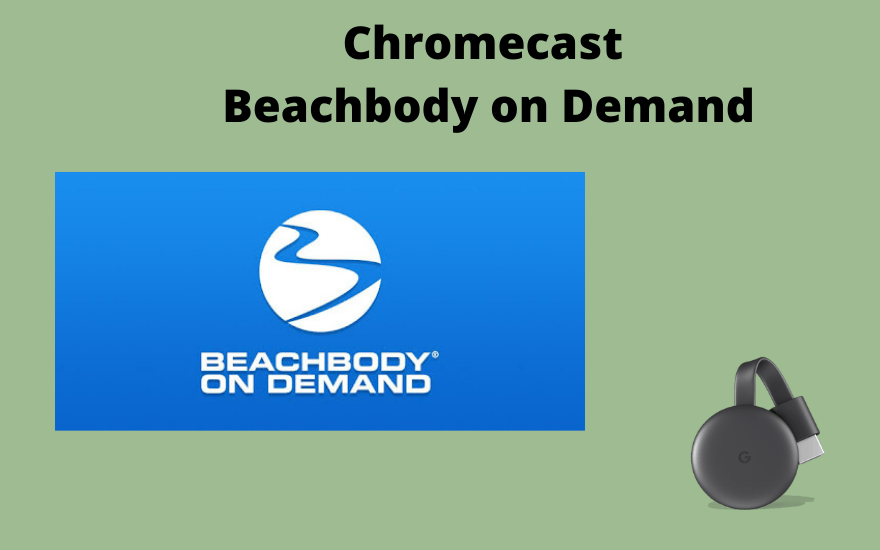Beachbody on Demand is a streaming app that offers 75+ fitness and meditation programs, nutrition plans, and recipes. Beachbody helps you to lose weight and stay fit with its world-class workouts and simple nutrition guidance. You can select anything that suits you, from 1500+ strength training, cardio, yoga, dance, mixed material arts, and other workouts. Instead of going to the gym, you can work out anywhere at any time. Beachbody on Demand app is free to download, and it is compatible with Android and iOS devices, Roku, and Amazon Fire TV. And you can also Google Chromecast Beachbody on Demand to your TV. Go on with this article to know how to Chromecast Beachbody on Demand to TV.
Beachbody on Demand Subscription Plans
| Subscription Plan | Duration | Cost | Free Trial |
| Beachbody on Demand + BODi | 12 Months | $298 | 30 Days |
| Beachbody on Demand + monthly BODi(optional) | 12 Months | Beachbody on Demand- $99 BODi- $19.95(per month) | 30 Days |
| Beachbody on Demand | 6 Months | $77.70 | 30 Days |
| Beachbody on Demand | 3 Months | $59.85 | 14 Days |
How to Cast Beachbody on Demand to Chromecast TV
You can cast Beachbody on DEmand to TV to stream all the workout videos on the big screen. There are three different ways to Chromecast Beachbody on Demand to TV. They are
- Using an Android phone/ tablet
- Using iPhone/ iPad
- Through Chrome Browser on PC
How to Cast Beachbody on Demant to TV through Android Device
1. Initially, connect the Chromecast device and your Android phone to the same Wi-Fi network.
2. Navigate to the Google Play Store on your Android phone.
3. Type Beachbody on Demand on the search bar using the on-screen keyboard.
4. Select the official app from the search results and click the Download button.
5. After the installation process is over, click the Open button to launch the app on your device.
6. Open the app and Sign in with your account.
7. Tap the Cast icon that you can find in the top right corner.
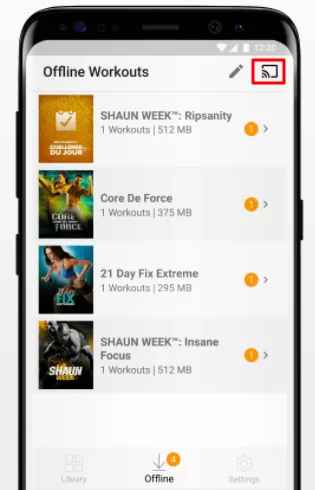
8. Now, you can select the content you want to cast from Beachbody on-demand to TV.
How to Get Beachbody on Demand to TV via iPhone
1. Ensure to connect your iPhone and Chromecast device to the same Wi-Fi network.
2. Unlock your phone and go to the App Store.
3. Search for the Beachbody on Demand app.
4. Click the Download button and install the app on your device.
5. Open the app and Sign in with your account.
6. Click the Cast icon on the top right corner.
7. Your iPhone screen will be mirrored on your TV screen.
8. Select the Beachbody on-demand workout video you want to cast to your TV.
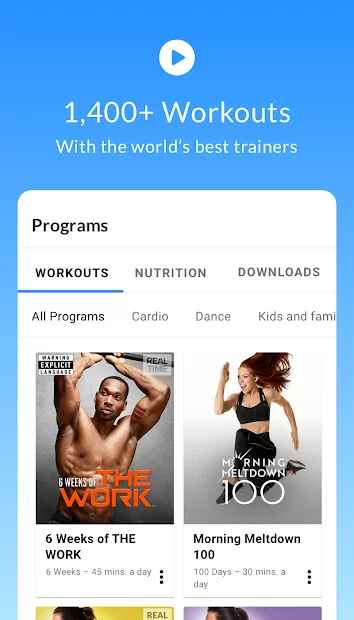
How to Watch Beachbody on Demand on Chromecast TV through PC
If you can’t cast Beachbody on Demand from your Android and iPhone, you can cast it through your PC to Television.
1. Tun on your PC and connect the Chromecast Device and PC to the same Wi-Fi network.
2. Open the Chrome browser and navigate to the Beachbody on Demand official site at https://www.beachbodyondemand.com/.
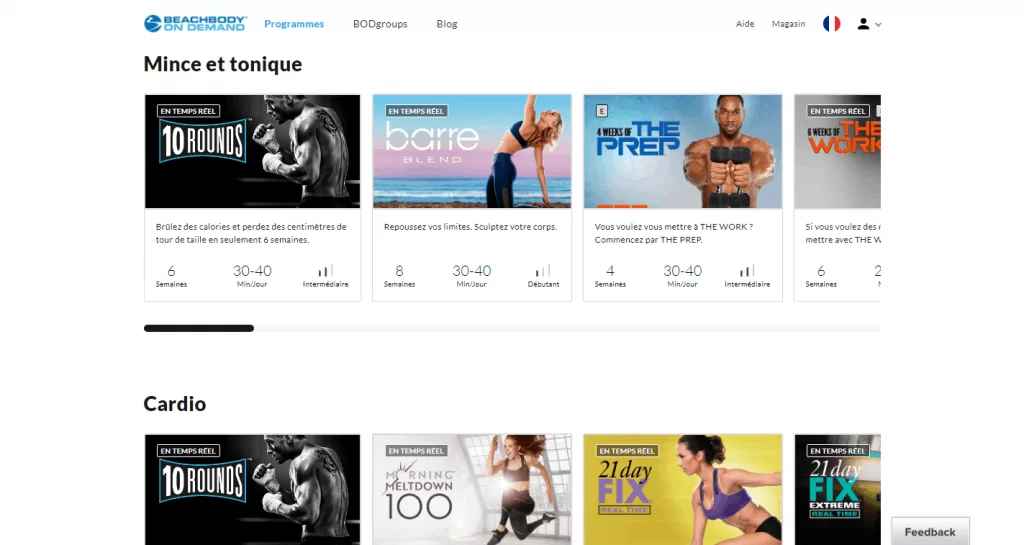
3. Click the Subscriber Login option and sign in with your Beachbody account.
4. Tap the more(three-doted) icon and select the Cast tab.
5. Next, click the Cast tab option from the Sources drop-down menu.
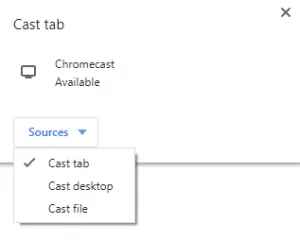
6. Select the Chromecast device you want to cast Beachbody on Demand.
7. Now, your PC screen will be displayed on your TV screen.
8. Finally, pick the content you want to cast on your TV.
Best alternatives for Beachbody on Demand
You can try the alternative apps that mainly focus on home workout classes for your Chromecast device.
You can follow any of the above methods to Chromecast Beachbody on Demand to TV. Keep in mind your subscriptions will be auto-renewed after the subscription is over. So if you want to cancel your subscription, you need to cancel it 24 hours before your current subscription gets over. And you cannot cancel your current subscription.
Frequently Asked Questions
Yes, you can Chromecast Beachbody on Demand to TV using Android and iOS devices.
No. Beachbody on Demand is not free. But you can get a free trial which depends on your subscription plan.
If the cast button is not showing up, update the latest version of the app.
Beachbody on Demand is a streaming service that offers plenty of workout videos by world-class instructors to tone your body.