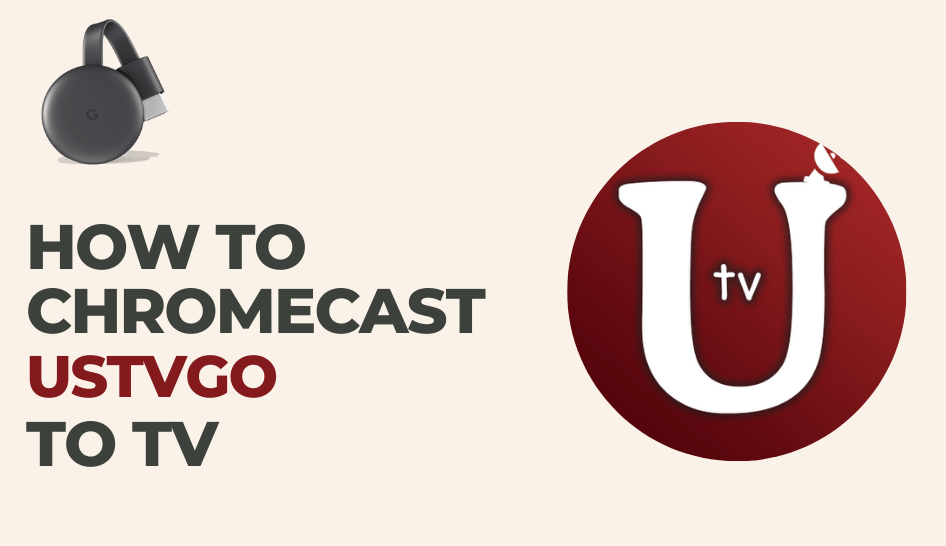USTVGO is a free streaming service with 100+ live TV channels, including ABC, CBS, MLB, NFL, FOX, National Geography, etc. You can stream 24/7 live sports events, movies, TV shows, kid’s content, news, etc. With a simple, user-friendly interface, you can select and stream any channel with just a click. The program guide will help you select the program you wish to stream. You can also use a Chromecast device to stream USTVGO on TV.
Requirements
- Google Chromecast 3rd Gen or earlier
- TV with an HDMI Port
- Smartphone or PC
- WiFi Connection
Prerequisite
- Turn on your Chromecast device.
- Connect your Chromecast and smartphone or PC with a stable internet connection.
How to Cast USTVGO to TV using Android Device
If you are using an Android device, you can follow the steps to Chromecast USTVGO to TV.
1. Install the USTVGO app on your Android phone or tablet.
2. Go to the Notification Center and click on the Screen Cast option.
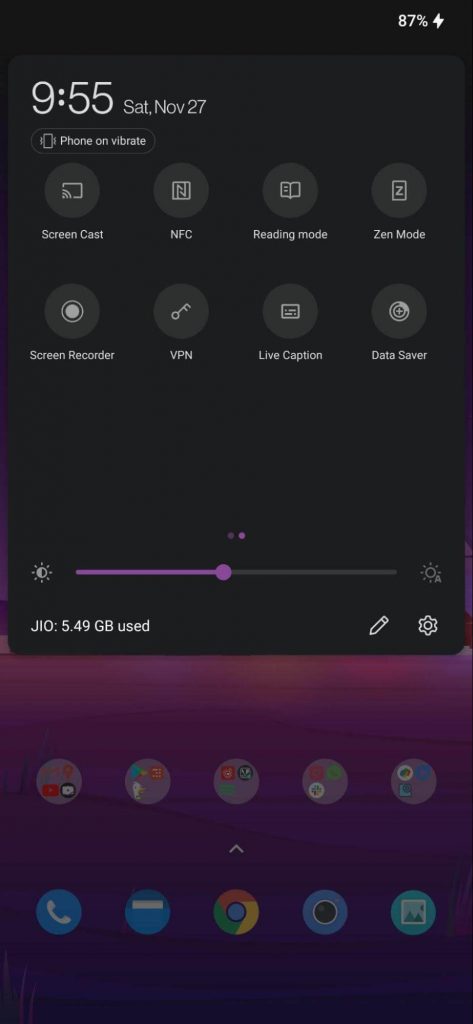
3. Select your Chromecast device from the list to connect.
4. Launch the USTVGO app.
5. Select any content and start streaming it on a big screen.
How to Screen Mirror USTVGO to TV using an iOS Device
You can screen mirror USTVGO using iPhone or iPad to Chromecast TV using the steps below.
1. Launch the Streamer app and select your Chromecast device to connect.
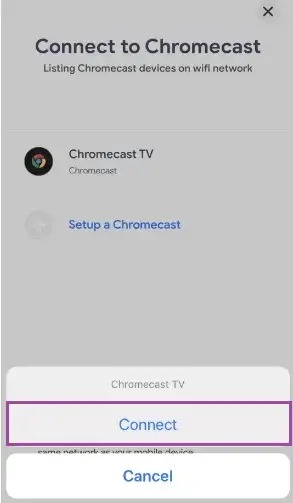
2. Now, select the Screen Mirroring tab from the list.
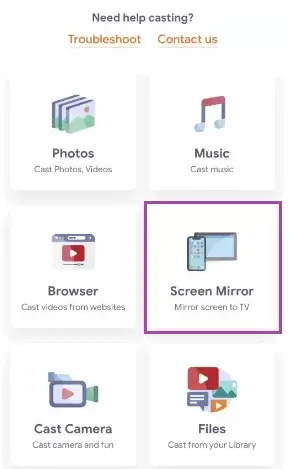
3. Tap the Start Mirroring button and click Start Broadcast.

4. Launch the Safari app and visit the USTVGO website.
5. Pick your favorite sports content and start streaming USTVGO on TV.
How to Chromecast USTVGO using a PC
Using a Chrome browser on a PC, you can easily cast USTVGO to TV.
1. Launch the Chrome browser on your PC and visit the USTVGO website using the URL https://ustvgo.tv/
2. Click on the Chrome Menu icon and select the Cast option.

3. Pick your Chromecast device.
4. Tap the Sources dropdown and select the Cast tab option.
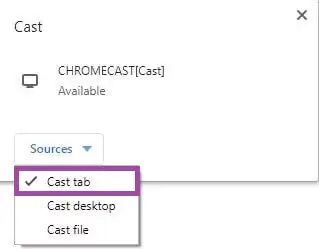
5. Now, select any channel you want to stream.
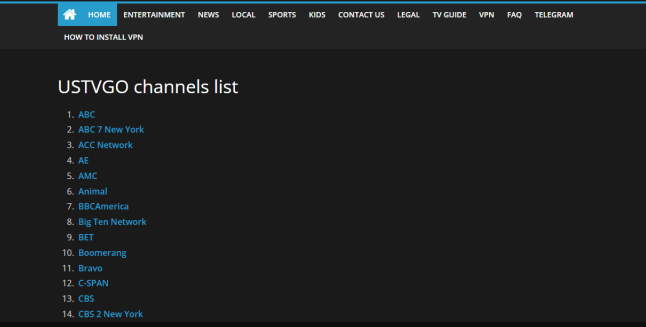
6. Hit the Play icon, and the content will stream on your Chromecast-connected TV.

FAQ
Yes, USTVGO is safe to use. However, using VPN is recommended for safe streaming.
Yes, the USTVGO is legal to use.
Freevee or IMDb, Crackle, and Tubi are the best USTVGo alternatives.