Willow or Willow TV is a cricket-based app available only in the USA. You can find all the live cricket matches, highlights, replays, score updates, and interviews. In the Willow app, you can live stream cricket tournaments like Big Bash League, Lanka Premier League, and other international matches. The Willow TV app is compatible with built-in Chromecast support. With that, you can cast the live matches from the Willow app to any Chromecast or Chromecast-compatible TVs.
How to Cast Willow TV
There are two different ways to Chromecast the Willow platform.
- Using Smartphones
- Using PCs
Essentials
- Google Chromecast Ultra or any Chromecast device
- TV with HDMI port
- Smartphone or PC
- WiFi with a stable internet connection
Pre-Requisite
- Connect your Google Chromecast to your TV and complete the setup process.
- Ensure your smartphone (or PC) and Chromecast are connected to the same WiFi network.
How to Chromecast Willow TV Using the Smartphone app
Willow app is officially available on the Google Play Store and the Apple App Store. If you don’t have the app, install the app from the respective store.
1: Open the Willow app on your smartphone.
2: Tap the Cast icon on the top right side of the screen. (The Cast icon appears only if the smartphone and Chromecast are connected to the same WiFi network).
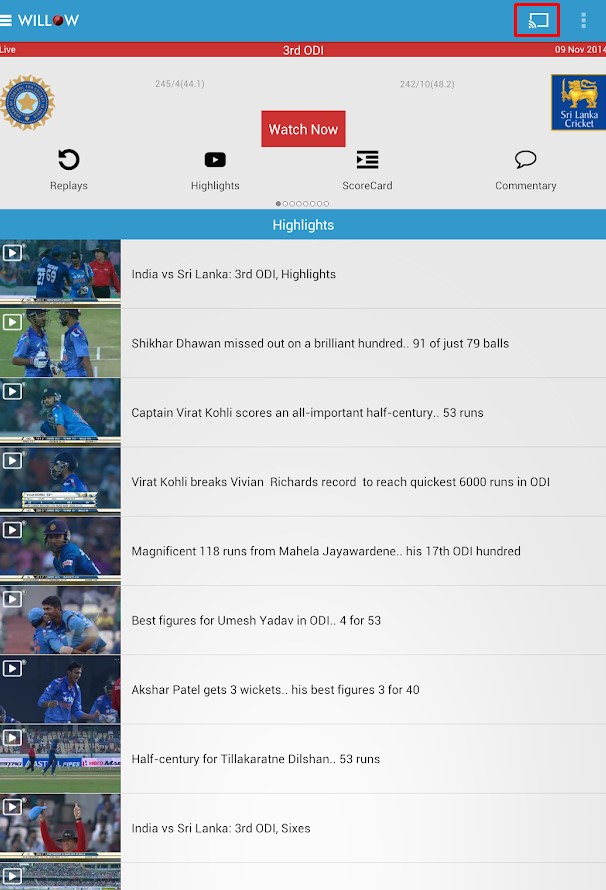
3: Your Chromecast device will be displayed. Tap on it to cast.
4: After the casting is done, choose any video to cast. The video will play on your Google Chromecast.
5: If you want to stop casting, click the Cast icon and choose Stop Casting.
How to Chromecast Willow TV From a PC
Willow TV can also be accessed by using its website. You can cast the Willow TV by using the Chrome browser. Update the Chrome browser to its latest firmware to get the built-in Cast feature.
1: Open the Chrome browser on your PC.
2: In the search bar, type the Willow TV’s URL (willow.tv) and hit Enter.

3: After reaching the home page of Willow, tap the Customize icon on the top right corner of the screen.
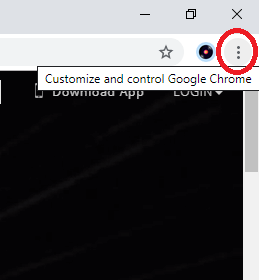
4: Choose the Cast option on the list.
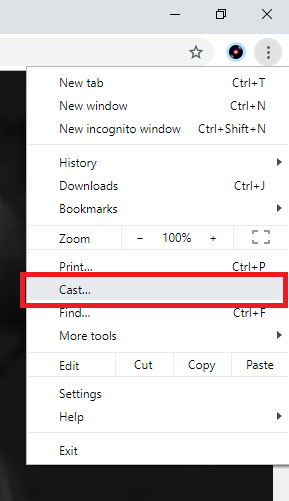
5: Your Chromecast device will be displayed. Click the Sources option and choose Cast Tab.
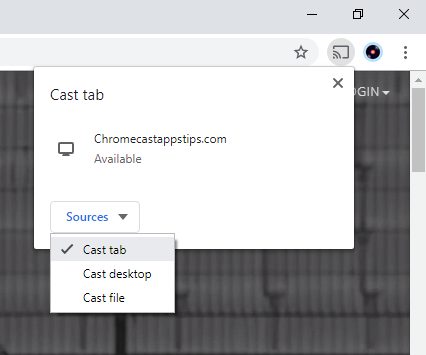
6: Now click on your Chromecast device.
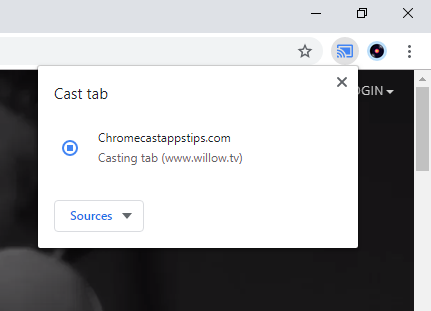
7: When the casting is successfully done, the Cast icon will appear on the top right side of the screen.
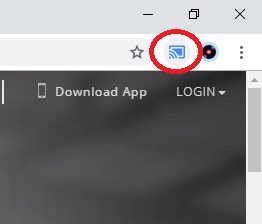
8: Now choose any video, it will be cast to your Chromecast device. You can also tap the Cast icon on the playback screen.
The Willow TV app is one of the must-have apps if you are a cricket fan. Cast the Willow TV and watch live cricket matches on a big screen. If you have any doubts, tell us in the comments section.
FAQs
No, to watch live matches and other video content, you need to buy a Premium subscription. It costs $9.99 per month.


















Leave a Reply