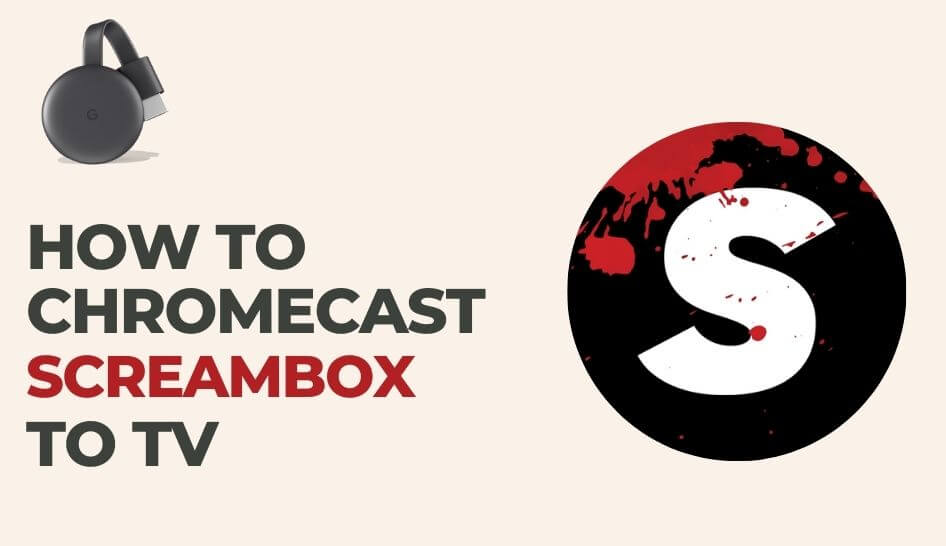Screambox is a streaming app that is exclusively built for fright fans around the globe. Like Shudder, it has a vast collection of horror films to stream under multiple types like Supernatural, Zombies, Classics, Psychological, Cult, Extreme, etc. It allows you to stream on 2 devices simultaneously with a single susbcription. Moreover, Screambox comes with an inbuilt cast option, using which you can easily cast its content to a big screen.
Screambox Plans
Screambox is an inexpensive streaming service with a free trial for 7 days.
- Monthly Plan – $4.99/ month
- Annual Plan – $2.99/ month
Requirements
- Google Chromecast
- TV with HDMI Port
- Smartphone or PC
- Stable WiFi
Prerequisite
- Connect your Chromecast to the TV and turn on your Chromecast.
- Connect your smartphone or PC and Chromecast device with the same WiFi connection.
How to Chromecast Screambox using Smartphone
With the built-in cast feature, you can cast Screambox to TV in a single click.
#1 Install the Screambox app on your Androird or iOS device.
#2 Sign in with your account credentials.
#3 Select any content from the massive collection to play.
#4 Click on the Cast option on top of the screen.
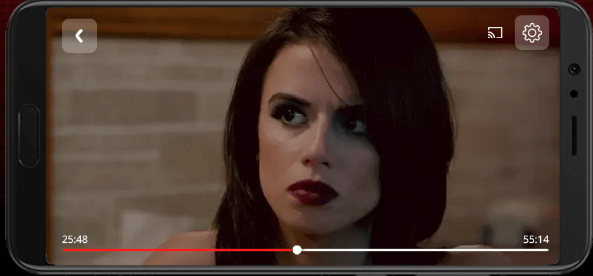
#5 Pick your Chromecast device to connect.
#6 Once connected, the selected content will start playing on your Chromecast-connected TV.
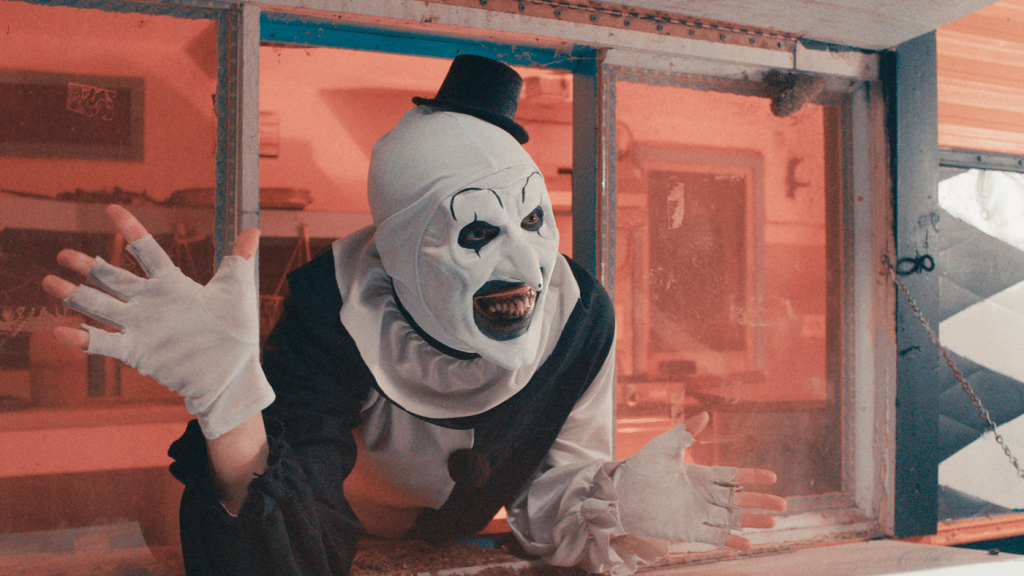
How to Cast Screambox to Chromecast TV using a PC
Alternatively, you can use Chrome browser on your PC to Chromecast Screambox.
#1 Launch the Chrome browser on your PC and visit the Screambox website.
#2 Click on the Login option on top of the screen.
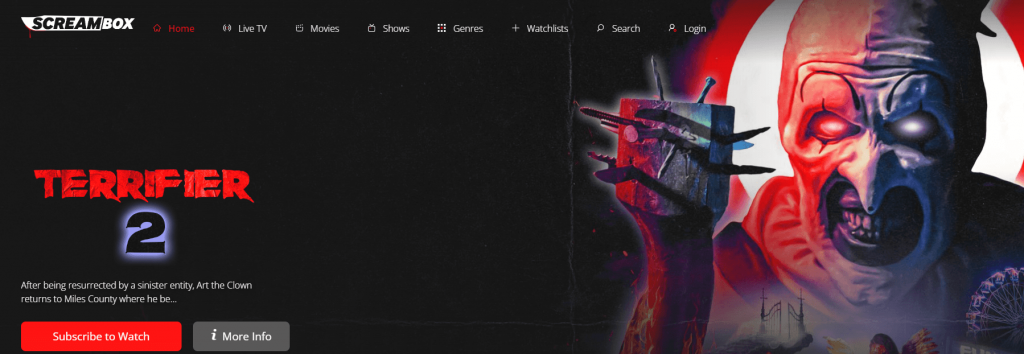
#3 Provide your email ID and Password and click the Login button.
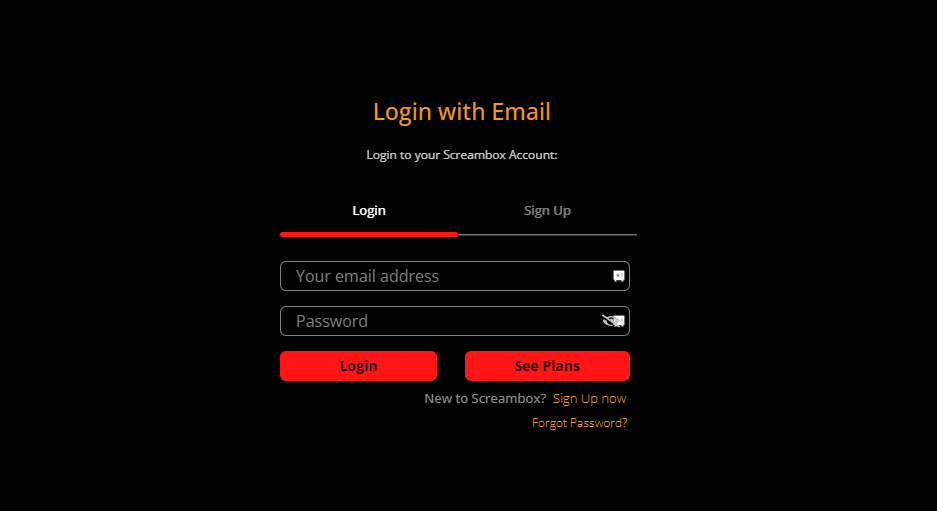
#4 Click on the Chrome Menu option and select Cast.
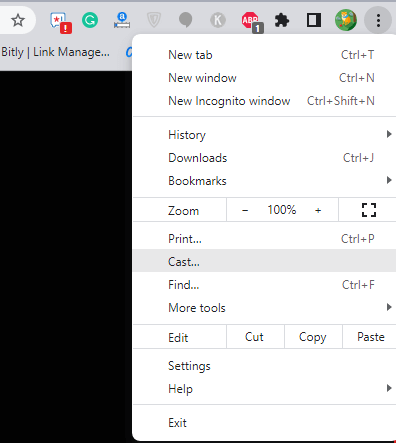
#5 Select your Chromecast device from the list to connect.
#6 Select the Cast Tab option under the Sources dropdown.
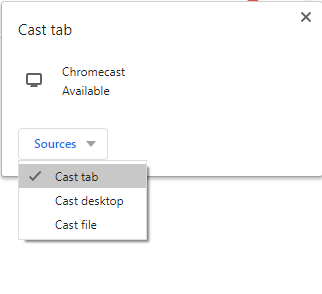
#7 Now, select any content and start streaming it on your TV.
FAQ
No. You can access Screambox on Amazon Prime with a subscription.