| Google Support | Yes |
| Cast Support | Yes [Play Store | App Store] |
| Category | Entertainment |
| What You Can Watch on Stremio | Movies, Series, Live TV, Video Channels, etc |
| Website | https://www.stremio.com |
| Download Link | Play Store | App Store |
Stremio is a popular and feature-rich streaming platform, that comes with native cast support. Meanwhile, this app has support on both Android Phone and iPhone. Within the Stremio app, you can stream and organize movies, series, live TV channels & TV shows from different services. If you are a PC user, you can visit the Stremio website on the Chrome or Edge browser and cast any content to your Google TV. To run this process successfully, you must connect the Chromecast and your casting device to the same WIFI network.
How to Install Stremio on Google TV
1. Turn on your Google TV and connect the TV to a stable WIFI network.
2. Launch the home screen and hit the Search icon at the top.
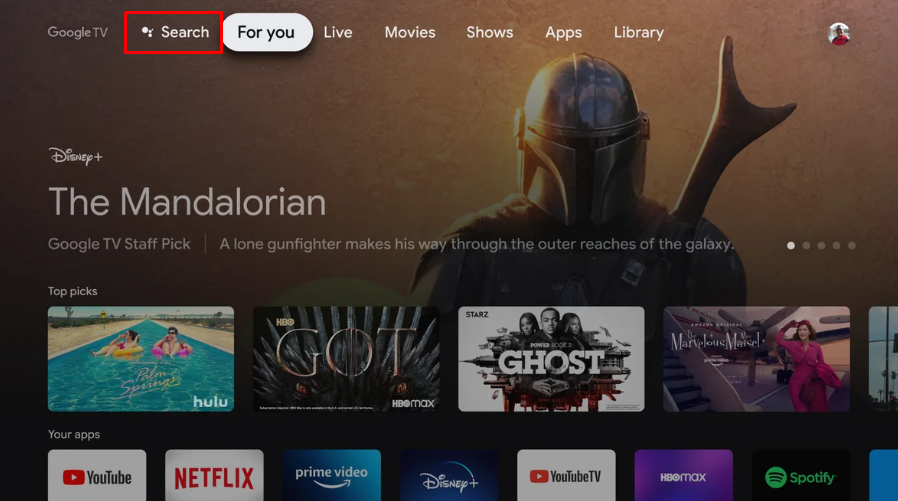
3. Now, use the on-screen keyboard and type the Stremio name on the search field.
4. Choose the official Stremio app from the search results and hit the Install button on the app info page.
5. Then, tap on Open to launch the app on your device.
How to Activate Stremio on Google TV
Once you install the Stremio app on your TV, you need to activate the app to stream its content flawlessly. To do so,
1. Open the downloaded Stremio app on your Google TV and get the Login screen.
2. Click the login button and on the next screen you can see three options to log in to your account.

- QR Code: Get your smartphone and scan the displayed QR code to log in to your account.
- Activation Link: Open any browser on your PC or smartphone and visit the activation link (https://link.stremio.com) displayed on your TV screen. Then, type the code in the required field and click the Link button.
- Manual Log In: Tap the Manual Log In button at the bottom and enter your credentials manually.
3. Once done, the Stremio app will be activated on your device. Then, start streaming your favorite media content on big screens.
How to Cast Stremio on Google TV Using Android & iPhone
The Stremio app is built-in with the cast support. So, you can easily get the app content onto your Google TV from your smartphone. Before getting into the process, you must connect your Chromecast device and smartphone to the same internet connection.
1. Launch the Stremio app, tap the profile icon, and log in with the necessary Stremio account credentials.
2. Connect your Google TV and Smartphone to the same internet connection.
3. Launch the app and log in with your Stremio account details.
4. Choose the video you wish to cast and click the Cast icon at the top-right.
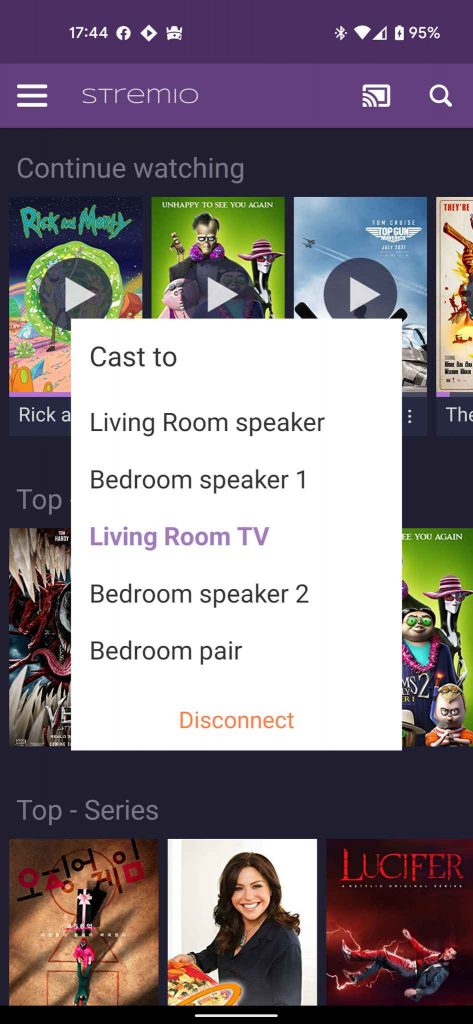
5. Select the Google TV device from the list of available devices.
6. Finally, you can stream your favorite content without any limitations.
FAQ
Yes, Stremio is entirely safe and legal to use.
Yes. You can install Stremio from the Play Store on Sony TV.
Firstly, ensure that you receive a proper internet connection, then restart your Chromecast with Google TV. If the issue persists still, then factory reset your Google TV.

















