HBO Max has acquired the digital rights of Justice League Snyder Cut, a superhero film directed by Zack Snyder. Featuring DC’s most loved superheroes, the movie will hit the HBO Max app on March 18. If you had a Chromecast device, you could use it to watch Zack Snyder’s Justice League movie with your family members and friends by casting from the smartphone or PC browser.
Apart from the United States, Justice League Snyder Cut movie will be available for streaming in different countries like United Kingdom, India, Australia, Canada, France, Germany, New Zealand, Nigeria, and the Philippines. HBO Max is only available for users residing in the US. People residing outside the US have to use other platforms for streaming Justice League Snyder Cut.
| Country | Platform |
| Brazil | Google Play, Apple TV, Sony Playstation |
| United Kingdom | Sky Cinema, Now TV |
| Canada | Crave TV |
| Denmark | HBO Nordik |
| Sweden | HBO Nordik |
| Spain | HBO Espana |
| South Africa | Google Play, Vodacom |
| Singapore | HBO Go |
| Serbia | HBO Go |
| Saudi Arabia | Apple TV, Google Play, PlaybeIN |
| Qatar | beIN, OSN |
| Portugal | HBO Portugal |
| Poland | HBO Go |
| Nigeria | DStv BoxOffice, SelecTV, Apple TV, OSN, beIN |
| New Zealand | Neon |
| Netherlands | Apple TV, Amazon Prime Video, Google Play, YouTube, Rakuten TV |
| Malaysia | HBO Go |
| Indonesia | HBO Go |
| Hong Kong | HBO Go |
| Mexico | Cinepolic Klic, Amazon Prime Video, Google Play, Axtel |
| Kuwait | beIN, OSN, JawwyTV |
| South Korea | KT, LG Uplus, Home Choice, Kakao Page, Google Play, Wavve |
| France | iTunes, Amazon Prime Video, YouTube, Sony PlayStation, Microsoft Xbox, Rakuten TV, Orange, Google Play |
| India | Google Play, YouTube, iTunes, Hungama Play, BookMyShow Stream |
How to Chromecast Zack Snyder’s Justice League Movie
All the streaming platforms listed in the above table supports support Chromecast. Here, we have shown the procedure for HBO Max. You can use the same procedure on other platforms too.
Using Smartphone:
Step1: Open app store on your smartphone.
Step2: Search and install the HBO Max app.
Step3: Once installed, launch it and login to your account.
Step4: Tap on the cast icon that you can view on the home screen.
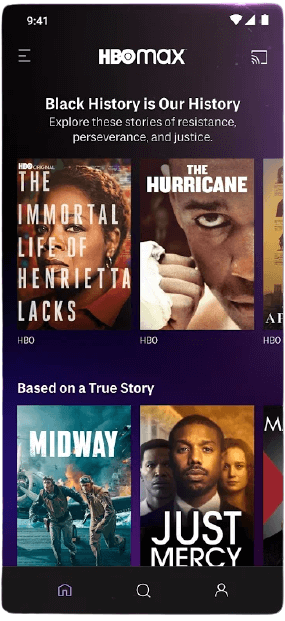
Step5: From the list of available devices, select your Chromecast device.
Step6: Now, play the Snyder Cut movie and watch it on your TV.
Using Chrome Browser on PC:
Most of the streaming platform offers a web version to stream the contents. You can cast them to your TV with the help of Chrome browser on your Windows or Mac PC.
Step1: Launch the Chrome browser on your PC.
Step2: Visit hbomax.com and ensure that you’re logged in.
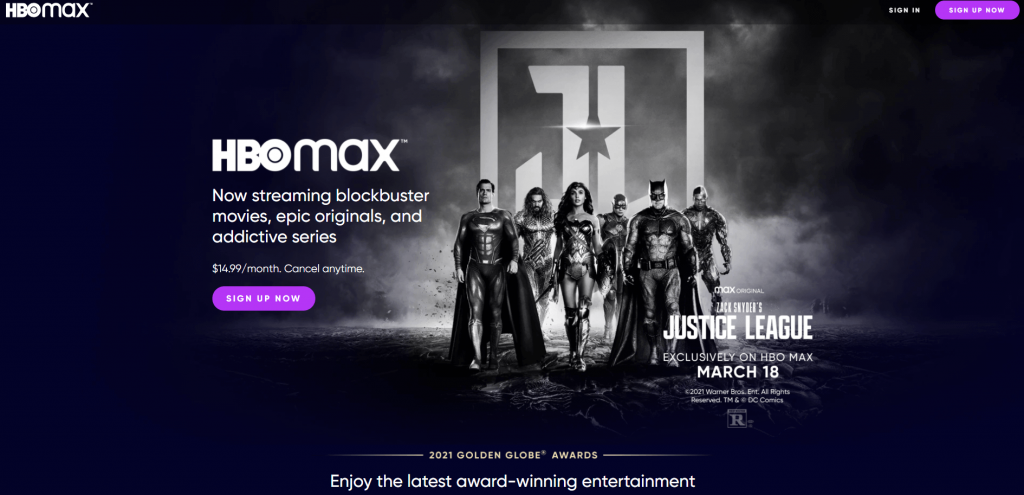
Step3: Click on the Chrome(kebab icon) menu on the top left corner.
Step4: Select the Cast menu.
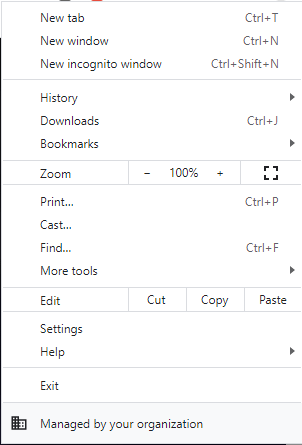
Step5: From the list, select your chromecast device.
Step6: After mirroring the browser screen, play the Zack Snyder’s Justice League movie and it will play on the TV screen.
Use the guide and watch Zack Snyder’s Justice League without any hassle. The movie had limited 31-day streaming window on HBO Max. Hence, you have to watch it before April 18. For more Chromecast tutorials, visit our site regularly.

















