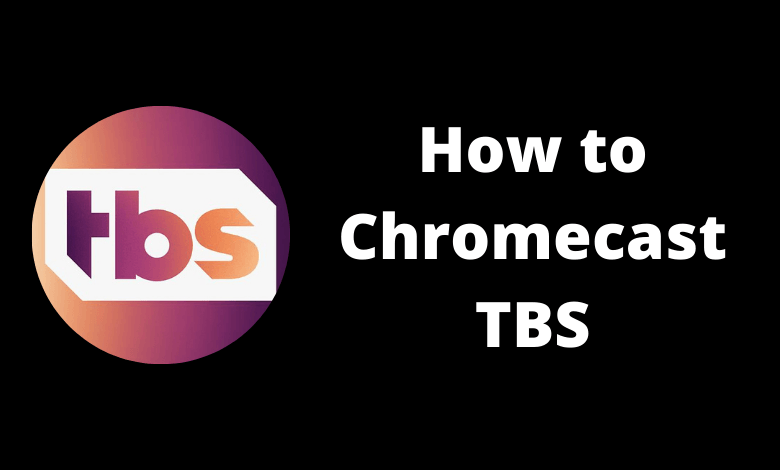| Cast Support | Yes |
| Category | Entertainment |
| What You Can Watch on TBS | Movies & TV Shows |
| Website | https://www.tbs.com |
| Download Link | Play Store | App Store |
TBS is an American pay-TV network that streams movies, TV shows, originals, and more in its app with Chromecast support. Apart from that, you can also stream sporting events like MLB and March Madness with the TBS app. The service does not have a standard subscription plan. You need to use your TV Provider credentials to access its content. If your Google TV or smart TV doesn’t have enough storage to install the app, you can use the Chromecast feature on the TBS app to stream its content on the big screen. By following this article, you will learn how to cast TBS from your smartphone and PC to Google TV and Chromecast-compatible TVs.
Note – The following guide also applies to Smart TVs with built-in Chromecast support.
Prerequisites:
- Connect your Chromecast to a WiFi network. On the other hand, connect the casting device to the same WiFi.
- Ensure that the TBS app on your smartphone is updated and running on the latest version. While using a PC, keep the web browser updated.
- For error-free casting, update the Chromecast firmware to the latest version.
How to Chromecast TBS Using Android & iPhone
1. Launch the TBS app, tap the profile icon, and log in with the necessary TV provider credentials.
2. Once signed in, tap the Cast icon at the top right corner.
3. Select your Chromecast device from the list of devices connected to the same network.
4. Select and play your desired content from the TBS app.

5. Now, play the required sports content and watch it on the TV.
How to Chromecast TBS Using Chrome Browser
1. Visit https://www.tbs.com on the Chrome browser. Tap the LINK TV PROVIDER option and log in with your TV Provider.
2. Click the three dotted-icon to choose Save and share → Cast.
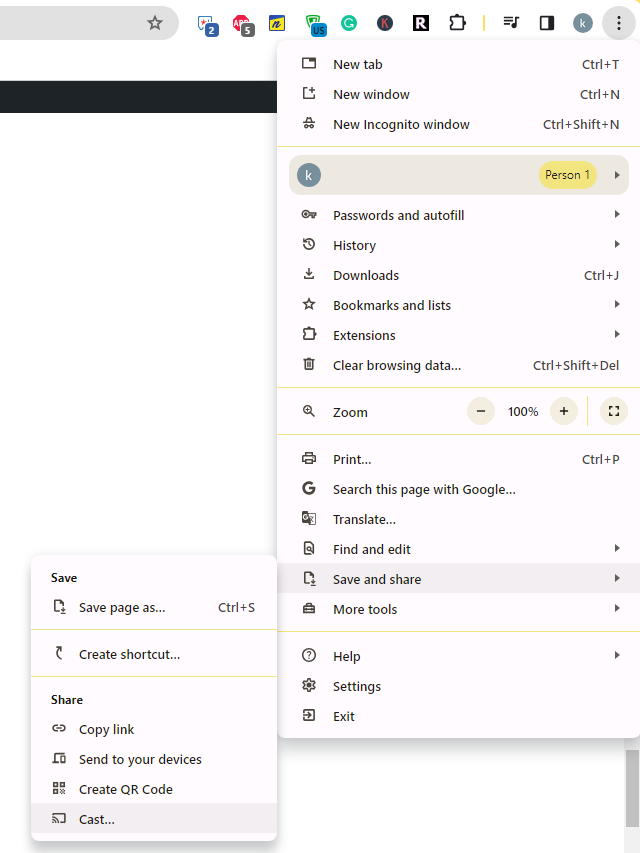
3. Select the Sources tab and choose the Cast Desktop option.
4. Choose your PC screen and click the Share button.
5. Now, play any content on your PC and watch it on the TV screen.
How to Chromecast TBS Using Edge Browser on PC
1. Visit https://www.tbs.com on the Edge browser and log in with your TV provider credentials.
2. Click the ellipsis icon and select More tools → Cast media to device.
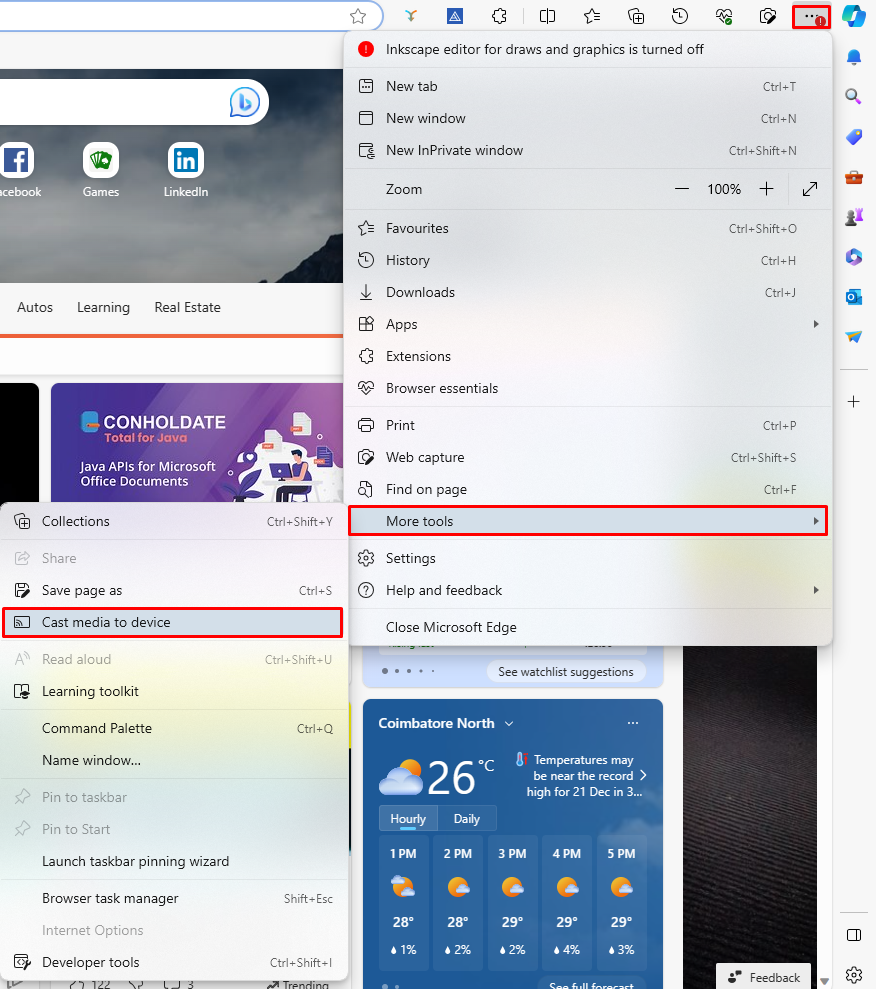
3. Upon finding your Chromecast device, click the Cast Desktop option from the Sources drop-down.
4. Choose your screen and tap the Share button.
5. Now, play the content on the website and watch it on the TV screen.
FAQ
First of all, ensure that the above-mentioned prerequisites have been fulfilled. Then restart the Chromecast device to fix the temporary bugs on it. If the issue repeats, reset the Chromecast firmware and then try to cast the TBS app.