The popular method of casting an Android device to big-screen (TV) is made by Chromecast. All-new Android TV’s are out with in-built Chromecast. In the mobile market, Samsung gadgets play a major role. If you are a Samsung Tablet user, you can cast your tablet contents to the TV using Chromecast. Unlike other brand tablets, Samsung owns a unique feature known as Smart View. Smart View helps to display the tablet’s screen on TV easily in just seconds. Smart View option also helps to connect to Chromecast or Amazon Fire TV Stick. Let us discuss on Chromecast Samsung Tablet to TV.
How to Chromecast Samsung tablet on TV?
Samsung tablet is about to Chromecast in big screen (TV). Initially, Google Chromecast device is connected via HDMI port in our TV. The steps to Chromecast Samsung tablet on TV are listed below.
1: Make sure that both the Casting device (TV) and Samsung Galaxy tablet are connected to same Wi-Fi network.
2: Open the Quick Settings by swiping up and click on Smart View icon to enable it.
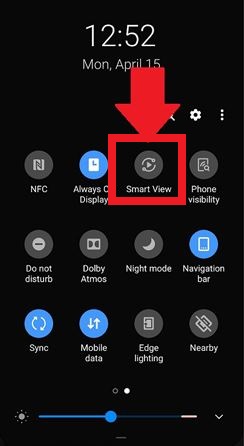
3: After enabling, you will see the available devices that are on the same WiFi network.
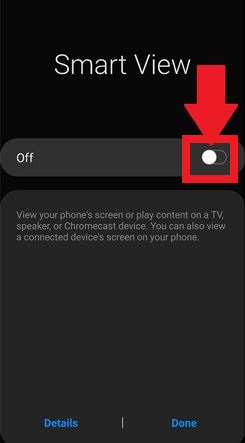
4: Tap on Chromecast device name to which you will like to cast/mirror. If there are multiple Chromecast devices available, then choose the respective one accordingly.

5: Now, the Samsung Galaxy tablet will sync with Chromecast device and you can start streaming.
After Casting, Samsung tablet will act as a remote to pause, play, volume up and down and lot more.
Alternative Method
- Open Chromecast supported apps on your Samsung tab.
- For example, open Youtube.
- You will find the cast icon when you play a video on Youtube. (The cast icon will appear when both the devices are connected to the same WiFi network).
- Click on it and select the device to which you want to cast.
The video you choose will now play on your TV via Chromecast using your Samsung Tab.
Likewise, you can chromecast Amazon Prime Video, Netflix, and many more chromecast compatible apps on your TV using Samsung Galaxy Tab.
Conclusion
Smart View option serves as a bridge between Tablet and Chromecast devices. You can use either of the methods to cast contents from your Samsung tab to the TV. If you have any queries or feedback, share it with us in the comment section below.

















