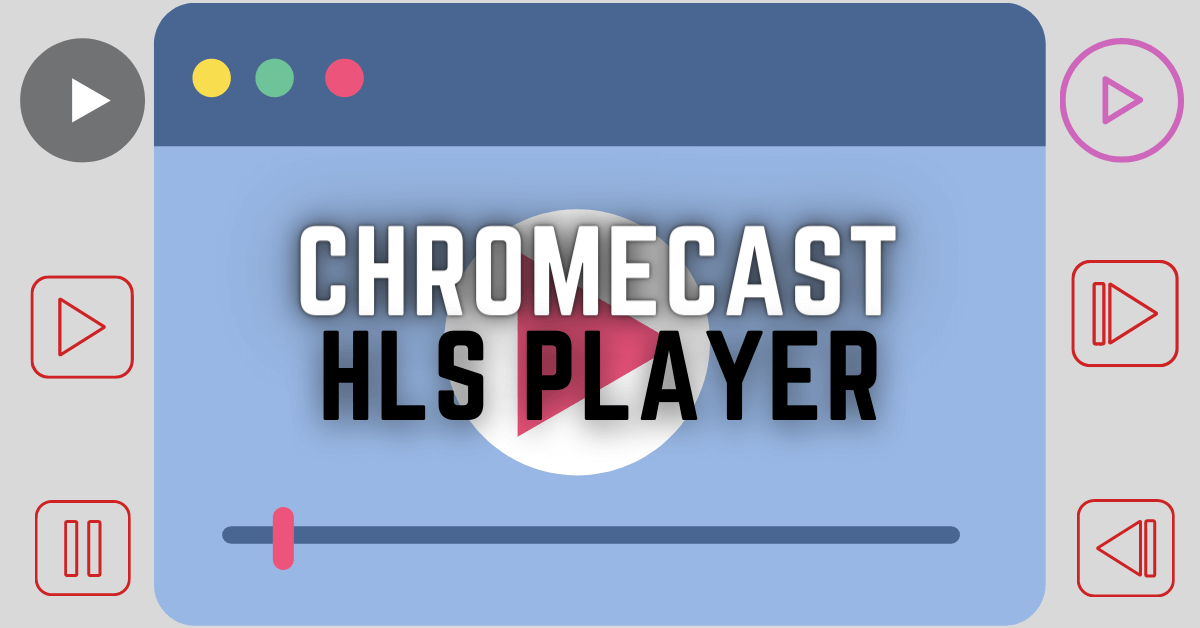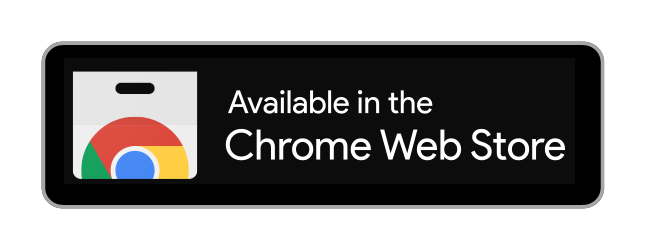| Cast Support | Yes |
| Category | Entertainment |
| What You Can Watch on HLS Player | Live TV channels, Movies, Series, and TV shows |
| Website | https://www.hlsplayer.org |
| Download Link | Chrome Extension |
HLS (stands for HTTP Live Streaming) is a streaming protocol that allows you to stream video from the content from the server to the client. It is a Chrome extension that can be played directly from the browser or any player that supports the HLS M3U8 format. You can stream all the M3U8 files on HTTP live streaming without any ad interruption. It provides support to most web browsers, including Chrome, IE, Safari, etc, over 100 browsers. If you are a Chromecast user, then you can easily Chromecast HLS Player content to your TV or monitor. With this guide, we have added all the possible methods to Chromecast HLS Player on your TV.
Cast HLS Player to TV
You can cast HLS Player to TV using three different methods.
Prerequisite
- Connect the Chromecast device to the HDMI port of the TV or monitor screen.
- If your device has in-built Chromecast support, then enable it from your settings.
- Make sure both the Chromecast device and the casting device are connected to the same WiFi network.
How to Chromecast Chrome browser to the TV
[1] Open the Chrome browser on your PC.
[2] Select the Chrome menu (three-dotted icon) from the top right corner.
[3] Select the Save and Share option from the menu and hit the Cast feature.
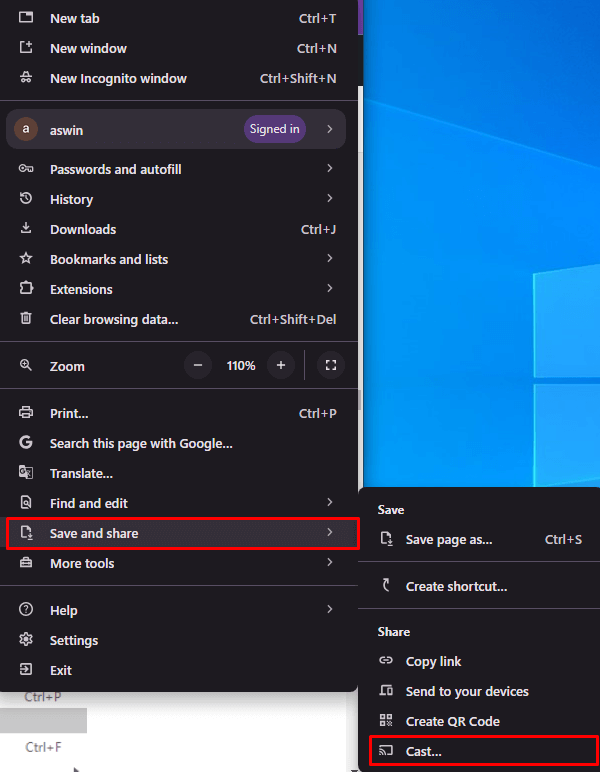
[4] Under the Cast tab, select your Chromecast device and set the Sources to Cast Desktop.
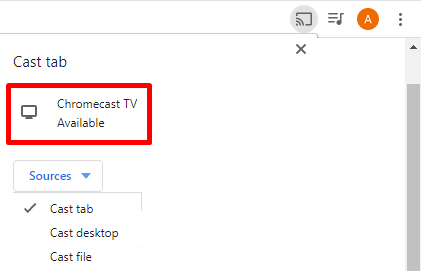
Method #1: How to Chromecast HLS Player via web
[5] Once the casting starts, visit the website that can stream HLS video streaming.
[6] You can paste the HLS M3U8 URL into any of the above-mentioned websites.
[7] Click on Stream to begin streaming on your website.
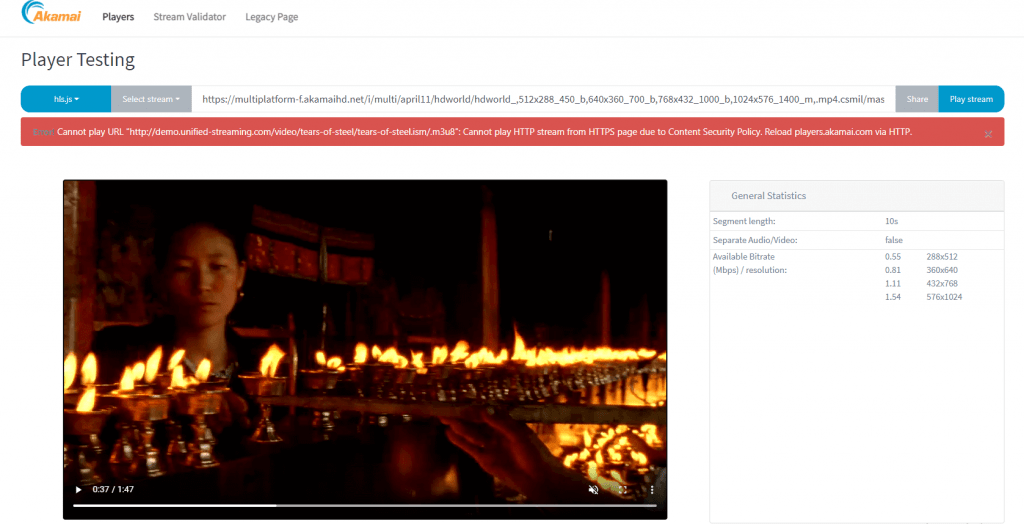
[8] Now the streaming will be displayed on your Chromecast connected screen.
Method #2: How to Chromecast HLS Player using VLC player
[5] Minimize Chrome browser on your PC
[6] Download and install the VLC media player from the official site.
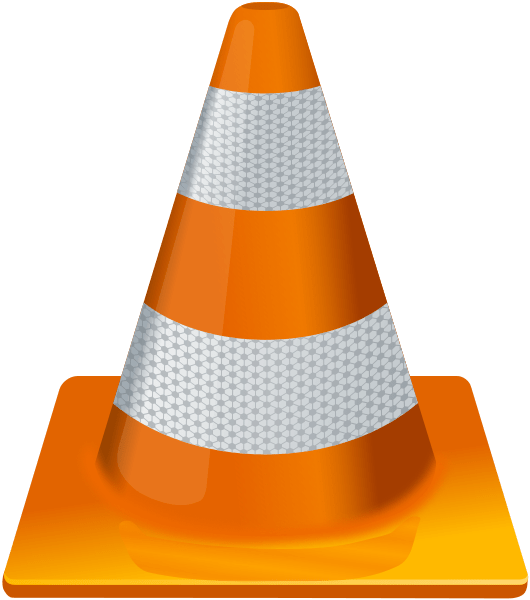
[7] Choose Media from the menu bar.
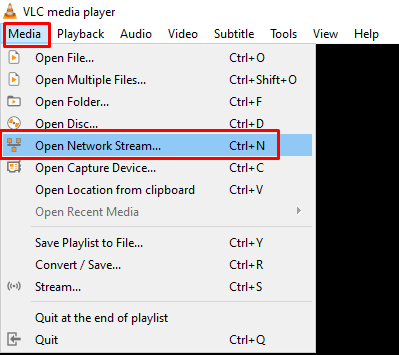
[8] Select Open Network Stream from the menu.
[9] Under the Network tab, enter the HLS M3U8 URL.
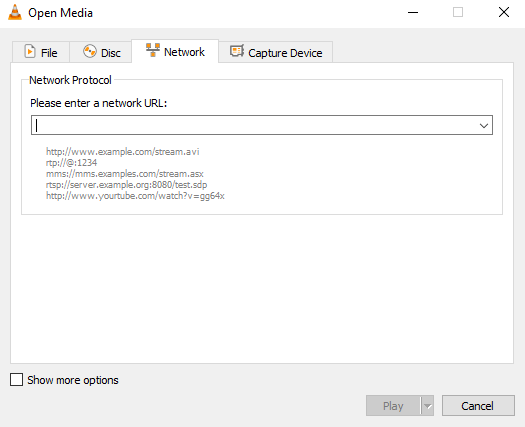
[10] Click on Play to start streaming and watch it on your TV.
Related: How to Chromecast Flash player?
Method #3: How to Chromecast HLS Player using Chrome Extension
[1] Visit the Chrome web store from your Chrome browser.
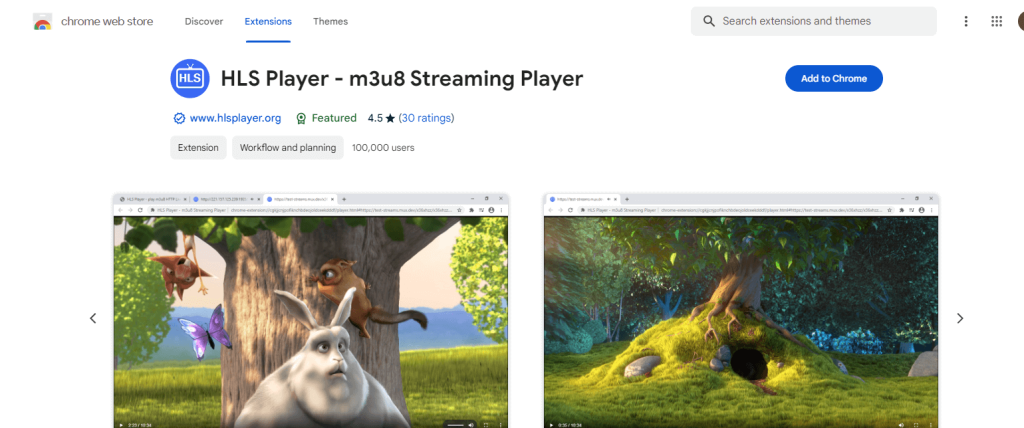
[2] Search and add Play HLS Player Chrome extension.

[3] Now open Paste any URL on your address bar and click on Enter to stream on your browser.
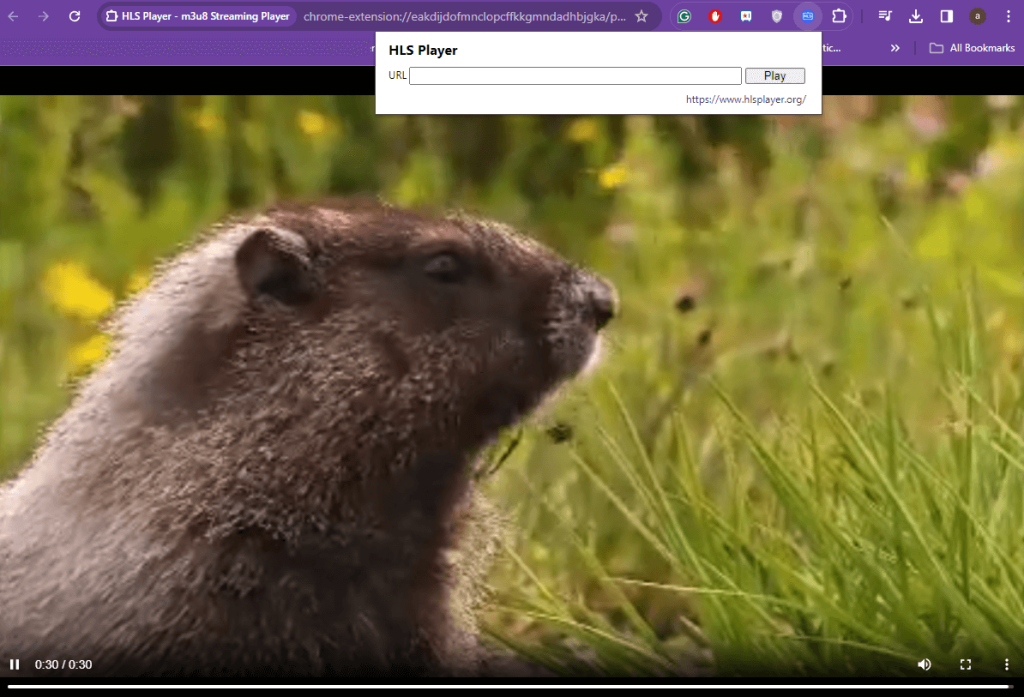
Note: Make sure the Extension is enabled. (Extension in Blue- Enabled, and Extension in Blue- disabled)
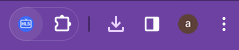
[4] Then, click on the Chrome menu from the top right corner.
[5] Choose Save and Share from the menu and select the Cast option.
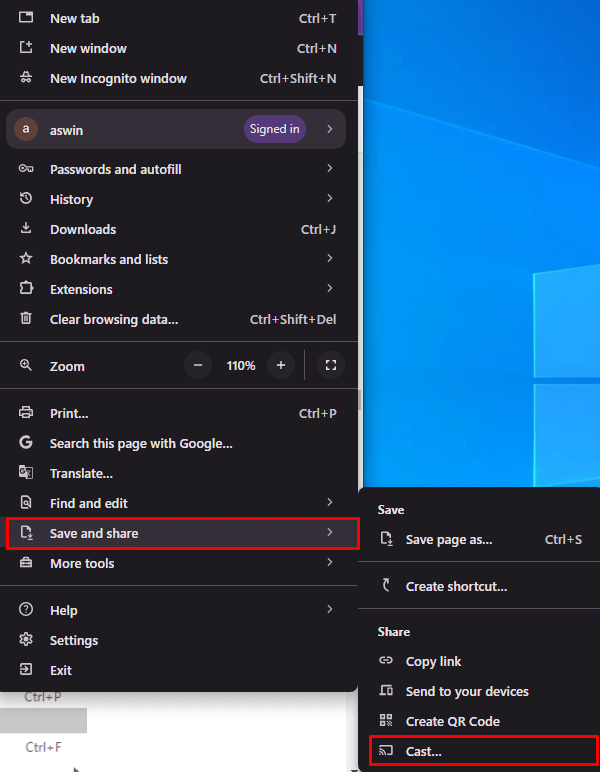
[6] Select your Chromecast device from the list, under the Cast tab.
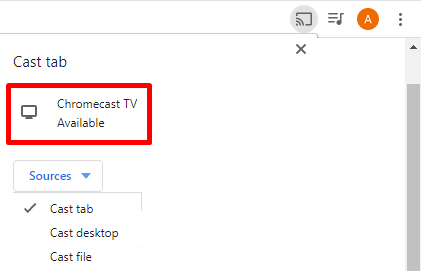
[7] Now the video will be cast to your Chromecast-connected device.
These are some of the ways to cast and play HLS player streaming video on your Chromecast-connected device.
FAQs
Yes, you can Chromecast HLS Player using the above-mentioned methods.
No, it is impossible to connect a Chromecast device without an HDMI or USB port to the TV.
You can stream HLS on Android or iOS smartphones using the website.