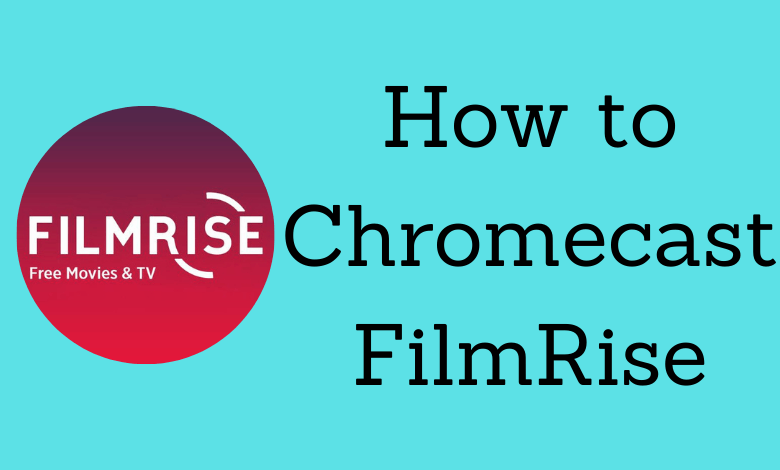FilmRise is a popular media streaming service with a library that has contents of various genres. The streaming content of FilmRise expands across genres like documentaries, dramas, comedies, romance, horror, and thriller. Furthermore, FilmRise hosts foreign movies and independent movies. You can find the FilmRise app on Roku, Amazon Fire TV, Xbox, iOS devices, and Android devices for download. If you wish to Chromecast FilmRise on your TV, keep on reading this section.
FilmRise is a free streaming service on any supported device. You don’t need any subscription or submit your credit card on FilmRise to stream its content. However, FilmRise is an ad-supported streaming service. The library of FilmRise is updated each day with new movies and shows. Let’s enjoy FilmRise on Chromecast.
How to Chromecast FilmRise?
FilmRise has its own application on Android devices and iOS devices. Both the version supports the cast feature.
Requirements:
- Google Chromecast
- TV with HDMI port
- Wi-Fi connection
- Android Phone/ iPhone/ PC
- Connect your casting device and Chromecast device to the same Wi-Fi network
How to Chromecast FilmRise Using Android or iPhone
(1) Firstly, set up the Chromecast device with your TV.
(2) Install the FilmRise app on your Android/iOS device.

(3) Launch the FilmRise app and then Sign In to the app.
(4) Next, click on the Cast icon from the top-right corner.
(5) On the list of available devices, find and select your Chromecast device.
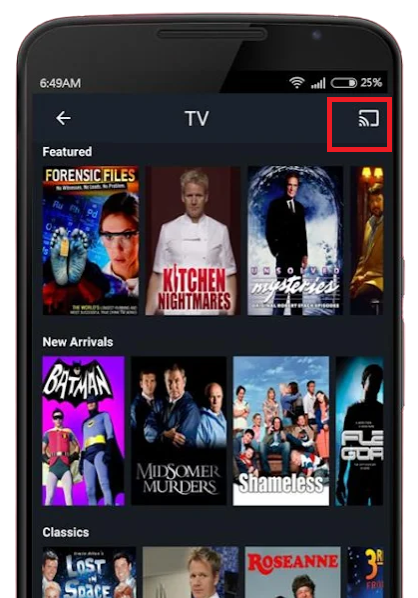
(6) Now, the FilmRise app starts to cast on your TV.
(6) On the app, play any title of your choice from the library.
(7) It will cast on your Chromecast-connected TV.
How to Chromecast FilmRise From PC and Mac
(1) With the Chrome web browser on your PC or Mac, visit the FilmRise website.

(2) On the website, play the content you wish to stream.
(3) Click on the three-dotted icon and then on the Cast option.
(4) Next, select your Chromecast name from the list of devices on your screen.
(6) It will stream the tab with FilmRise on your TV.
(7) Finally, start streaming FilmRise on your TV.
Related: How to Chromecast Frndly TV
Frequently Asked Questions
1. Does FilmRise have an app?
Yes, you can add and stream the FilmRise app on multiple devices like Android phones, tablets, TV, iOS devices, Roku, and Fire TV.
2. How much does FilmRise cost?
FilmRise is a free-to-download and streaming app on your device. It is an ad-based streaming service, and you don’t need to subscribe at all.