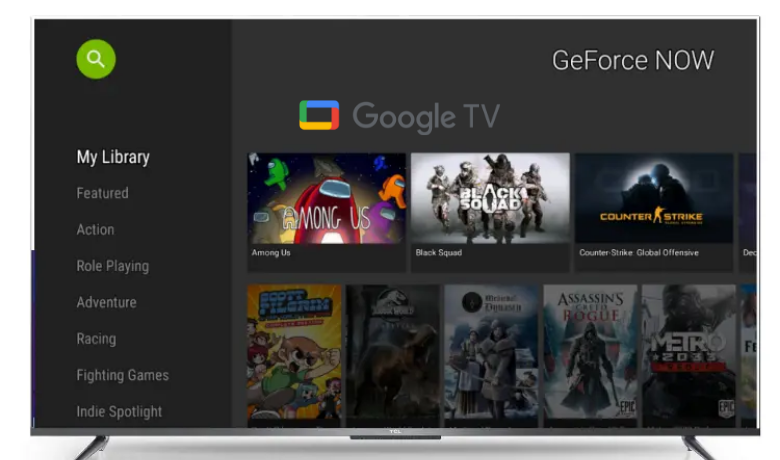GeForce NOW Cloud Gaming is the best alternative to Stadia because it was shut down on January 2023. The GeForce NOW Cloud Gaming app is compatible with Chromecast with Google TV which can be installed from the Google Play Store. By subscribing to GeForce NOW membership, you can play games in 1080p and 4K at 60 FPS and 120 FPS on your Google TV.
But GeForce NOW is accessible in a only few countries as of now. Visit the Nvidia Support webpage to check the list of supported locations. If GeForce NOW is unavailable in your region, you can use the Downloader app to sideload the APK from a trusted website.
How to Install GeForce Now on Chromecast Google TV
Before getting into the steps, make sure to update your Google TV.
1. Turn on your Google TV and ensure it is connected to the internet.
2. On the home screen of your Google TV, select the Apps tab.
3. Next, click Search for Apps in the App Categories section.
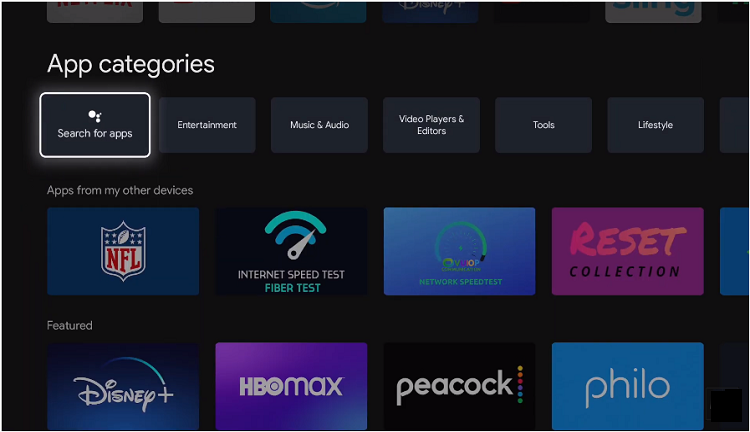
4. Use the on-screen keyboard to type NVIDIA GeForce NOW and search for it.
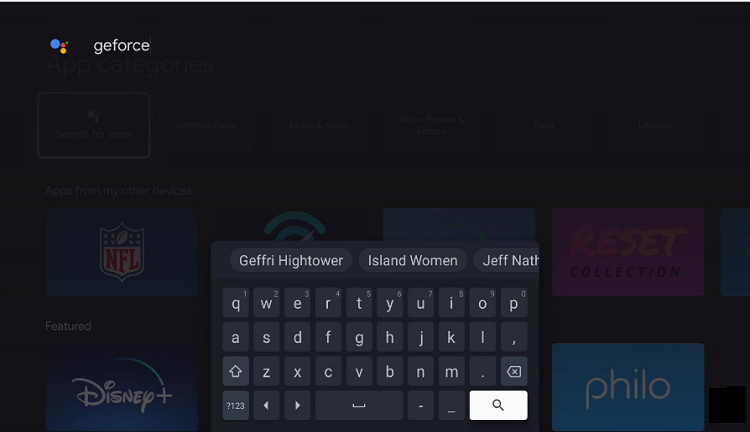
5. Choose the NVIDIA GeForce NOW app from the search result.
6. Click the Install button to begin the installation.
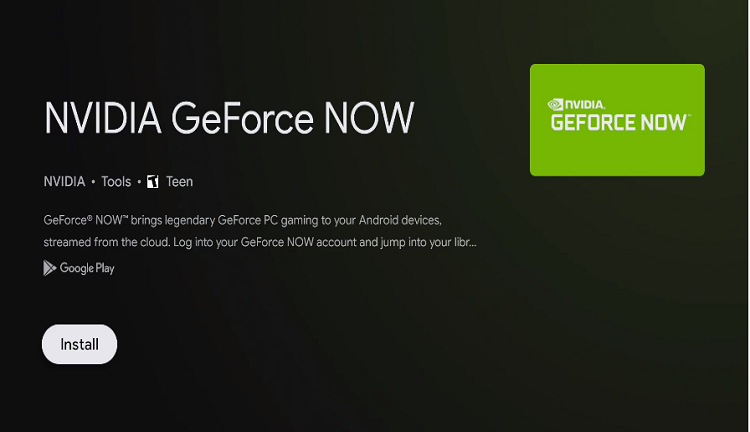
NOTE: You must connect a gaming controller to your Google TV, preferably an Xbox controller, to play games using NVIDIA GeForce Now.
How to Activate GeForce NOW on Chromecast with Google TV
1. Open the NVIDIA GeForce Now app on your Google TV.
2. Click Log In. It will display an activation code on the TV screen.
3. Go to the GeForce NOW activation webpage from a web browser.
- https://static-login.nvidia.com/service/gfn/pin
4. Enter the activation code on the field and click Submit.
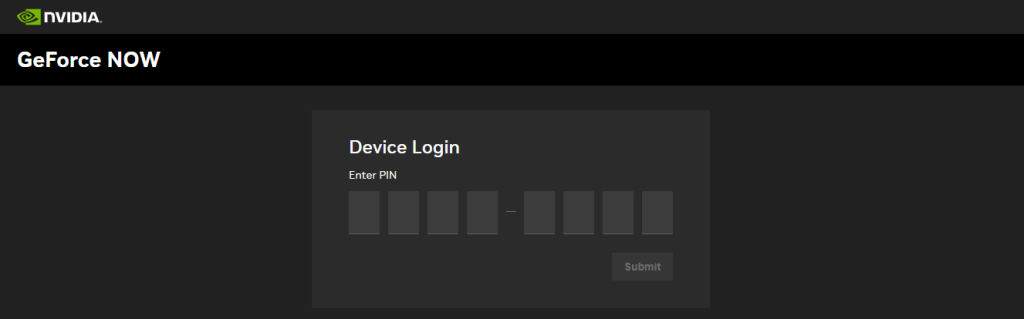
5. Next, you need to log in to your NVIDIA account to activate your device.
6. Later, select any game from the GeForce NOW library to play on your Google TV.
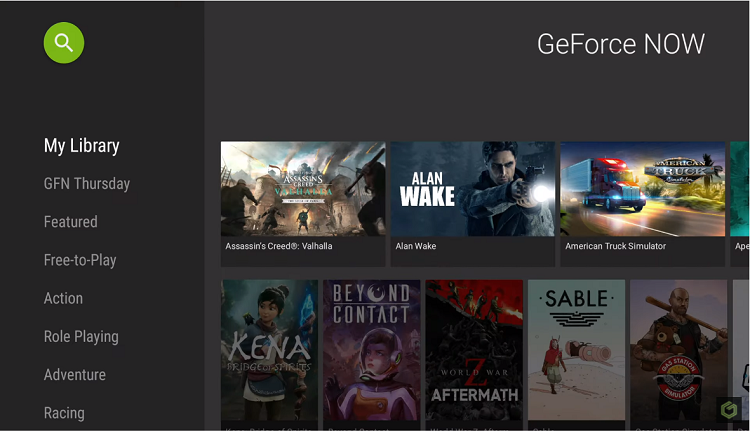
Tip: If you play high-end games on Google TV using GeForce NOW, you may feel sluggish performance. It is very common because Google TV is not suitable for gaming.
How to Sideload NVIDIA GeForce NOW on Google TV
If NVIDIA GeForce NOW is unavailable on the Play Store, you can use the sideloading method to get the app. Downloader is the best app for sideloading apps on Google TV.
1. Install Downloader on Google TV from the Google Play Store.
2. Then go to the Google TV home screen. Click the Profile icon and tap Settings.
3. Click System and tap About from the options.
4. Scroll to the last and click on Android TV OS build (7 times) to enable the developer mode,
5. Go back to the home screen, and click Settings → Apps.
6. Tap Security & restrictions → Unknown Sources.
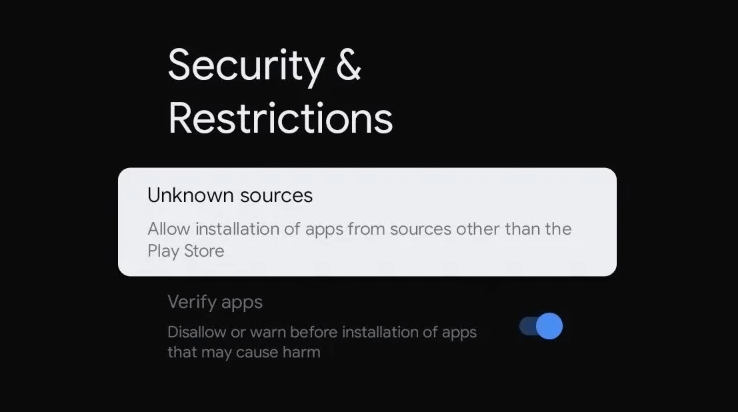
7. Further, click on Install unknown apps → Turn on Downloader by switching a toggle.

How to Sideload NVIDIA GeForce NOW using Downloader on Google TV
1. Open the Downloader app on your Chromecast with Google TV.
2. Click the Home tab, and enter the NVIDIA GeForce NOW APK download link in the URL box.
3. Tap the Go button to download the GeForce NOW installation file.
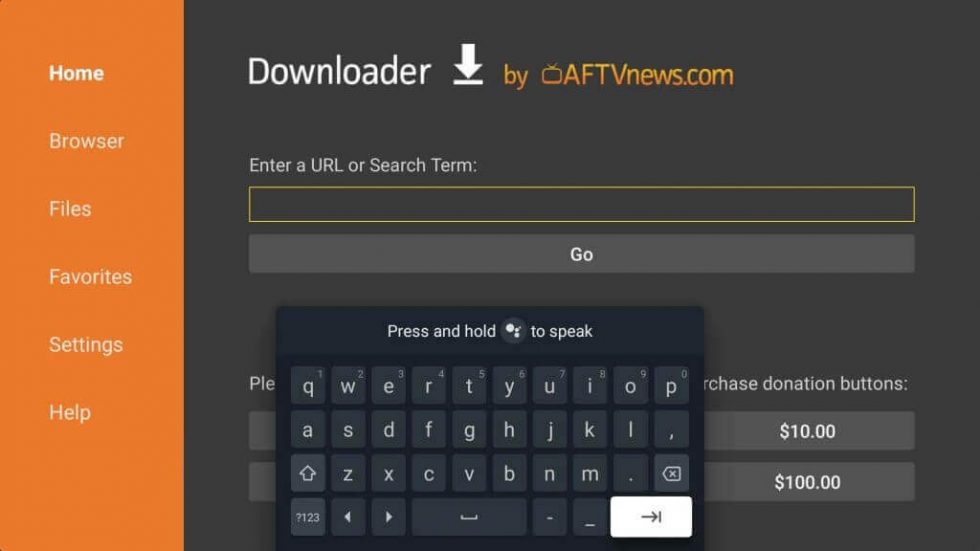
4. Once downloaded, open the file and click the Install button.
5. After the installation, click Open to launch the app.
GeForce NOW Alternatives
Besides NVIDIA GeForce NOW, there are some best cloud gaming apps with more features.
Xbox Game Pass

Xbox Game Pass on Google TV is a cloud gaming application for playing console games on your TV. The subscription to Xbox Game Pass Ultimate costs $14.99 per month. With this plan, you will gain access to Xbox Game Studio games on the same day as the release.
Blacknut Cloud Gaming

Blacknut Cloud Gaming lets you play 500+ games with a monthly subscription of $15.99 per month. Luckily, you can get this app from the Play Store without any sideloading. You can create up to 5 personalized profiles. If necessary, you can turn on parental controls for children.
Frequently Asked Questions
GeForce NOW has a free plan but it allows you to play games for only 1 hour. The Priority membership costs $9.99 per month which lets you play for 6 hours. The Ultimate membership costs $19.99 per month and you can play for up to 8 hours.