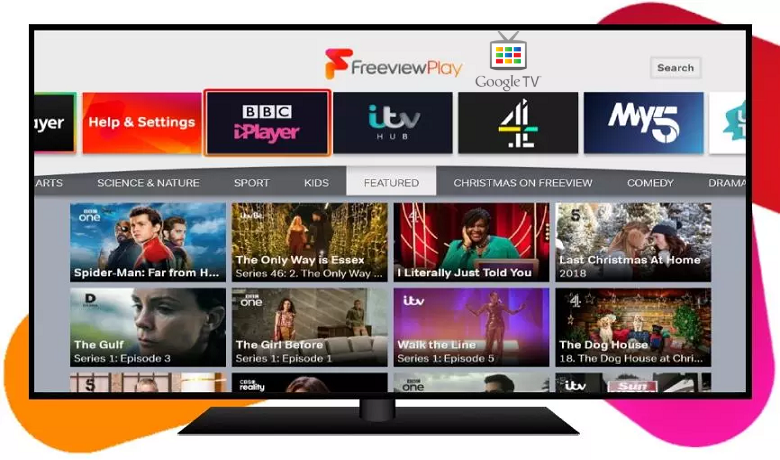Freeview is a platform to stream free movies and TV shows from popular TV channels in the UK. Also, one of the important factors using the Freeview platform is that you don’t even have to Sign up to use the platform. You just have to install Freeview, and you can find channels like BBC iPlayer, ITV Hub, All 4, My5, UKTV Play, and STV. At the same time, you can access all these channels for free. But this platform is only available in the UK. Also, Freeview doesn’t support VPN. So, no one can access the Freeview platform outside the UK. So, if you are living in the UK, you can follow the guide below to access Freeview on Google TV to watch your favorite movies and TV shows.
Freeview Supported devices
Currently, Freeview only supports Android and iOS devices. So, you have to sideload the Freeview app to Google TV.
How to Sideload Freeview to Google TV
Start by installing the Downloader on Google TV. Then, you can follow the steps below to get the Freeview app. Also, don’t forget to turn on the Downloader from the Unknown Sources from Settings.
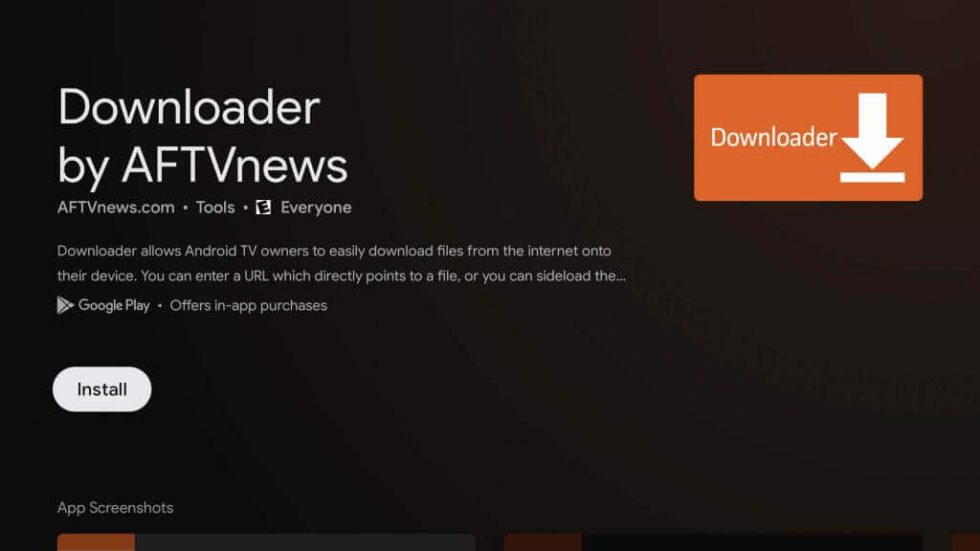
1. Launch the Downloader on Google TV.
2. Select the URL box.
3. Enter the URL of the Freeview app.
4. Now, select the Go button.
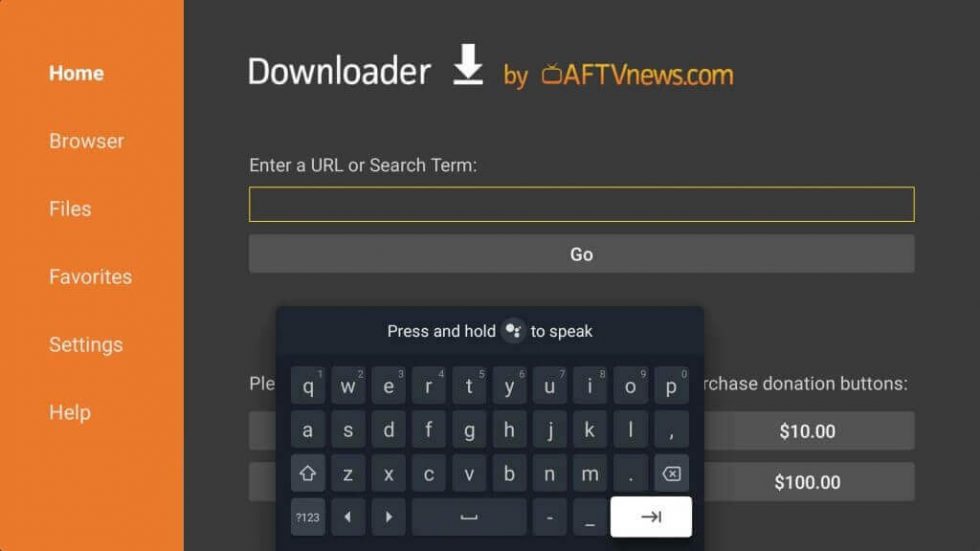
5. Next, select the Install button to get Freeview on Google TV.
6. Now, you can open the Freeview app and watch any available channel you want.
Alternative Method – Access Freeview on Google TV
1. Connect your Google TV and Android smartphone to the same Wi-Fi network.
2. Install the Freeview app on your Android device from the Google Play Store.
3. Then, go to the Notification Panel on your Android device.
4. Tap on Cast and choose your Google TV.

5. Next, launch the Freeview app.
6. Select any channel to watch it on Google TV.
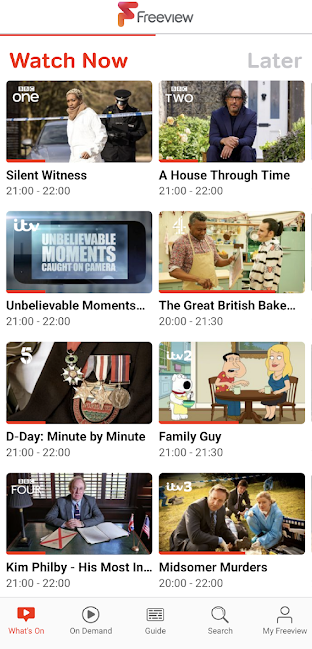
NOTE – You need to update Google TV to Screen mirror Android Smartphone to Google TV.
Related – How to Chromecast Freeview?
Freeview is a must-have app for your smart devices because, with this platform, you don’t have to subscribe to cable TV providers to watch your favorite channels. Because with the Freeview platform, you can watch all the popular channels in the UK for free. With the Freeview platform unavailable for your Google TV, you can find this article helpful because you can still access Freeview anyways.