The abbreviation of Astro is All- Asian Satellite Television and Radio Operator. You must have found out the theme of this platform that is primarily a Satellite television provider. At the same time, this platform offers an Astro Go app as a part of the subscription to its satellite Televisions. With this application, you can access 65000 Video-on-demand content and 100 TV channels. Also, you will get 200 hours of cloud storage to record your favorite shows. Also, you can download your favorites and watch them offline. But Astro Go app is only limited to Malaysia. So, citizens residing in Malaysia can make use of the Astro Go app on Google TV. Now, let us see the procedure to get Astro Go on Google TV.
Subscription Plan
First, you need to subscribe to the Astro Satellite TV subscription plan to get to use the Astro Go application. So, you need to visit the official website of Astro. Subscription plans of Astro are listed below. So, you can choose any plans you like.
Primary – RM59.99 per month.
Entertainment – RM89.99 per month.
Entertainment Plus – RM129.99 per month.
Platinum – RM194.99 per month.
How to Install Astro Go on Google TV
1. Make sure you have properly connected your Google TV device to your TV.
2. Connect to an internet connection.
3. On the home screen of your Google TV, select the Apps tab.
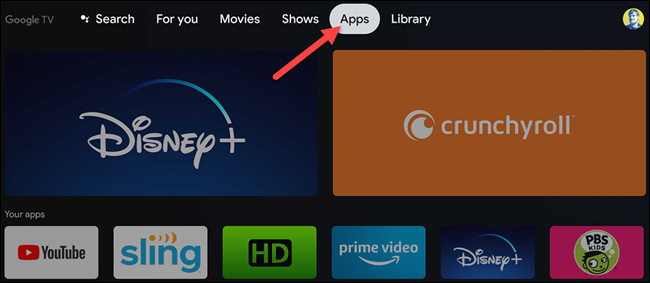
4. Then, select Search for apps.
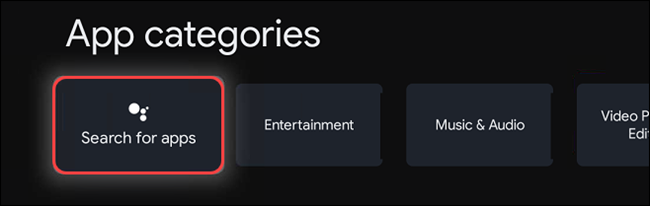
5. In the Search Box, enter Astro Go using the virtual keyboard.
6. Then, search for the Astro Go app.
7. Pick the Astro Go app from the search result.
8. Select the Install button to install the Astro Go application on your Google TV.
9. Then, launch the Astro Go application and log in with your Google account.
10. Now, you can stream all the content available on Astro Go.
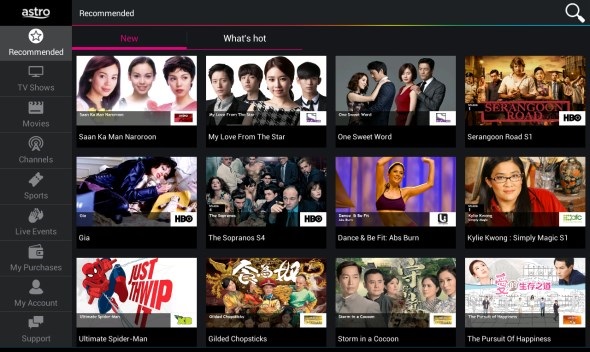
Alternative Method
You can consider screen mirroring as an alternative method to access the Astro Go on Google TV. To screen mirror Astro Go, you can follow the steps below.
1. Connect your Google TV and Android Smartphone to the same Wi-Fi network.
2. Take the first step by installing the Astro Go application on your Android Smartphone using the Google Play Store.

3. Select Cast from the Notification Panel.
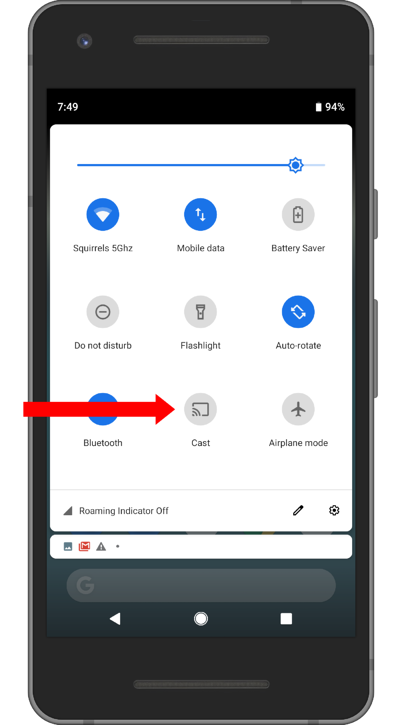
4. Now, choose your Google TV device from the list of available devices.
5. Then, launch the Astro Go app.
6. Login using your subscription account.
7. Select any movie or TV show to watch on your Google TV.
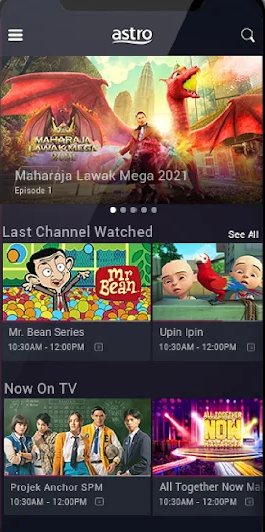
Related – How to Chromecast Astro Go
Astro Go is a promising app that helps you to stay entertained. At the same time, this application is complementary that comes with the subscription to the Astro satellite television provider. If you are a resident of Malaysia, you will also get the free broadband service that comes with the basic subscription plan. Also, remember that you only can get the services of Astro Go if you are residing in Malaysia.

















