Chromecast is one of the popularly known media players to cast your smartphone or PC screen to the smart TV. Miracast is one another screen mirroring option that has been around for longer than the Chromecast. There are lots of people who think Chromecast and Miracast are the same. While both of them are used for screen mirroring, they aren’t the same as their functionalities differ certainly. We have tried to explain to you Chromecast vs Miracast and their differences in detail right in this article. If you are not clear of which one to choose and cast your screen, then get into the section below to more about Chromecast and Miracast.
What is Chromecast?
Chromecast needs no introduction at all as it is used by lots of home entertainment fans. It is designed to look like a small dongle that needs to be plugged into your TV’s HDMI port. You need to power supply on your TV and internet to cast contents using Chromecast. Further, it is available as Chromecast and Chromecast ultra.

To use Chromecast, you should plug the dongle to the TV and set up an account. There are lots of Android and iOS apps that lets you cast any apps from your smartphone. For instance, YouTube, Netflix, Hulu, etc, has a built-in cast feature.
Further, those apps that aren’t Chromecast compatible can be screencast to the smart TV using Google Home app. In addition to this, you can mirror your PC screen to TV provided you have the latest Chrome browser.
Related: Chromecast vs Apple TV
What is Miracast?
Miracast is also a screen mirroring solution but it differs from Chromecast. It is just like the wireless HDMI connection and screen mirror everything to the TV. In other words, Miracast uses WiFi Direct technology. Once the devices are connected wirelessly, you can transfer contents. Unlike Chromecast, it isn’t just the receiver. Instead, you can use it to send and receive contents.

Miracast will transfer video or audio signals digitally from sender to receiver device. In other words, it will decode the media file and send the output to local as well as your TV.
It is based on the peer-to-peer WiFi connection. So, it will discover and connect with one another device like TV automatically without a wireless router.
Chromecast vs Miracast – Advantages of Chromecast
Chromecast is a digital media player and has lots of advantages.
- Since Chromecast is a multimedia streamer, your device battery will not be drained off as like Miracast. Even if your device goes dark, the contents will be cast to the TV.
- In addition to this, you can perform other activities on your handheld while it is casting contents to your smart TV. Miracast never handles multitasking.
- Chromecast is compatible with iOS and Mac PC provided if you have the latest Chrome browser. It runs on any device as it is a hardware-independent media player.

Related: Chromecast vs AnyCast
Chromecast vs Miracast – Advantages of Miracast
The advantages of using Miracast are as follows
- Miracast is particularly useful if you have multiple Windows PC and want to cast the screen from one of the PC.
- You need not rely on the internet to cast contents from or to the device with Miracast as it works in the offline mode. Chromecast requires a constant internet connection to cast contents.
Chromecast vs Miracast – Should you Buy Chromecast or Miracast?
If you want to stream online contents and have an uninterrupted internet connection, then Chromecast is an ideal solution. Moreover, it will not consume your device battery, unlike Miracast. Buy Chromecast at $35 and is ideal if you don’t want to spend too much as Miracast is available between $60 and $80.

Miracast will be the better option if you want to access local contents. If your device supports Miracast, you can watch local or downloaded videos, movies, etc, using Miracast. Keep in mind, Miracast should be available on both the sender and receiver device. Screencasting can be done only if your mobile or PC and the TV supports Miracast.
Related: Chromecast vs Chromecast 2
To Conclude
Both Chromecast and Miracast have their own advantages. Both are extremely powerful and you can choose either of them based upon your need. Share us your experience with Chromecast or Miracast in the comments section. Have any queries, drop it as comments below.
Thank you for reading this post.

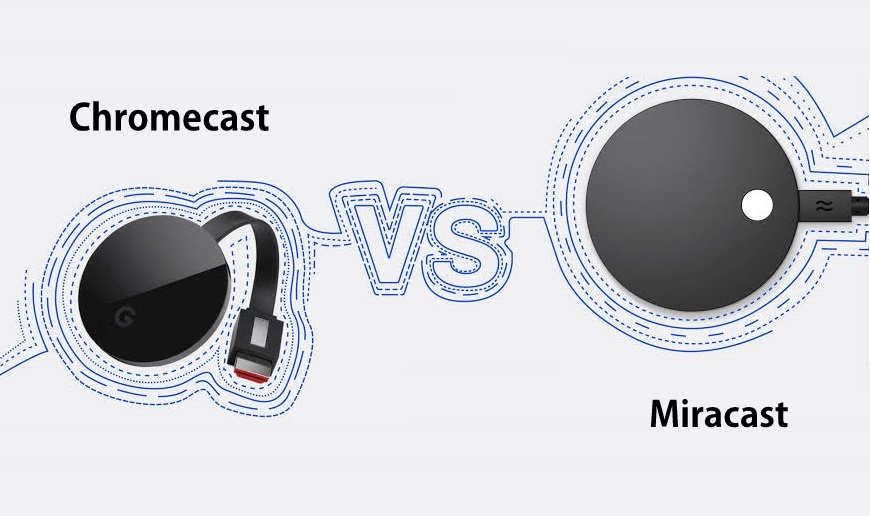
















Leave a Reply