PureFlix is an online streaming platform like Netflix, Hulu, etc. This service has content related to Christian movies, TV shows, and Documentaries. It is a family-friendly service with a primary goal of creating an impact on the culture of Christianity through the entertainment medium. It is a premium service that offers two subscription plans – Monthly ($7.99/month) and Yearly ($69.99/year or $5.84/month). PureFlix is a Chromecast-compatible app. So, you can easily cast any PureFlix videos on Chromecast-connected TV using your smartphone or PC.
Preparing to Cast PureFlix
Below are the things required and a to-do list before casting the PureFlix content on your TV.
Things Required
- Google Chromecast
- TV with HDMI support
- Stable Wifi connection
- Smartphone or Desktop PC
To-do List
- Connect and set up a Chromecast device with your Smart TV.
- Make sure that your Chromecast and casting device (Smartphone/PC) are connected to the same WiFi network.
How to Cast PureFlix on Chromecast-connected TV [Android & iOS]
1: Go to the App Store or Play Store and install the PureFlix on your Smartphone.

2: Open the PureFlix app after installation and log in to your account.
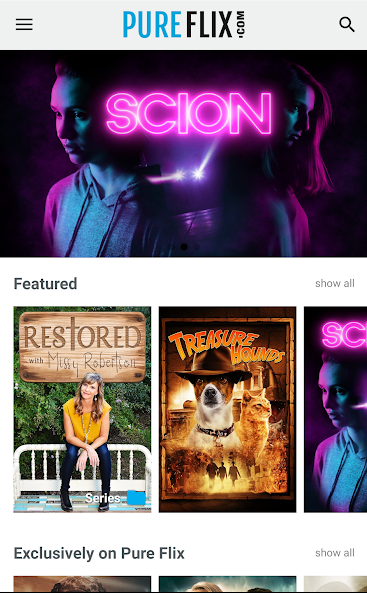
3: Select any video on the app and tap the Cast icon at the top-right corner.
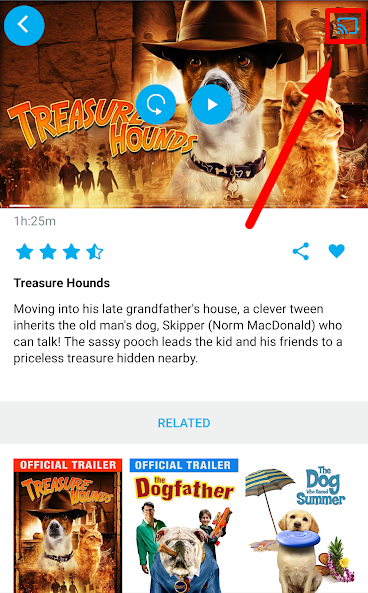
4: A pop-up menu will be displayed on the smartphone.
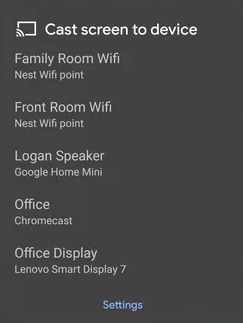
5: Choose your Chromecast-connected TV device from the pop-up menu.
6: Now, the video will start to play on your TV.
How to Chromecast PureFlix from PC [Google Chrome]
1: Open the Chrome browser on your Mac or Windows PC.
2: Visit the official Pureflix website (pureflix.com) from a browser on your PC.
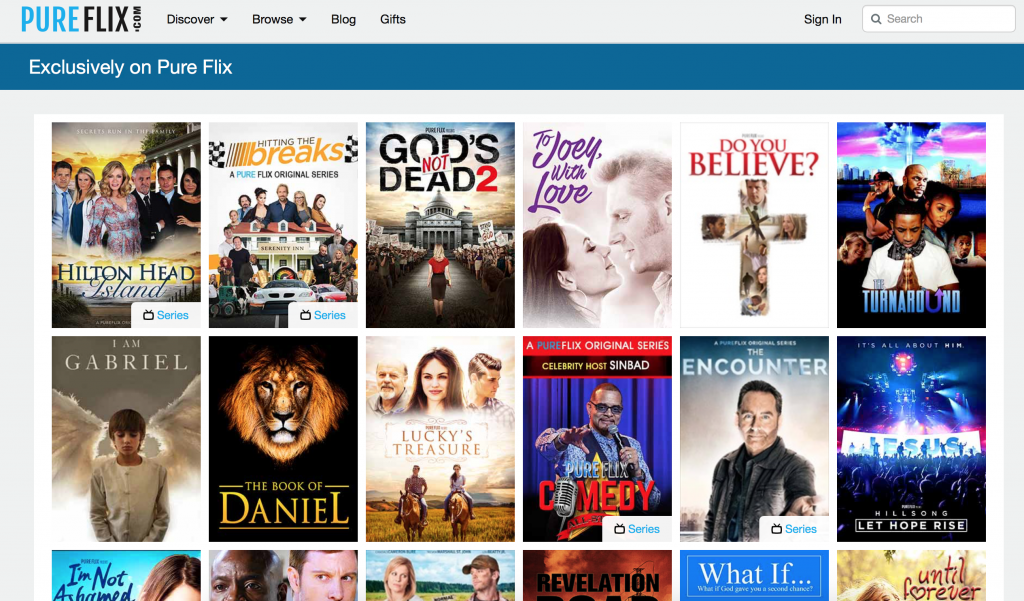
3: Click the Customize and control Google Chrome icon in the top right corner of the browser.
4: Select the Cast option from the menu.
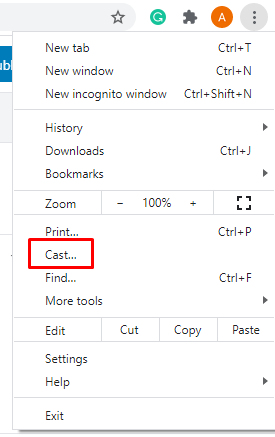
5: A pop-up will display all the available casting devices.
6: Click on your Chromecast device from the list and select the Cast tab option from the Sources drop-down.
7: Now, the particular PureFlix website will be cast on your TV.

8: Now, play any movie or TV Series on the PureFlix website and watch it on your TV screen.
Note: You can also cast the PureFlix website using Microsoft Edge on your Windows or Mac.
How to Fix PureFlix Not Casting Issue
If you are unable to cast the PureFlix videos on your Chromecast-connected TV, refer to the steps mentioned below to troubleshoot the issue.
- Check whether you have connected the Chromecast and casting device to the same WiFi.
- Close and reopen the app on your smartphone.
- Restart your Chromecast device.
- Update the PureFlix app on your Android Phone or iPhone.
- Update the Chromecast device to the latest firmware version.
Frequently Asked Questions
Yes. PureFlix offers a 7-day free trial to all new users.
Yes. You can download the PureFlix app on Google TV from the Play Store or by using Downloader.



















