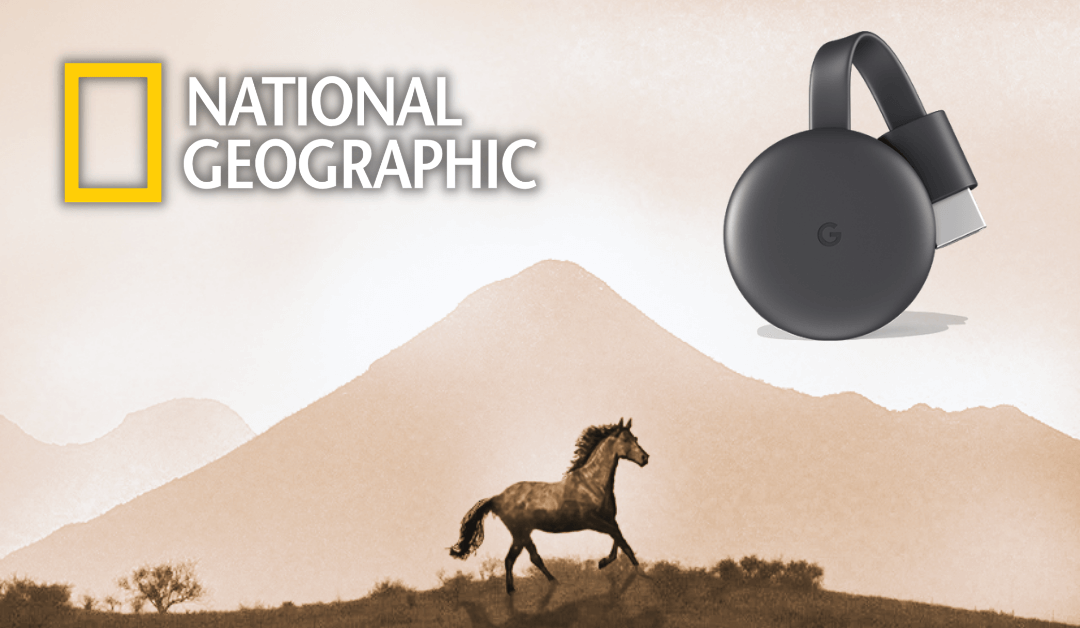National Geographic is one of the most popular streamed TV channels, that allows you to stream Full episodes of various shows, Live TV, video-on-demand, Originals, and many more. You can also stream some of your favorite series and documentaries like Brain Game, Genius, Mars, Wicked Tuna, and much more. The National Geographic app now comes with both online and offline access to current and past stories, shows, episodes, and articles. Subscribe with your TV provider to access unlimited stories, galleries, and most recently aired full episodes on Nat Geo either by installing its standalone app or using the web App. In addition, subscribers can also get exclusive content, special features, invitations, and benefits. The following guide will show the step-by-step process to stream National Geographic on Chromecast-connected TV.
Plan and Pricing
- Monthly plan – $2.99
- Annual Plan – $19
How to Chromecast National Geographic
By using the National Geographic app on the smartphone, you can easily cast it to the Chromecast device. It can also accessible through the web browser, so you can use Chrome to cast from a Windows or Mac PC.
- Cast Nat Geo to Chromecast Using Android/iPhone
- Cast Nat Geo to chromecast Using PC.
Prerequisite:
- Connect your Chromecast to the HDMI port of your TV.
- Connect both the Chromecast device and casting device to the same WiFi network.
Steps to Cast National Geographic to Chromecast Using Android/iOS
Install the National Geographic app from your smartphone which is available for free.
Android (Google Play Store) or iOS (App Store)
{1} Launch the National Geographic app on your smartphone and sign-in with your login details.
{2} Click the Cast icon on the top right corner of the app screen.
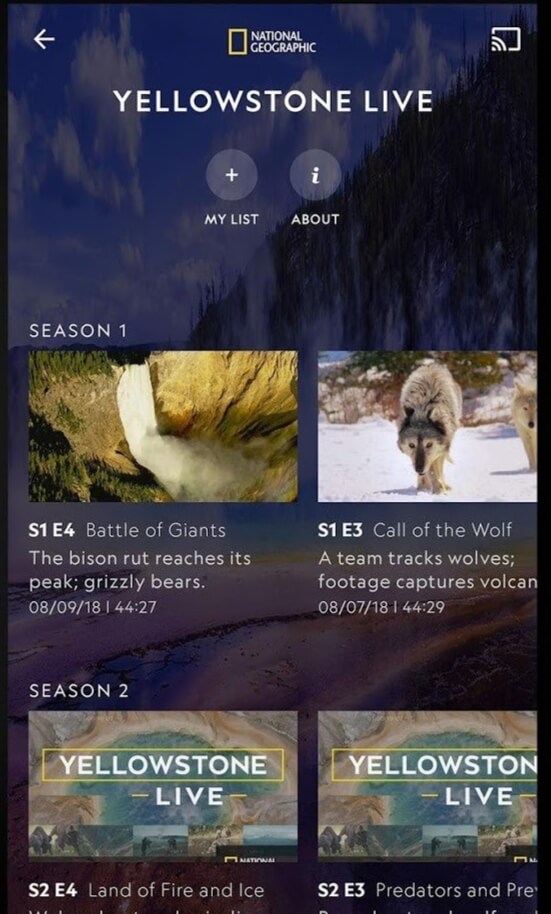
{3} Select your Chromecast device from the list of available devices and wait for few seconds.
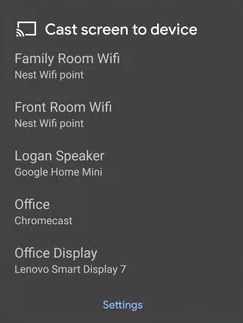
{4} Now, play the National Geographic content you want and watch it on your TV.
Steps to Cast National Geographic to Chromecast Using Chrome Browser
{1} Open Chrome browser on your Windows/Mac PC.
{2} Visit the National Geographic website and then move to the title you want.
{3} Play the title and sign-in with your account details.
{4} Now, click the three-dotted menu icon on the top right corner of the browser screen.
{5} Select the Cast menu.
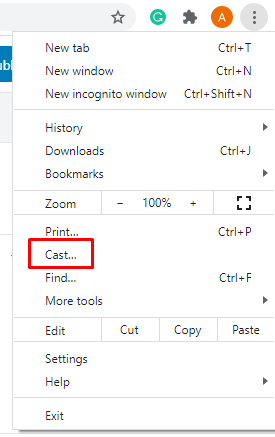
{6} From the list of available nearby devices, select your Chromecast device.
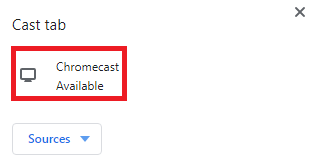
{7} The selected titles will now stream on your TV screen immediately.
If you don’t have any subscription with a cable TV provider or not willing to buy a subscription, then try any of the below mentioned streaming services to watch it live online:
These services don’t require any cable TV subscription instead you need to buy its very own subscription and it varies depending on the service you choose. All the above-mentioned streaming service has Nat Geo channel on it basic subscription plan. Hope you having fun streaming some of the Wildest adventures and animals all around the world. If you have any queries feel free to comment below.