FX is an on-demand video streaming service that allows you to stream full episodes of the FX & FXX series. Apart from that, you can also use it to stream dramas, comedy, and blockbuster movies. Sign in with your TV provider to watch your favorites Live TV shows like Snowfall, Fargo, Cake, Archer, Mayans M.C, and many more. You can create your own free account to save your favorite content and watch it later across multiple devices. The FX app is free to download and available on devices like mobile, tablet, and TV. It is also accessible through a web browser. You can use Google Chrome to cast from a PC. The following article shows the procedure to cast FX to a Chromecast device or TV with built-in Chromecast support.
Chromecast FX Using Smartphone
{1} Turn on your TV and connect the Chromecast device to the HDMI port of the device.
{2} Choose the proper input source on your TV.
{3} Launch the FX app on your smartphone.
- Android – Google Play Store
- iPhone – App Store
{4} Configure your login data to sign in to the app.
{5} Ensure that the Chromecast device and smartphone are connected to the same WiFi network.
{6} Select and play the content you want to stream on your TV.
{7} Click the Cast icon on the top right corner of the FX app screen.

{8} Choose the Chromecast device from the list displayed on the screen.
{9} Finally, the content will stream on the Chromecast-connected TV.
Chromecast FX Using Chrome Browser on PC
{1} Launch the Chrome browser on your Window or Mac PC.
{2} Visit the FX website and log in with your account details.
{3} Play the content that you want to stream.
{4} Make sure that your Chromecast and PC are connected to the same WiFi network.
{5} Click the Chrome menu on the top right corner.
{6} Tap the Cast menu.
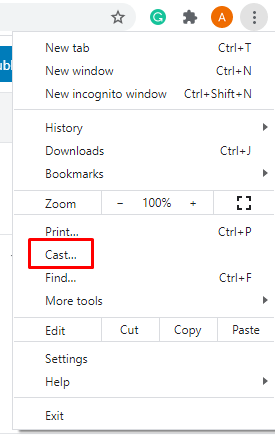
{7} Select your Chromecast device, and the FX will play on the TV screen immediately.
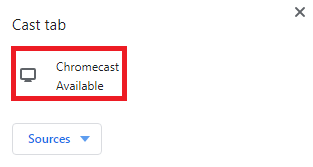
{8} Now, play the content you want and finally watch it on your TV.
For error-free casting, it is essential to use the latest version of Chromecast and Chrome browser. While using the smartphone method, make sure to update the FX app to the latest version.

















