Fire tablets are one of the most affordable tablets that are specially designed for kids to upgrade their online education knowledge. Fire tablets run with the modified Android OS called Fire OS. Both the similarities are identical to each other. Chromecast is a modern feature that helps to pull your favorite content from one device to the other device easily without using any cables. You can easily cast your content from the Fire tablet to your TV easily by using the cast option on your Fire tablet. If you are looking to cast your content from the Fire tablet to the TV, then you have come to the right place. Without further delay, let us check how to Chromecast the contents from the Fire tablet to the TV.
Pre-requisites
- Fire tablet with an updated version.
- Download the Screen mirror app on your Fire tablet.
- Connect your Chromecast to the Wi-Fi network and Fire Tablet to the same network.
Chromecast Compatible Fire Tablets
The Fire tablets support Screen mirroring are:
The Fire HDX 8.9 (4th Generation)
Fire HD 8 (5th Generation)
Fire HD 10 (5th Generation) is the version that supports the screen mirroring feature on Fire tablets.
How to Chromecast Fire Tablet to the Smart TV
You can easily cast Fire Tablets to TV using Chromecast 3rd generation or earlier and a Chromecast Compatible Fire Tablet.
(1) Launch the App store on your Amazon Fire tablet.
(2) Download the Screen mirroring app on your Fire tablet.
(3) Select the app from the results and tap the option Download.
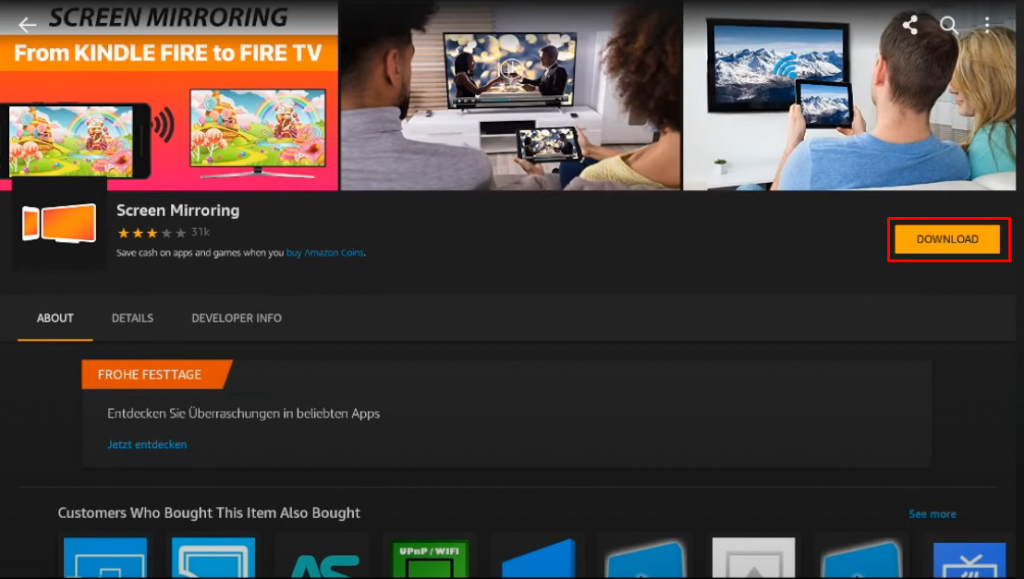
(4) Navigate to your Firestick or smart TV and search for the screen mirroring app.
(5) Download and install the same Screen app from the result on your Firestick TV or smart TV.
(6) Launch the Screen Mirroring app on your Fire tablet.

(7) Enable the permissions to cast the content from the Fire tablet.
(8) Select your device from the list of devices.
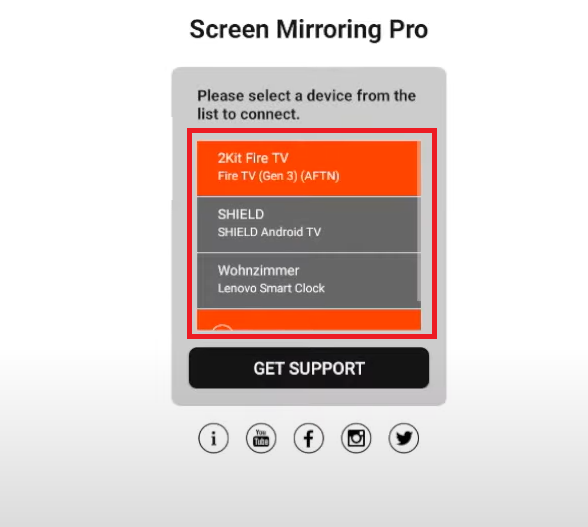
(9) Click on the option Start Mirroring and select Start Now from the popup.
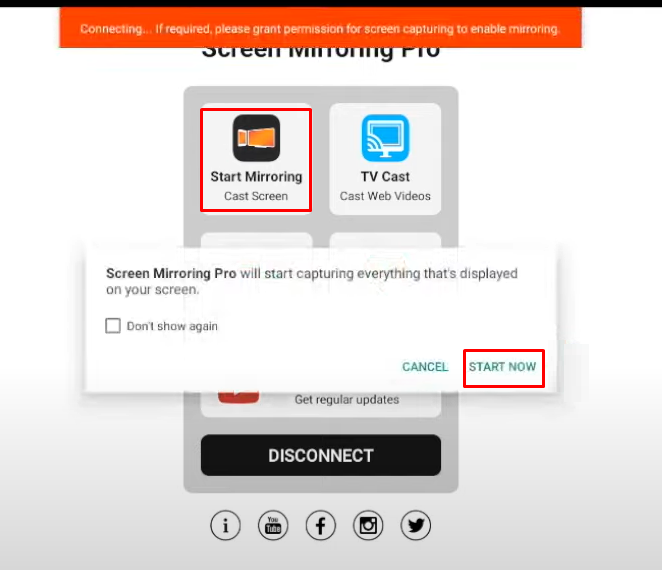
(10) Now, your Fire tablet will start casting the content from the tablet to the selected TV.
(11) To stop casting, launch the Screen Mirroring app on your Firestick and tap the button Stop Mirroring to stop sharing the content.

FAQ
Chromecast, a modern device, helps to pull the content from one device to another device without any wired connection. So that you can stream the contents with the best quality of video and sound wirelessly.
Both are similar to each other, and both are streaming devices. The Chromecast belongs to Google, and Firestick belongs to Amazon.
If you have trouble casting Fire Tablet to TV, restart Chromecast and ensure you have connected your Fire tablet and Chromecast with the same internet connection.

















