Showmax is a popular video-on-demand app with blockbuster movies, TV shows, sports, and even Live TV. It is currently available only in Africa. Once you have subscribed, there will be no ads or interruptions in your video-watching experience. To prevent adult content from kids, it provides you with an age-appropriate setting to provide your kids with a safe watching experience. Also, Showmax can add you to 5 profiles for a single account. It is available on Android, iOS, Web, Windows, Xbox One, Apple TV, Samsung/LG Smart TV, Dstv Explora, and more. You can also cast Showbox to your TV using Google Chromecast 3rd gen or earlier.
List of Showmax Movies and TV shows
Movies & Series
- Vikings
- A Star is Born
- The Master
- No Strings Attached
- The Square
- The Ghostwriter
- Peppermint
- Aquaman
- The Aviator
- The Terminator
- Game of Thrones
- Mr. Robot
- Girls
- Grey’s Anatomy
- Suits
- Power
- House
- You
- This Is Us
- The Young Pope, etc.
Showmax Live stream
- Mindset
- SABC News
- CNN International
- Sky News
- BBC World News
- Newsroom Afrika
- AlJazeera English
- Euronews
- Africanews
Showmax Pricing
- South Africa – 49 South African Rand per month
- Nigeria – 900 Nigerian Nairas per month
- Ghana – $7.99 per month
If you are a Dstv subscriber, you can watch Showmax for free. Also, all the above-mentioned pack has 14 days of a free trial.
How to Chromecast Showmax
There are two ways to Chromecast Showmax:
- Using Smartphones
- Using PC
Prerequisite
Before casting Showmax on any device, ensure the following
- Turn on your TV and connect the Chromecast device to the HDMI Port of your device.
- Make sure both the Chromecast-connected device and the casting devices are connected to the same WiFi network.
How to Cast Showmax to TV using Smartphone
[1] Open the Play Store / App Store on your smartphone
[2] Download and install the Showmax App on your device.

[3] Once the app is downloaded, open it on your smartphone.
[4] Login in with your Showmax account
[5] Now click on the Cast icon at the top right side of the screen
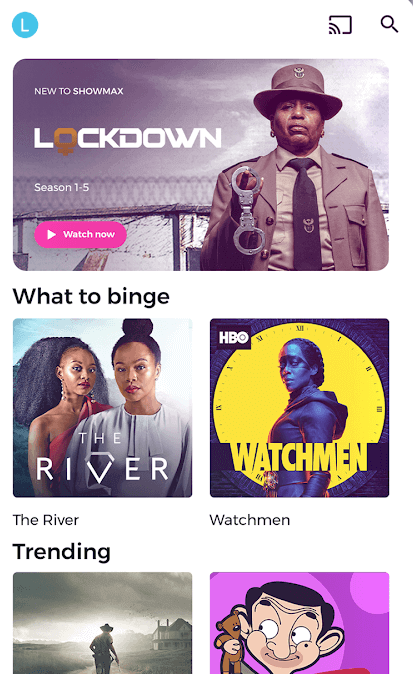
[6] Select your Chromecast device from the list.
[7] Once the connection you can watch all your favorite movies, shows, and Live stream on your Chromecast-connected screen.
How to Chromecast Showmax using Desktop PC
[1] Open Chrome browser on your PC.
[2] Visit the Showmax official site: https://www.showmax.com
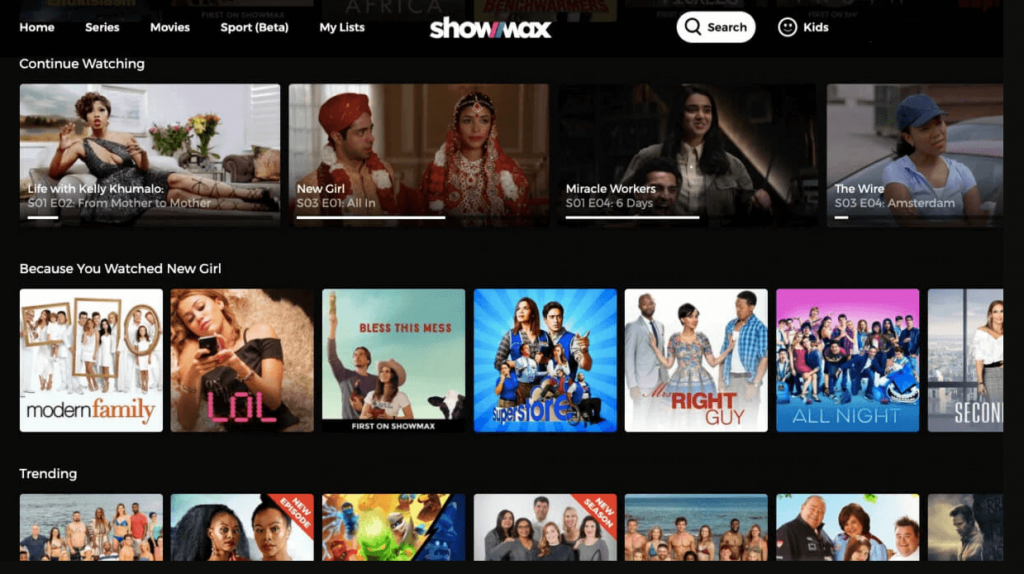
[3] Now click on the Chrome menu from the top right corner of the browser.
[4] Select Cast… from the menu.
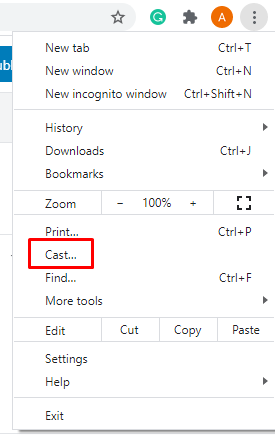
[5] Under the Cast tab, select your Chromecast-connected device from the list and source (desktop/page/file)

[6] Now you can watch all your favorite shows from Showmax cast from your PC to TV.
If you are in Africa and want to watch all the local and international content in one place, Showmax will be your best choice. You can also try apps like Netflix, and Amazon Prime Video, which is also Chromecast enabled.
Why is Showbox Not Working?
App-Related Issues & Fixes
- Showbox is a susbcription based streaming, so make sure you have an active subscription.
- It is limited to Africa. If you are residing in other places, then use a VPN on your Phone or PC to unblock the geo-restrictions.
- Ensure you have installed the latest version of the Showbox app on your device. If not, update the app to the latest version.
Connectivity Issues & Fixes
- Check whether you have connected a Chromecast device and TV with a proper HDMI cable.
- Ensure to connect your casting device and Chromecast with the same internet connection.
- Keep the Chromecast device, Casting device, and WiFi close enough.
Other Fixes
You can follow other common fixes like
- Restarting Chromecast
- Updating Chromecast Firmware
- Resetting Chromecast device
If any fixes did not work, you could contact Showbox help at https://www.showmax.com/help.
FAQ
You can use the 14-day free trial to stream Showbox for free.



















