In recent times, digital media players are gaining popularity. A lot of us opt for wireless streaming devices as they are highly portable. Further, you don’t have to mess with tangy cables and hassles with it. They are a lot more convenient not only in terms of size but also the price. If you looking for the better replacement to ditch your cable TV subscription, then wireless data streaming players is the best choice. While there are a vast number of media players available, this article in specific deals about Chromecast vs AnyCast in brief.
A comparison is made between the features, performance, connectivity, price, and more. At the end of this article, you will get a clear idea of which one to choose between Chromecast and AnyCast.
Chromecast vs AnyCast – Overview
Chromecast – Overview
Chromecast by Google is a digital media player to stream TV shows, movies, etc, with an internet connection. It looks way more like a small dongle and you need to connect it on to the HDMI port of your smart TV. The users with PC or smartphone can play internet streamed video or audio contents on Chromecast connected TV.

A wide range of streaming apps are compatible with Chromecast and they have a Cast icon by default. Just tap on it to mirror anything from Android, iOS, or PC with the latest Chrome browser to the big screen.
Inside the box of Google Chromecast, you will find Chromecast, power cable and power adapter.
Related: How to Reset Chromecast?
Anycast – Overview
AnyCast is yet another wireless streaming device to stream your favourite contents without cable TV. It looks similar to the flash drive in size and shape. With AnyCast, you can expand your mobile experience to the big screen. It is compatible with Android, iOS, and Windows PC. So, you can mirror anything like photos, videos, or websites from any such device to your TV. It even works with YouTube, Netflix, Hulu, etc. Further, it works with Word documents, Excel spreadsheets, and PowerPoint presentations.

So, you can mirror anything like photos, videos, or websites from any such device to your TV. It even works with YouTube, Netflix, Hulu, etc. Further, it works with Word documents, Excel spreadsheets, and PowerPoint presentations.
While AnyCast box will hold Andover box and user manual. In addition to this, there will be a USB with WiFi two-in-one cable. It has two cables as AnyCast uses Airplay technology to mirror Apple devices and it uses Miracast technology to mirror Android and Windows PC.
Related: Cast Screen vs Screen Mirroring
Chromecast vs AnyCast | Differences
1. Setup Procedure
If you a Chromecast user, then you must initially deal with the setup procedure on smartphone or PC to further cast videos to the big screen.
It is not the cast if you are an AnyCast user. You can just connect your AnyCast device and start streaming contents.

Verdict: AnyCast is simple to set up and access than Chromecast.
2. Hardware Configuration
Chromecast has 1.2GHz Cortex A-7 processor while AnyCast has advanced processor support of 1.2GHz Cortex-A9. Meanwhile, Chromecast has 512 megabytes of RAM while AnyCast has only half the memory.
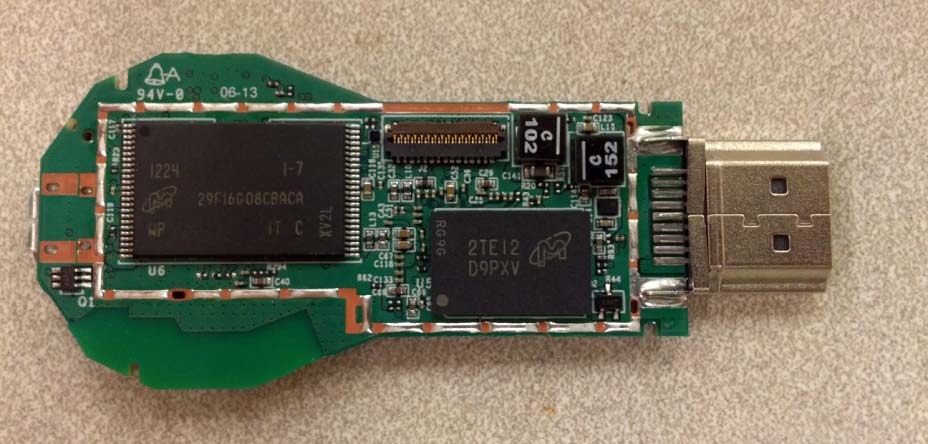
Verdict: AnyCast is a way better than Chromecast in terms of hardware configuration.
3. Connectivity
Chromecast is capable of dual-band WiFi networks. It will use the 5GHz network only even if your WiFi-connected is used on multiple devices. So, you will not experience any streaming issues with Chromecast. Further, it has 3 adaptive antennas and works at 802.11ac speed.
Whereas, AnyCast uses the only 2.4GHZ of WiFi and you will definitely experience streaming issues when your network is shared.

Verdict: Chromecast seems to function better than AnyCast.
4. Multitasking
Chromecast, as well as the AnyCast, do not have a remote controller. So, you should rely either on your Android/iOS phone or Windows/Mac PC to stream any contents.
Those Chromecast users can do multiple tasks on the smartphone while casting videos. However, it isn’t the same case when it comes to AnyCast. Because AnyCast will not let you access other contents while mirroring your phone.
Verdict: Chromecast handles multitasking in a much more reliable way than AnyCast.
5. App Support
Google Chromecast has a dedicated app called Google Home. It supports casting any apps to the big screen. Meanwhile, you can use the cast icon on any Chromecast compatible apps to mirror contents directly. Even those PC users with the latest Chrome browser can cast web page to TV.
AnyCast has no dedicated app as like Chromecast. But it supports Google Home app to cast contents.
Verdict: Both Chromecast and AnyCast seem to be the best.
6. Battery Consumption
Chromecast continues to cast contents to your TV even if it goes to sleep mode. So, your smartphone battery will be consumed.
It is not the case with AnyCast. Because, if your smartphone goes to sleep mode, then your TV will show you a blank screen. So, your phone battery will likely drain off.
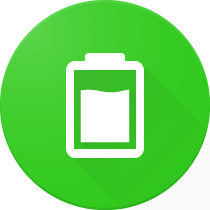
Verdict: Chromecast is the best as it doesn’t drain your smartphone battery.
7. Price & Quality
Chromecast and AnyCast offer 1080p streaming quality. Yet, there is a difference in the price. Chromecast cost $35 while AnyCast is priced at $13.89. Above all, the cast feature is available only for certain apps and so accessing Chromecast might not be useful at times. Whereas, AnyCast supports all the apps.
Verdict: AnyCast is a better option if you are looking for a cost-efficient streaming player.
Related: How to Chromecast Google Photos to TV
To Conclude
Chromecast and AnyCast are indeed the best streaming player. However, both of them have their own pros and cons. If you don’t want to spend time on setting up Chromecast or access low configuration, then choose AnyCast. If you are concerned on saving your device battery, perform multitasking at little extra cost, then Chromecast works well for you.


















Leave a Reply