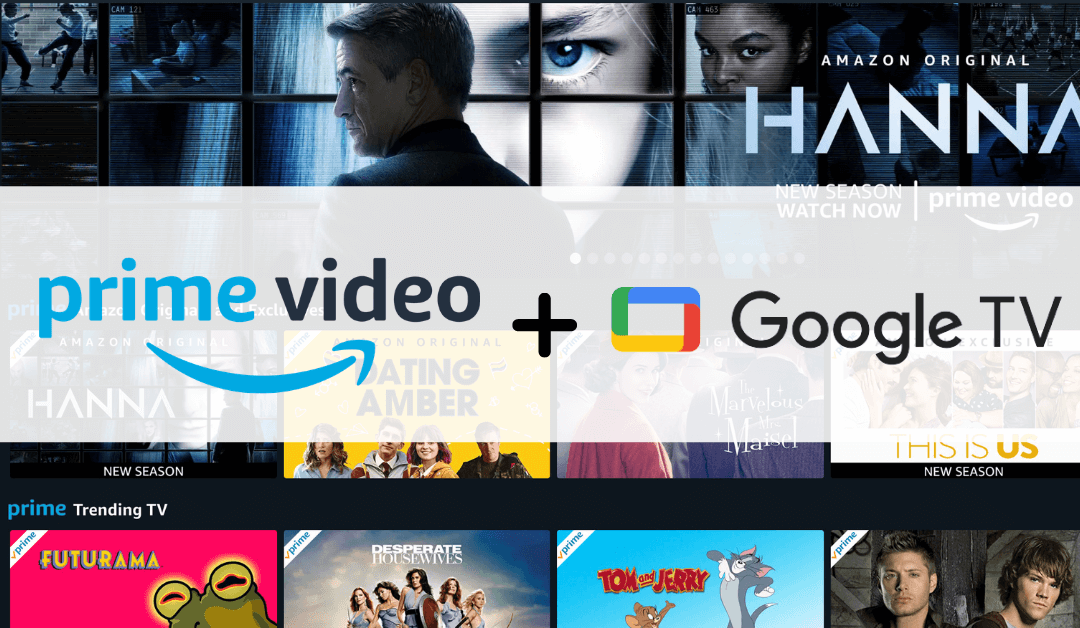Prime Video is an Amazon-owned video streaming platform with tons of entertainment feed from different parts of the World. It offers Movies, TV shows, series, and many more with IMDB data linked to it. With the new Chromecast with Google TV device, you can watch all the available content on Prime Video as it was available directly on Google TV’s play store. Also, it syncs all your watchlist tiles to the Google TV device and lets you access it directly from the home screen even without launching the app. Amazon Prime Video on Google TV allows you to stream videos up to 4K sound quality and is Dolby Atmos-enabled so that you can have a theatre-like movie-watching experience in your home. If you are interested in watching Prime Video on your Google TV device, continue reading the article for the step-by-step guide.
Prime Video Pricing
- Prime Video – $8.99 per month
- Monthly Prime – $14.99 per month
- Annual Prime – $139 per year
- Prime Video Student Membership – $7.49/ month and $69.99 per year.
Note: With the Prime package, you can access Amazon music, unlimited photo storage in the Amazon cloud drive, free shipping, and much more features.
How to Watch Amazon Prime Video on Google TV
Quick Start Guide: On Google TV Home, click Search > search for Amazon Prime Video > Select the app > Click Install > Click Open to launch.
[1] Connect and set up your Chromecast with a Google TV device.
[2] From the Google TV home screen, click on Search.
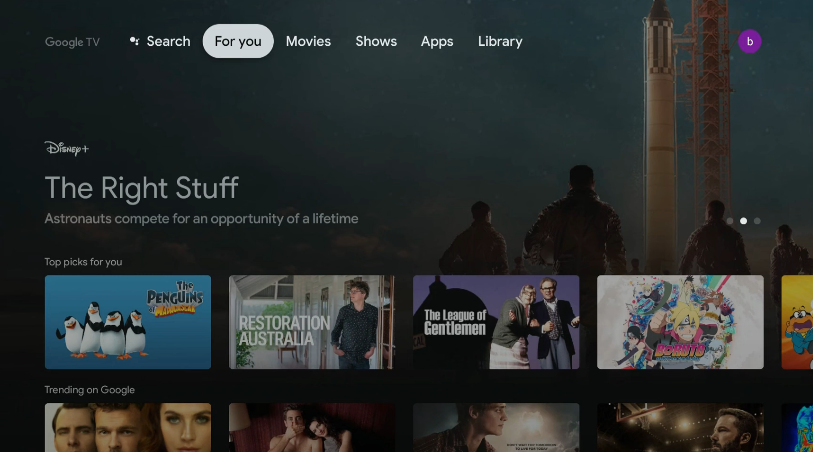
[3] With the help of Google Assistant remote, type or say Prime Video.
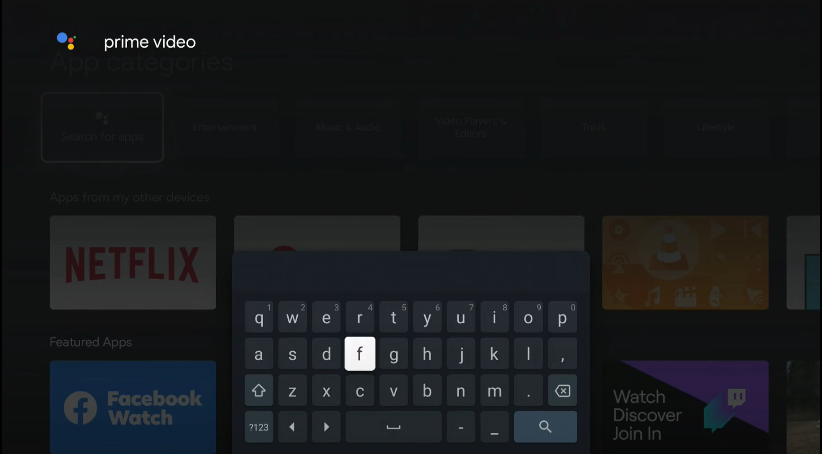
[4] From the suggestion section, choose the Prime video tile.
[5] Click on Install to begin the installation process.
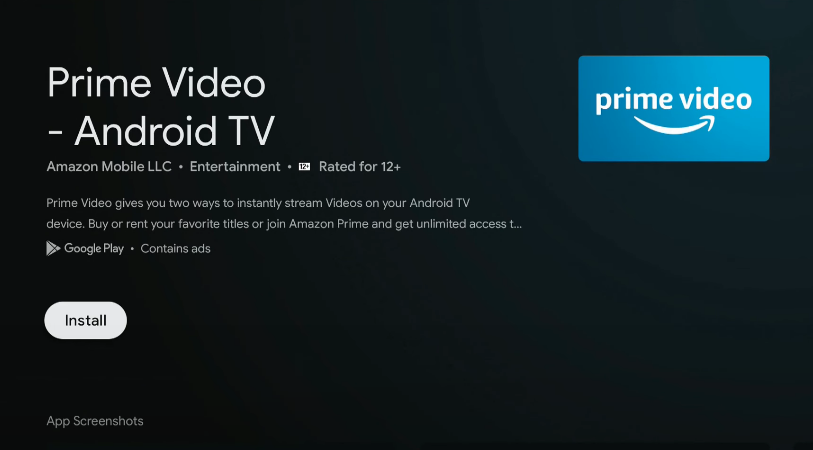
[6] Once installed, click on Open to launch the app.
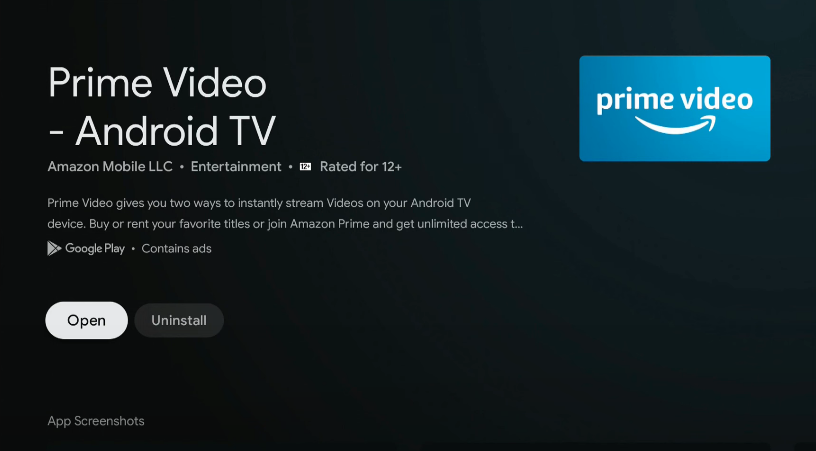
How to Activate Amazon Prime Video on Google TV
[1] Click on Sign in and enter your Amazon prime video account.
(or)
[2] Click on Register on Prime Website and make a note of the code that appears on the screen.
[3] From your smartphone or PC browser, go to primevideo.com/ontv.
[4] Sign up with your Amazon subscribed account or create a new one if not available.
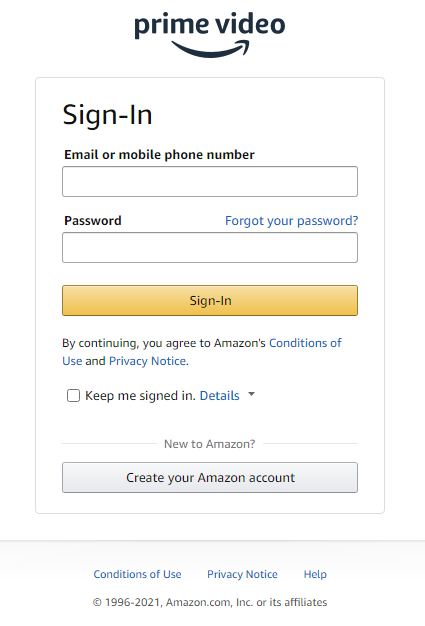
[5] Once signed in, enter the activation code in the registration code box.
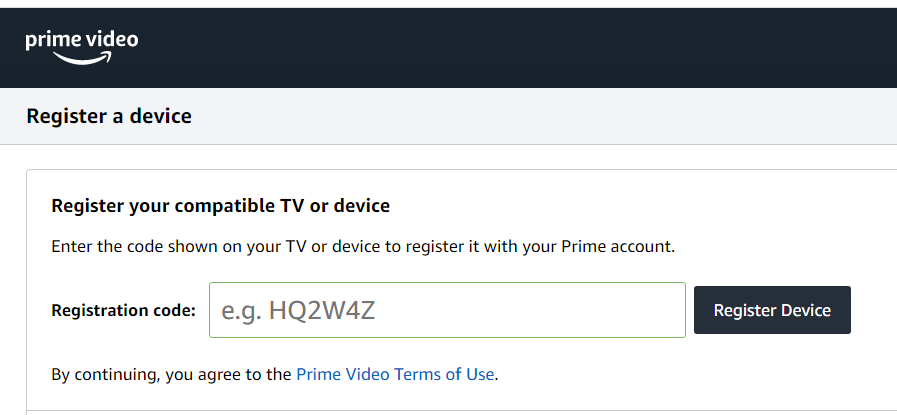
[6] Click on Register device to activate and sign up for your device remotely.
[7] Now, you can watch all the available content on Prime on your Google TV device.

Alternative Way to Link Prime Video to Chromecast with Google TV
Without installing the app, you can still watch Prime videos on your Google TV device by casting from your smartphone or PC to the Google TV device. You need to connect the casting device and the Google TV device to the same WiFi network for casting. Here is the step to cast Amazon prime video to the TV.
[1] Launch the Amazon Prime Video app from the App Store or Google Play Store on your Android or iOS phone.
[2] Select any video that you prefer to cast.
[3] Now, click on the three dots icon on top of the screen.

[4] Then, select Watch On and select your Google TV device.
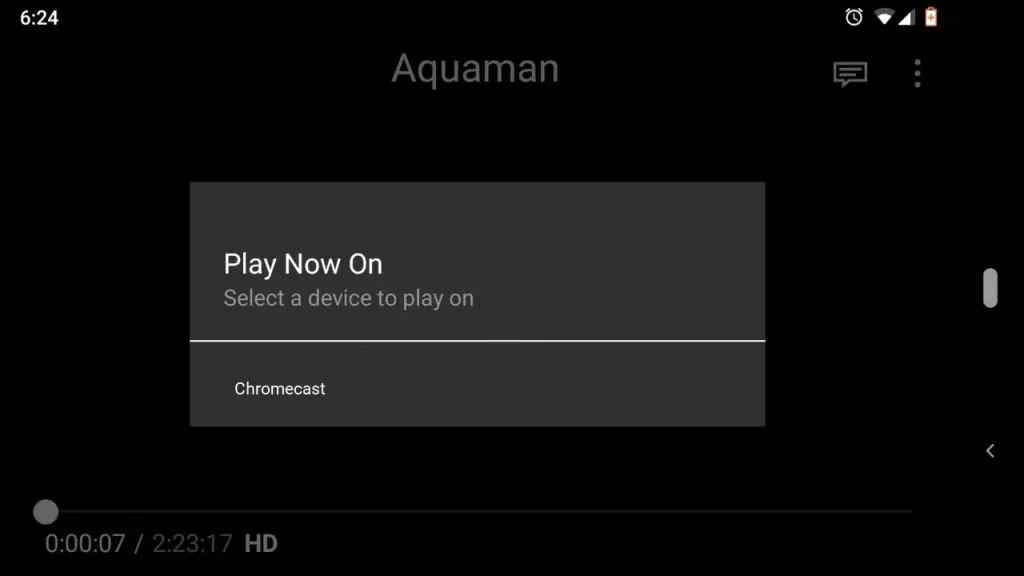
[5] Once connected, the selected video will play on your Google TV device.
You can try out some of its alternatives like Netflix, Hulu, Disney+, HBO Max, etc., which are also available to install directly from the Google TV store.
Why is Amazon Prime Video Not Working Issue on Google TV?
- Check whether the WiFi Connection is working fine.
- Check if there is any update on Google TV OS (System >> About >> Software update >> Check for update).
- Try restarting the app or even your Google TV device (System >> Restart).
- Lastly, clear all your app data and again sign in with your Prime Video account.
Frequently Asked Questions
There is no need for sideloading the Prime video on the Google TV device. It was available to install directly from the Google TV Store.
Yes. It is a subscription-based streaming service, and it cost about $8.99 per month.
Yes, you can install and stream Amazon Prime on Google TV from its official Store.
Yes, you can cast Amazon prime to TV with its inbuilt cast icon.