Hulu is a premium streaming service that features Live TV, Movies, TV shows, Series, and many more on a subscription basis. Based in the United States, the Hulu application is available on all platforms like Android, iOS, Web, and Android-based devices, including the Chromecast with Google TV device. You can install the Hulu app on your Google TV from the Play Store.
How to Install Hulu on Chromecast with Google TV
[1] Turn on and set up the Google TV with your TV.
[2] Click on the Search option from the home screen.

[3] Type or say Hulu using the remote. You can also hold the Assistant button to activate voice controls on Google TV and say, “Search for Hulu.“
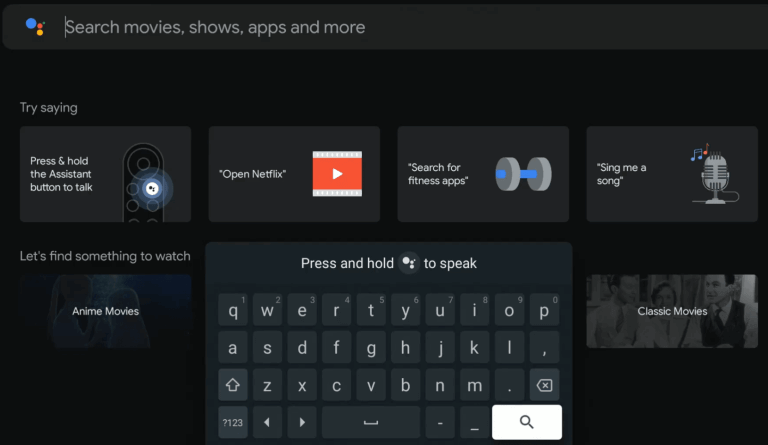
[4] Click on Install to start the installation.
[5] After installation, click on Open to launch the app.
How to Activate Hulu on Google TV
[1] When you open the Hulu app on your Chromecast with Google TV, you will get the Log In screen.
[2] Click the Log In button. Here, you will get two options. Log In with Username and Activate on a computer.
[3] Click the Log In with Username button and enter your Hulu credentials. If it is too hard to type the alphabet and characters in the remote, click the Activate on a computer button.
[4] Now, you will get an activation code. Note down the code.
[5] On your PC, go to the Hulu activation website (http://www.hulu.com/activate).
[6] Log in with your Hulu subscribed account credentials.
[7] Then, enter the code and click the Activate button.
[8] Now, the Hulu app on your TV will be linked to your account. You can watch all the Hulu video content on your TV.

How to Cast Hulu to Google TV from Smartphone
If you can’t find the Hulu app on the Play Store or the app is not working your Google Tv, you can cast a particular video content from the app to your TV using your smartphone. For this, you need to connect your smartphone and Google TV to the same WiFi network.
[1] Visit the Google Play Store or App Store on your Android or iOS device and install the Hulu app.
[2] Launch the Hulu app on your smartphone.
[3] Sign in with your Hulu account.
[4] Choose any title to play and click on the Cast icon.
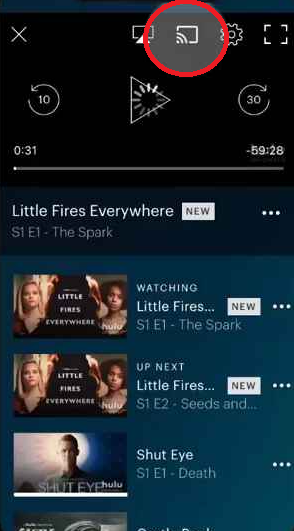
[5] Select your Google TV from the list of available devices.
[6] Thus, you can stream the video on your TV screen.
[7] To stop casting, select the Cast icon and click on the Disconnect button.
How to Stream Hulu Outside the US on Google TV
If you are living outside, then Hulu will not be available on your Google TV store. You need to sideload the application on your Google TV and use VPN to access Hulu content without any Geo restriction. Also, make sure that you use a trustable VPN service for Google TV to block geo-restrictions.
[1] From the Google TV store, search and install the Downloader app.

[2] Turn on the Install Unknown Apps toggle for the Downloader app on Google TV from the Settings menu.
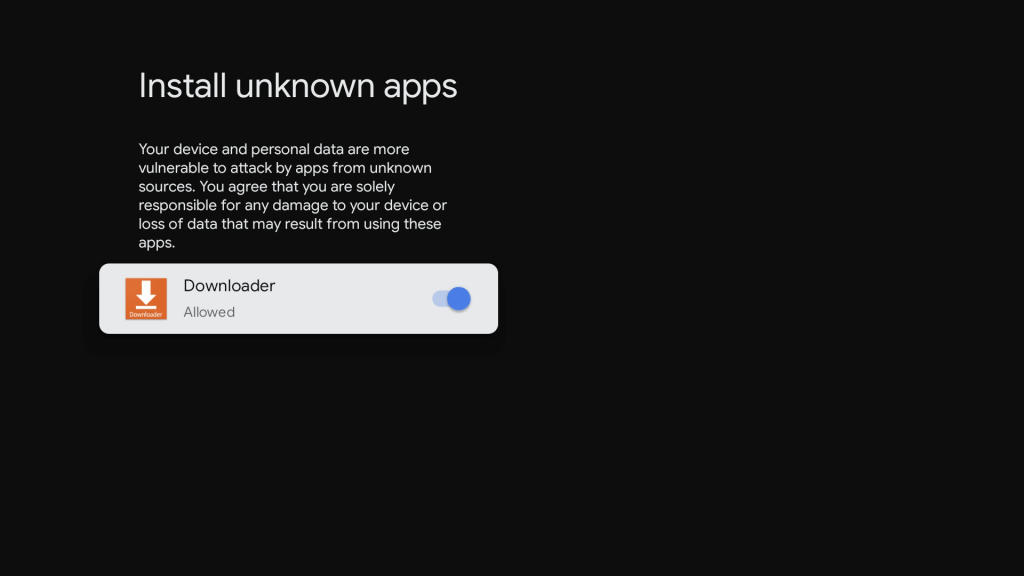
[3] Launch the Downloader app and enter the Hulu APK URL (https://rb.gy/xr0bo9) in the URL box.

[4] Click on Go to download and install the Hulu application.
[5] Before launching the application, download and install ExpressVPN on Google TV devices. You can also try other VPN services.
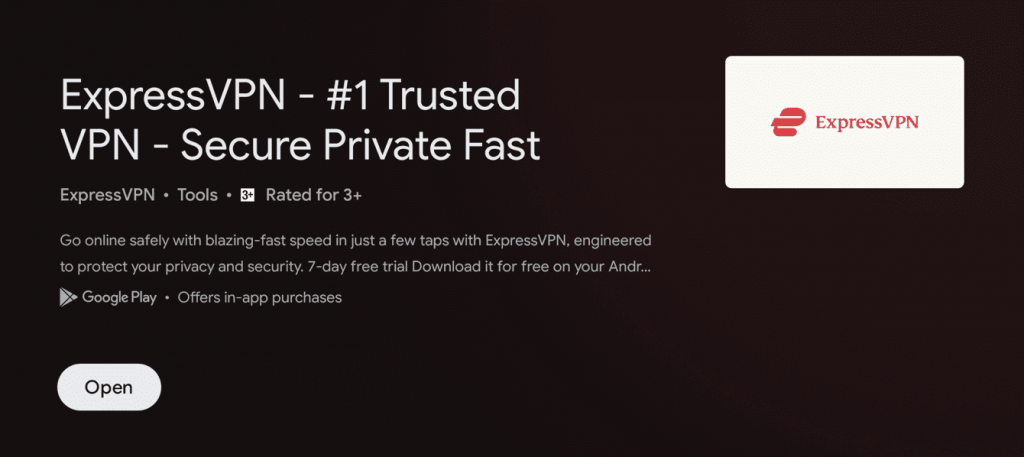
[6] Launch the VPN app and set the server location to the US.
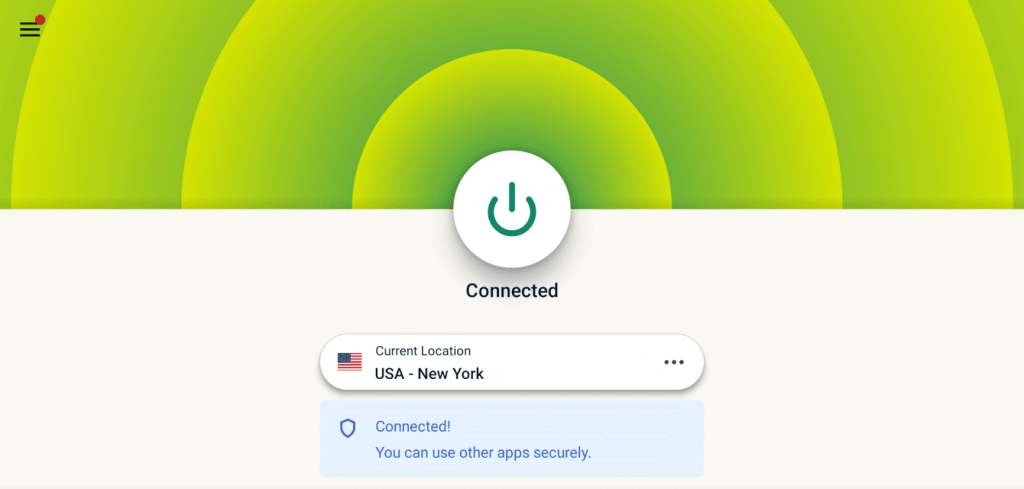
[7] Now, launch Hulu and log in with your subscribed account.
[8] Start streaming all your favorite content on Hulu.
However, using a VPN won’t bypass the geo-restrictions every time. Sometimes, the Hulu server can detect the VPN connection and block your account. So, use VPN on Hulu at your own risk.
Hulu Subscription Plans
There are four different plans available on Hulu.
- Hulu (with Ads) – $7.99 per month/$79.99 per year
- Hulu (without Ads) – $14.99 per month
- Hulu + Live TV (with Ads) – $69.99 per month
- Hulu + Live TV (without Ads) – $82.99 per month
- Premium Add-ons
- HBO Max – $14.99 per month
- Cinemax – $9.99 per month
- Showtime – $10.99 per month
- STARZ – $8.99 per month
In the Hulu + Live TV plans, you can get Disney+ and ESPN+ subscriptions with no additional costs. All the plans come with a 30-day free trial. Get any of the subscriptions from the Hulu website.
FAQ
If you a looking for the best replacement for your cable TV provider, then Hulu is one of the best options.
If the Hulu app is not streaming any content, restart the app. You can also try restarting the Google TV to fix the issue.

















