Airtel TV (Airtel Xstream) is one of the best online streaming apps that comprises content from Nollywood, Bollywood, Hollywood, and more. Airtel TV is available in 14 languages. With Airtel TV, you can watch 350+ live channels, 10000+ movies, TV shows, and originals. But you need an Airtel SIM as your Internet Service Provider. Another requirement to access the Airtel Xstream app is that you need to purchase the Airtel Xstream with the telecom service bundle or purchase it separately. Recently, Airtel Xstream has added Chromecast support. So, it will be easy for you to cast Airtel TV(Airtel Xstream) on your TV. If you have a Chromecast built-in TV, enable the cast feature in it. If you don’t have a cast-supported TV, connect any Chromecast device to your TV to cast the Airtel XStream content.
Pre-Requisite
- Connect the Google Chromecast to your TV and set up the Chromecast device.
- Ensure your smartphone and Google Chromecast are connected to the same Wi-Fi network.
Requirements to Cast Airtel TV (Airtel Xstream)
- Google Chromecast 3rd Generation or later.
- TV with HDMI Port
- Smartphone.
- Strong and stable WiFi connection.
How to Cast Airtel Xtream from Android / iOS Smartphone
1. Install the Airtel TV(Airtel Xstream) app from the Google Play Store or App Store.
3. Then, launch the Airtel Xstream app and sign in to your account.
4. Select any movie to watch on the Airtel Xstream app.
5. Tap the Cast icon in the top right corner.
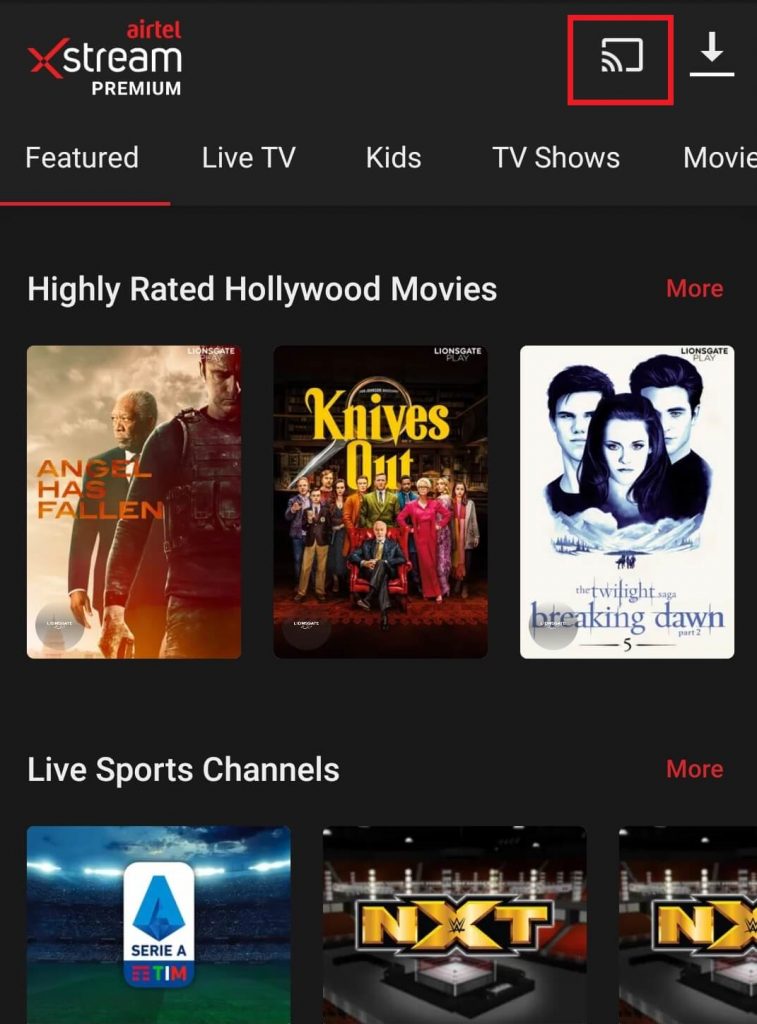
6. Then, select your Chromecast device to cast the video on your TV.
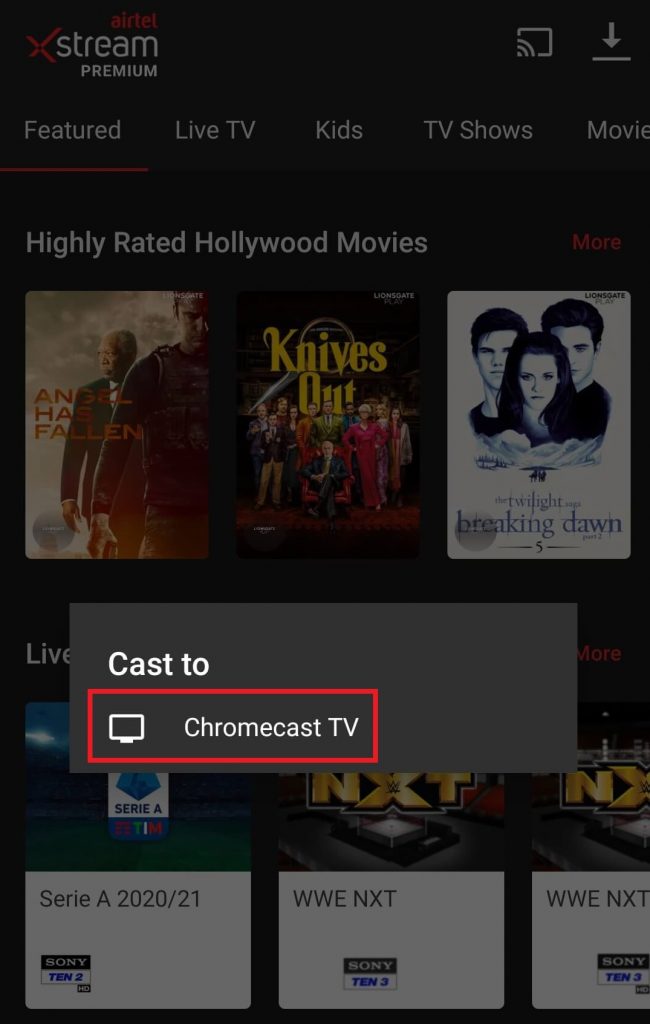
7. Finally, enjoy streaming the Airtel Xstream content on your Chromecast-connected TV.
How to Chromecast Airtel TV (Airtel Xstream) from a PC
1. Open the Chrome browser on your Mac.
2. Visit the Airtel Xstream website on your Chrome browser.
3. Sign in to your account.
4. Click the three vertical dots icon at the top.
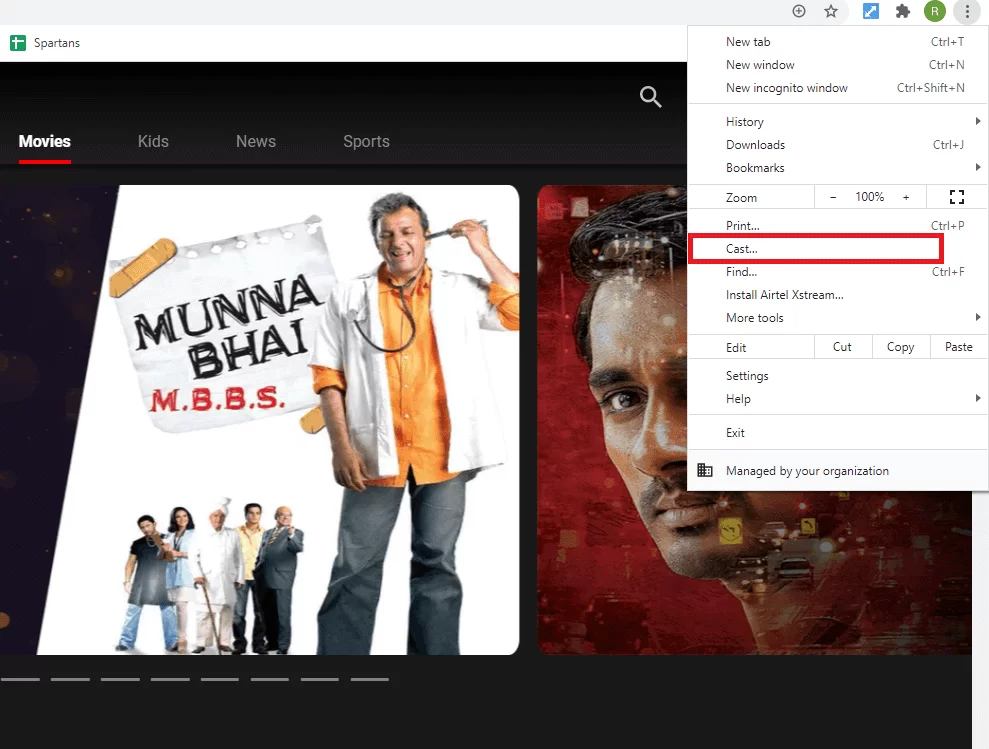
5. Choose the Cast option and select your Chromecast device.
6. Then, hit the option Cast tab displayed under the Sources drop-down.
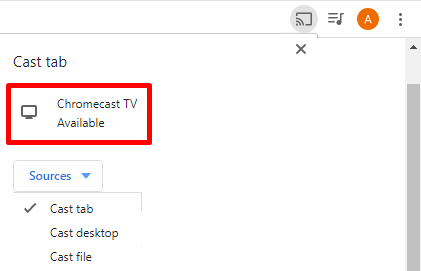
7. The entire Airtel TV website will appear on the TV. Play any content on the Airtel Xstream website and watch it on your TV.
Frequently Asked Questions
Yes, you can watch live TV with the Airtel Xstream app.
Yes, the Airtel Xstream app has built-in Chromecast support.
Yes, you can cast Airtel Xstream using Google Chrome or Microsoft Edge browser on your PC.


















Leave a Reply